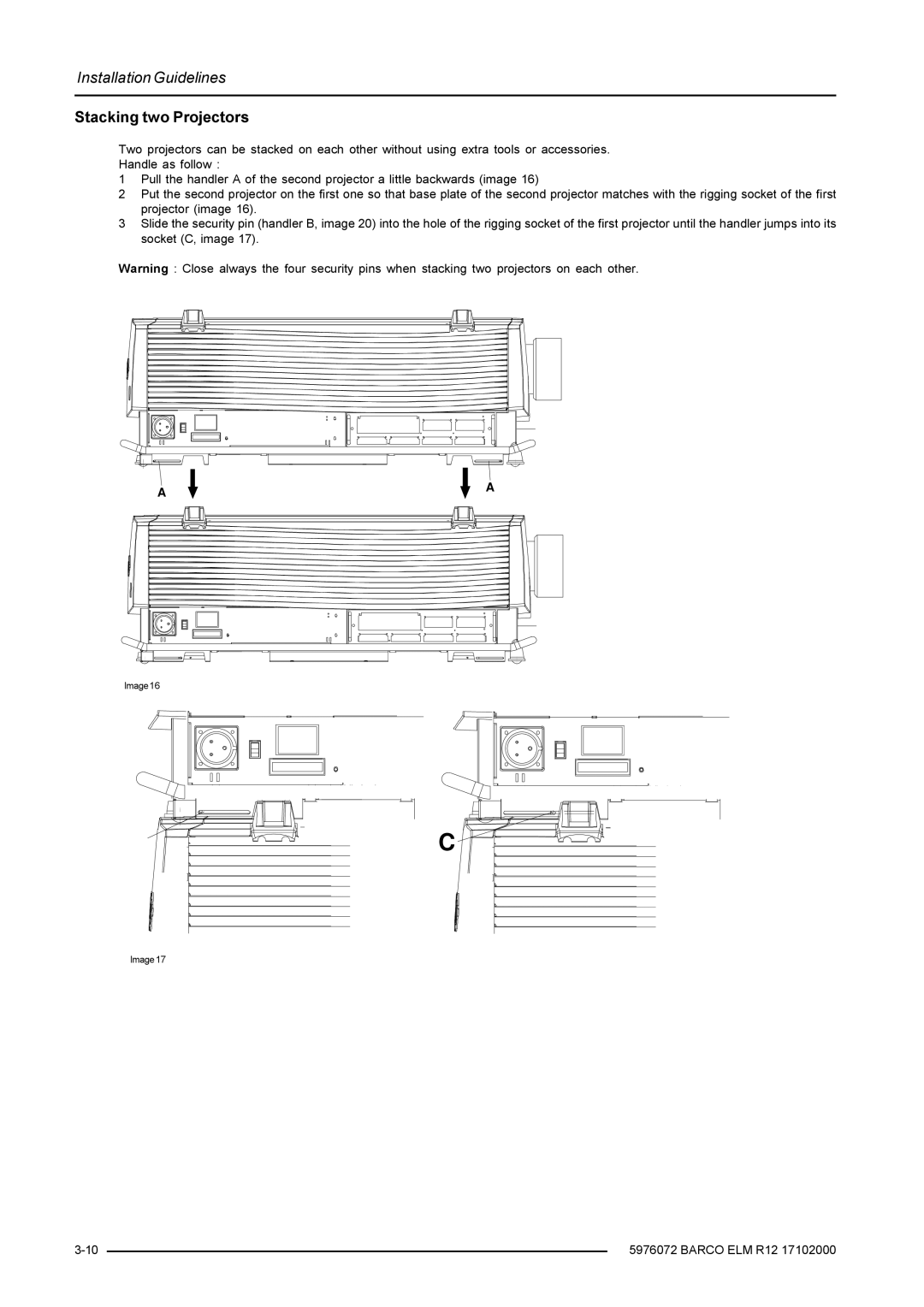Installation Guidelines
Stacking two Projectors
Two projectors can be stacked on each other without using extra tools or accessories.
Handle as follow :
1Pull the handler A of the second projector a little backwards (image 16)
2Put the second projector on the first one so that base plate of the second projector matches with the rigging socket of the first projector (image 16).
3Slide the security pin (handler B, image 20) into the hole of the rigging socket of the first projector until the handler jumps into its socket (C, image 17).
Warning : Close always the four security pins when stacking two projectors on each other.
A ![]()
![]() A
A
Image 16
C
Image 17
| 5976072 BARCO ELM R12 17102000 | |
|