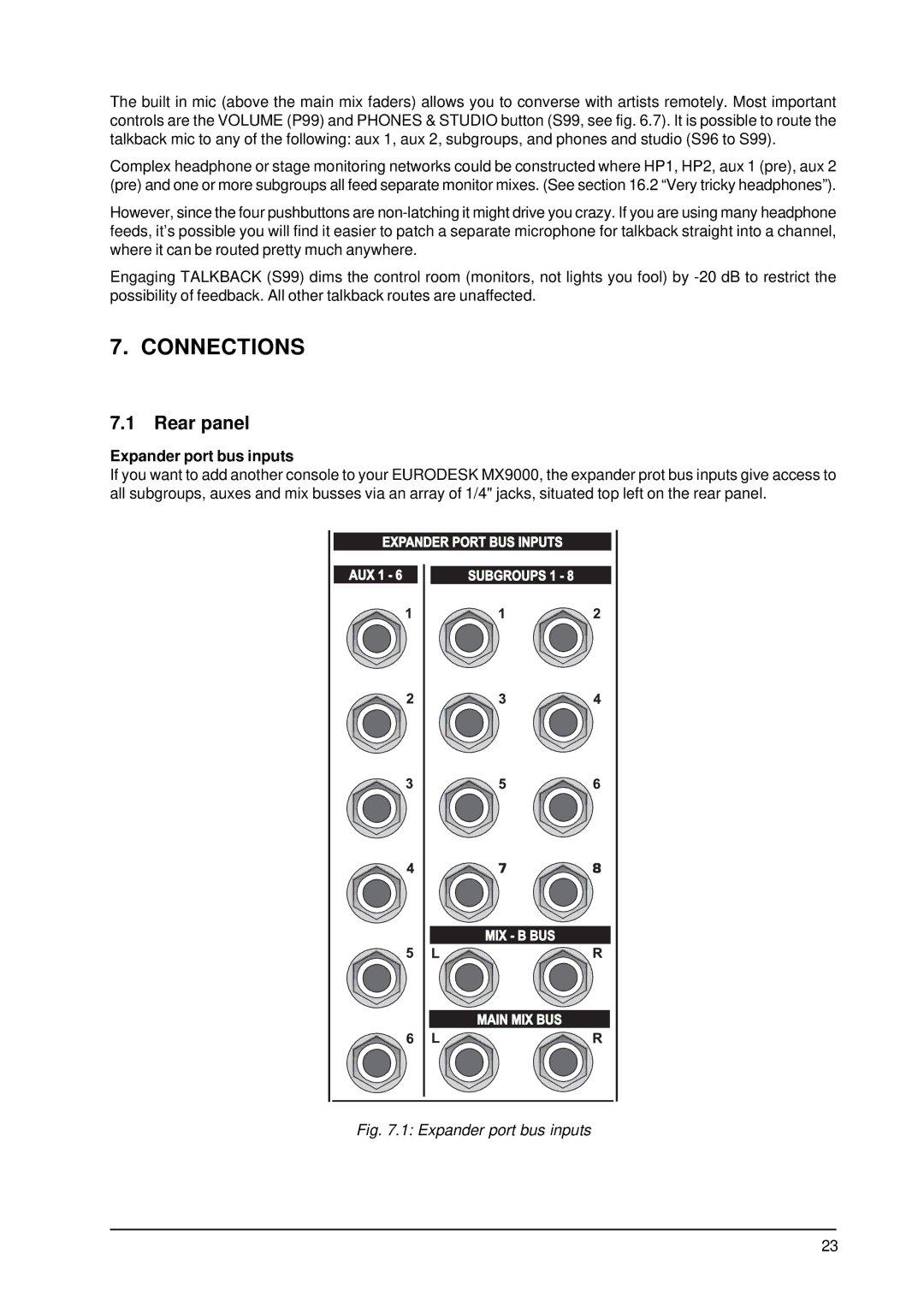The built in mic (above the main mix faders) allows you to converse with artists remotely. Most important controls are the VOLUME (P99) and PHONES & STUDIO button (S99, see fig. 6.7). It is possible to route the talkback mic to any of the following: aux 1, aux 2, subgroups, and phones and studio (S96 to S99).
Complex headphone or stage monitoring networks could be constructed where HP1, HP2, aux 1 (pre), aux 2 (pre) and one or more subgroups all feed separate monitor mixes. (See section 16.2 “Very tricky headphones”).
However, since the four pushbuttons are
Engaging TALKBACK (S99) dims the control room (monitors, not lights you fool) by
7. CONNECTIONS
7.1Rear panel
Expander port bus inputs
If you want to add another console to your EURODESK MX9000, the expander prot bus inputs give access to all subgroups, auxes and mix busses via an array of 1/4" jacks, situated top left on the rear panel.
Fig. 7.1: Expander port bus inputs
23