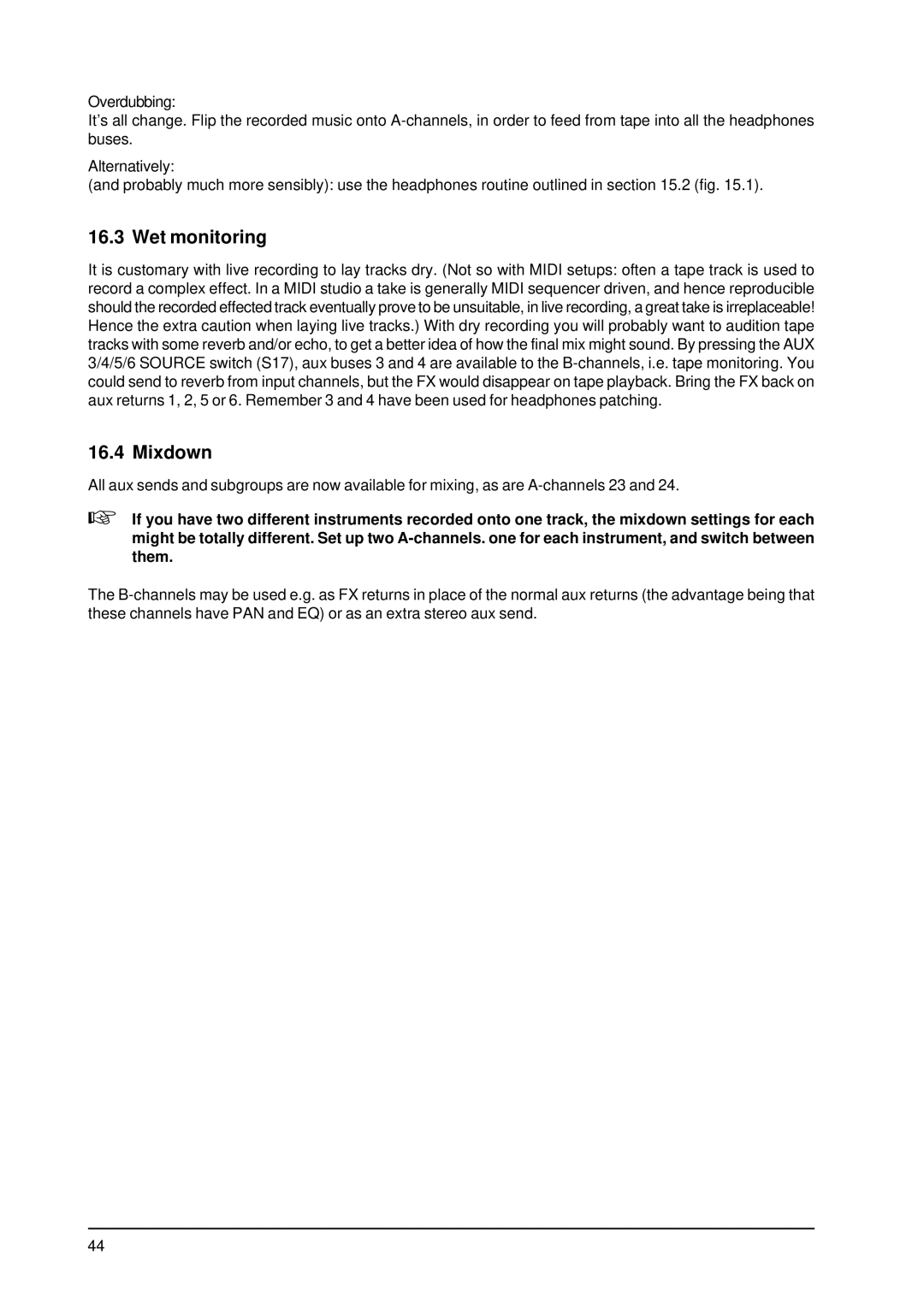Overdubbing:
It’s all change. Flip the recorded music onto
Alternatively:
(and probably much more sensibly): use the headphones routine outlined in section 15.2 (fig. 15.1).
16.3 Wet monitoring
It is customary with live recording to lay tracks dry. (Not so with MIDI setups: often a tape track is used to record a complex effect. In a MIDI studio a take is generally MIDI sequencer driven, and hence reproducible should the recorded effected track eventually prove to be unsuitable, in live recording, a great take is irreplaceable! Hence the extra caution when laying live tracks.) With dry recording you will probably want to audition tape tracks with some reverb and/or echo, to get a better idea of how the final mix might sound. By pressing the AUX 3/4/5/6 SOURCE switch (S17), aux buses 3 and 4 are available to the
16.4 Mixdown
All aux sends and subgroups are now available for mixing, as are
+If you have two different instruments recorded onto one track, the mixdown settings for each might be totally different. Set up two
The
44