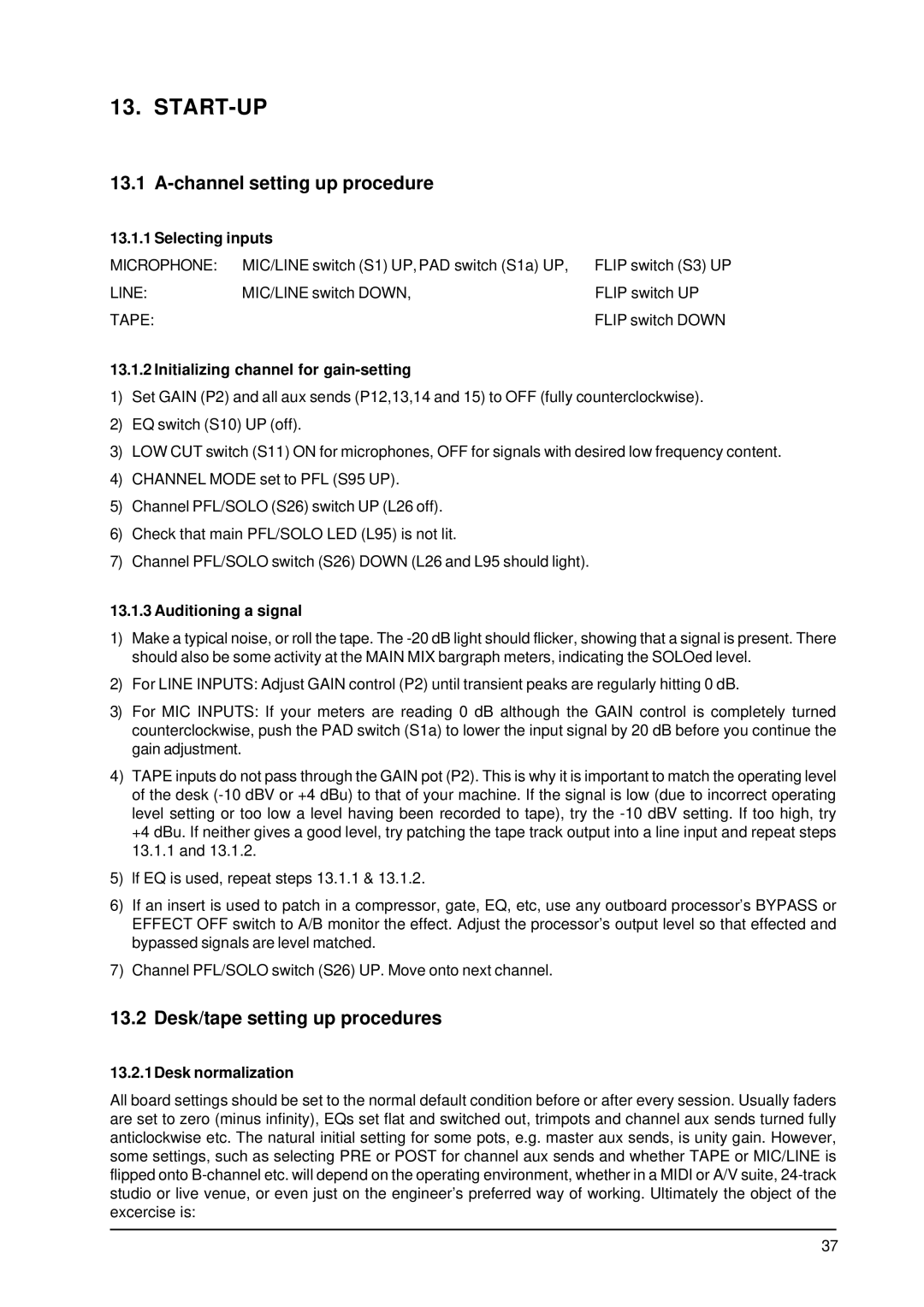13. START-UP
13.1 A-channel setting up procedure
13.1.1 Selecting inputs |
| |
MICROPHONE: | MIC/LINE switch (S1) UP,PAD switch (S1a) UP, | FLIP switch (S3) UP |
LINE: | MIC/LINE switch DOWN, | FLIP switch UP |
TAPE: |
| FLIP switch DOWN |
13.1.2 Initializing channel for gain-setting
1)Set GAIN (P2) and all aux sends (P12,13,14 and 15) to OFF (fully counterclockwise).
2)EQ switch (S10) UP (off).
3)LOW CUT switch (S11) ON for microphones, OFF for signals with desired low frequency content.
4)CHANNEL MODE set to PFL (S95 UP).
5)Channel PFL/SOLO (S26) switch UP (L26 off).
6)Check that main PFL/SOLO LED (L95) is not lit.
7)Channel PFL/SOLO switch (S26) DOWN (L26 and L95 should light).
13.1.3 Auditioning a signal
1)Make a typical noise, or roll the tape. The
2)For LINE INPUTS: Adjust GAIN control (P2) until transient peaks are regularly hitting 0 dB.
3)For MIC INPUTS: If your meters are reading 0 dB although the GAIN control is completely turned counterclockwise, push the PAD switch (S1a) to lower the input signal by 20 dB before you continue the gain adjustment.
4)TAPE inputs do not pass through the GAIN pot (P2). This is why it is important to match the operating level of the desk
5)lf EQ is used, repeat steps 13.1.1 & 13.1.2.
6)If an insert is used to patch in a compressor, gate, EQ, etc, use any outboard processor’s BYPASS or EFFECT OFF switch to A/B monitor the effect. Adjust the processor’s output level so that effected and bypassed signals are level matched.
7)Channel PFL/SOLO switch (S26) UP. Move onto next channel.
13.2 Desk/tape setting up procedures
13.2.1Desk normalization
All board settings should be set to the normal default condition before or after every session. Usually faders are set to zero (minus infinity), EQs set flat and switched out, trimpots and channel aux sends turned fully anticlockwise etc. The natural initial setting for some pots, e.g. master aux sends, is unity gain. However, some settings, such as selecting PRE or POST for channel aux sends and whether TAPE or MIC/LINE is flipped onto
37