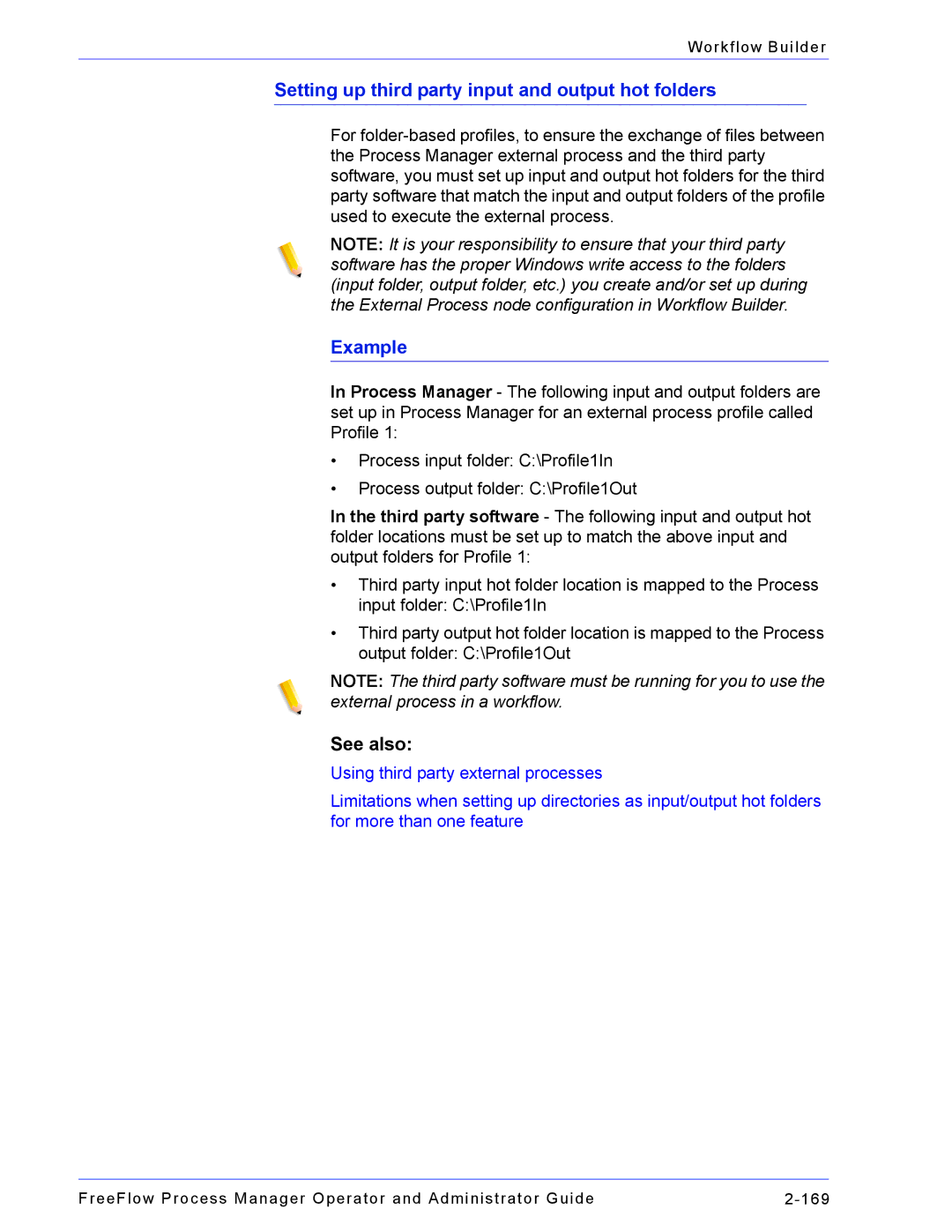Workflow Builder
Setting up third party input and output hot folders
For
NOTE: It is your responsibility to ensure that your third party software has the proper Windows write access to the folders (input folder, output folder, etc.) you create and/or set up during the External Process node configuration in Workflow Builder.
Example
In Process Manager - The following input and output folders are set up in Process Manager for an external process profile called Profile 1:
•Process input folder: C:\Profile1In
•Process output folder: C:\Profile1Out
In the third party software - The following input and output hot folder locations must be set up to match the above input and output folders for Profile 1:
•Third party input hot folder location is mapped to the Process input folder: C:\Profile1In
•Third party output hot folder location is mapped to the Process output folder: C:\Profile1Out
NOTE: The third party software must be running for you to use the external process in a workflow.
See also:
Using third party external processes
Limitations when setting up directories as input/output hot folders for more than one feature
FreeFlow Process Manager Operator and Administrator Guide |