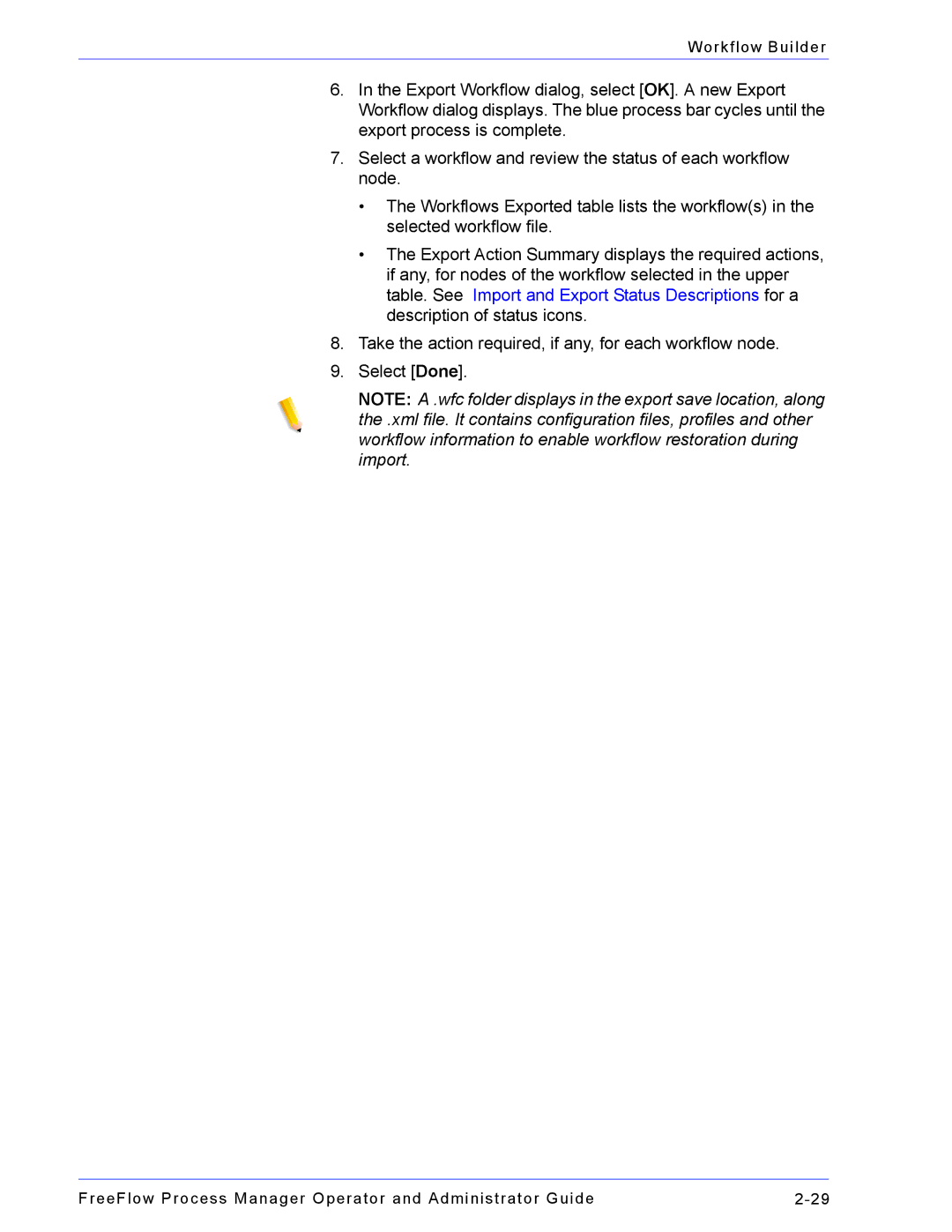Workflow Builder
6.In the Export Workflow dialog, select [OK]. A new Export Workflow dialog displays. The blue process bar cycles until the export process is complete.
7.Select a workflow and review the status of each workflow node.
•The Workflows Exported table lists the workflow(s) in the selected workflow file.
•The Export Action Summary displays the required actions, if any, for nodes of the workflow selected in the upper table. See Import and Export Status Descriptions for a description of status icons.
8.Take the action required, if any, for each workflow node.
9.Select [Done].
NOTE: A .wfc folder displays in the export save location, along the .xml file. It contains configuration files, profiles and other workflow information to enable workflow restoration during import.
FreeFlow Process Manager Operator and Administrator Guide |