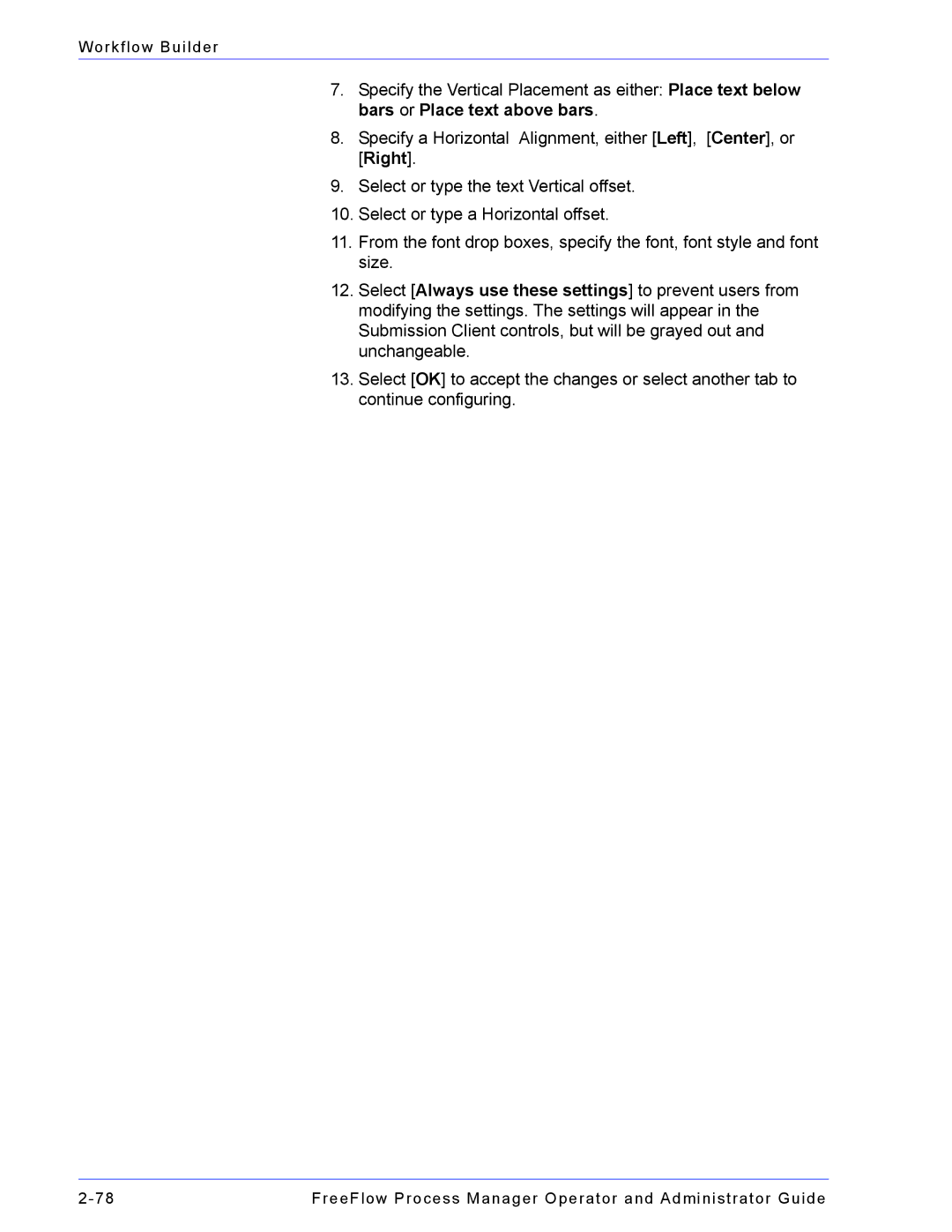Workflow Builder
7.Specify the Vertical Placement as either: Place text below bars or Place text above bars.
8.Specify a Horizontal Alignment, either [Left], [Center], or [Right].
9.Select or type the text Vertical offset.
10.Select or type a Horizontal offset.
11.From the font drop boxes, specify the font, font style and font size.
12.Select [Always use these settings] to prevent users from modifying the settings. The settings will appear in the Submission Client controls, but will be grayed out and unchangeable.
13.Select [OK] to accept the changes or select another tab to continue configuring.
FreeFlow Process Manager Operator and Administrator Guide |