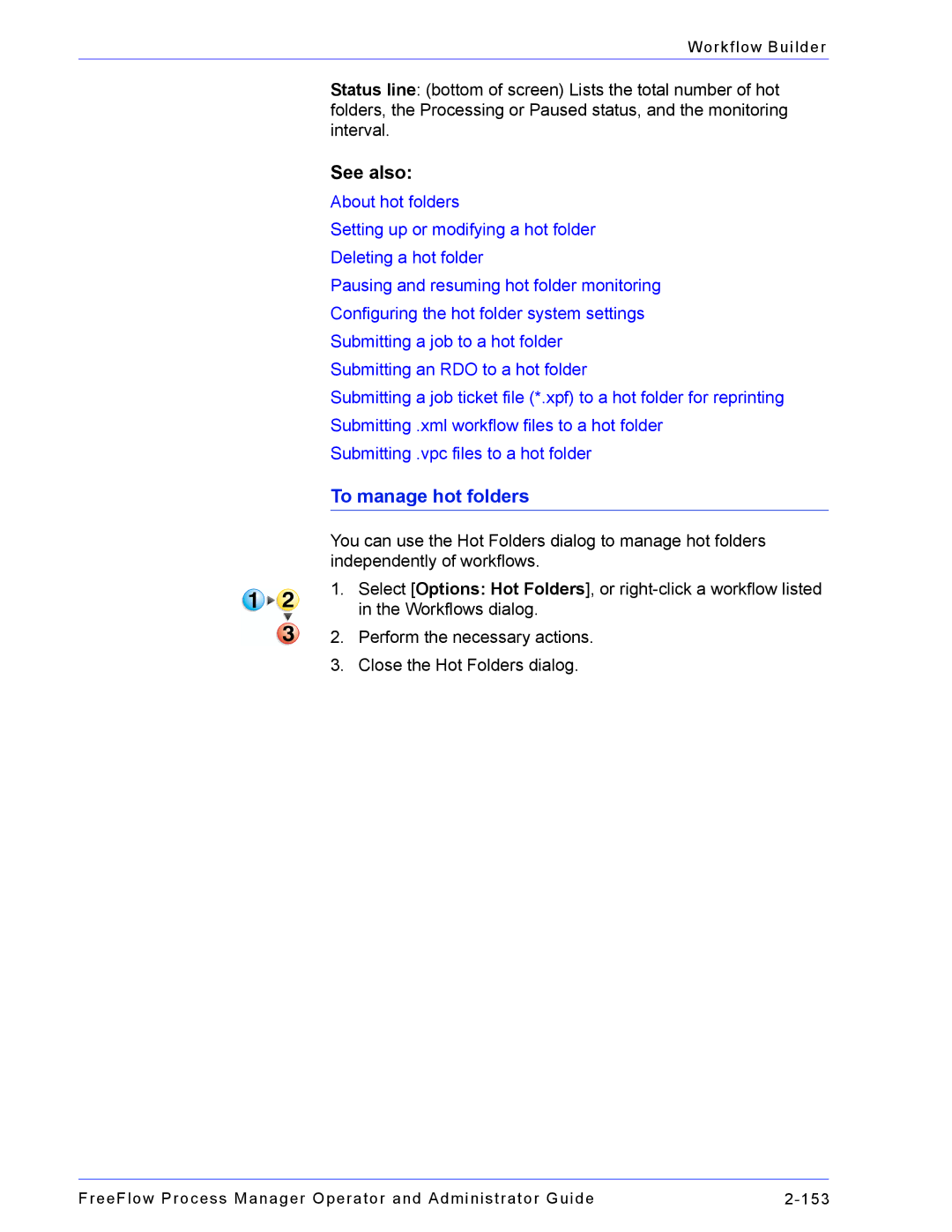Workflow Builder
Status line: (bottom of screen) Lists the total number of hot folders, the Processing or Paused status, and the monitoring interval.
See also:
About hot folders
Setting up or modifying a hot folder Deleting a hot folder
Pausing and resuming hot folder monitoring Configuring the hot folder system settings Submitting a job to a hot folder Submitting an RDO to a hot folder
Submitting a job ticket file (*.xpf) to a hot folder for reprinting Submitting .xml workflow files to a hot folder
Submitting .vpc files to a hot folder
To manage hot folders
You can use the Hot Folders dialog to manage hot folders independently of workflows.
1.Select [Options: Hot Folders], or
2.Perform the necessary actions.
3.Close the Hot Folders dialog.
FreeFlow Process Manager Operator and Administrator Guide |