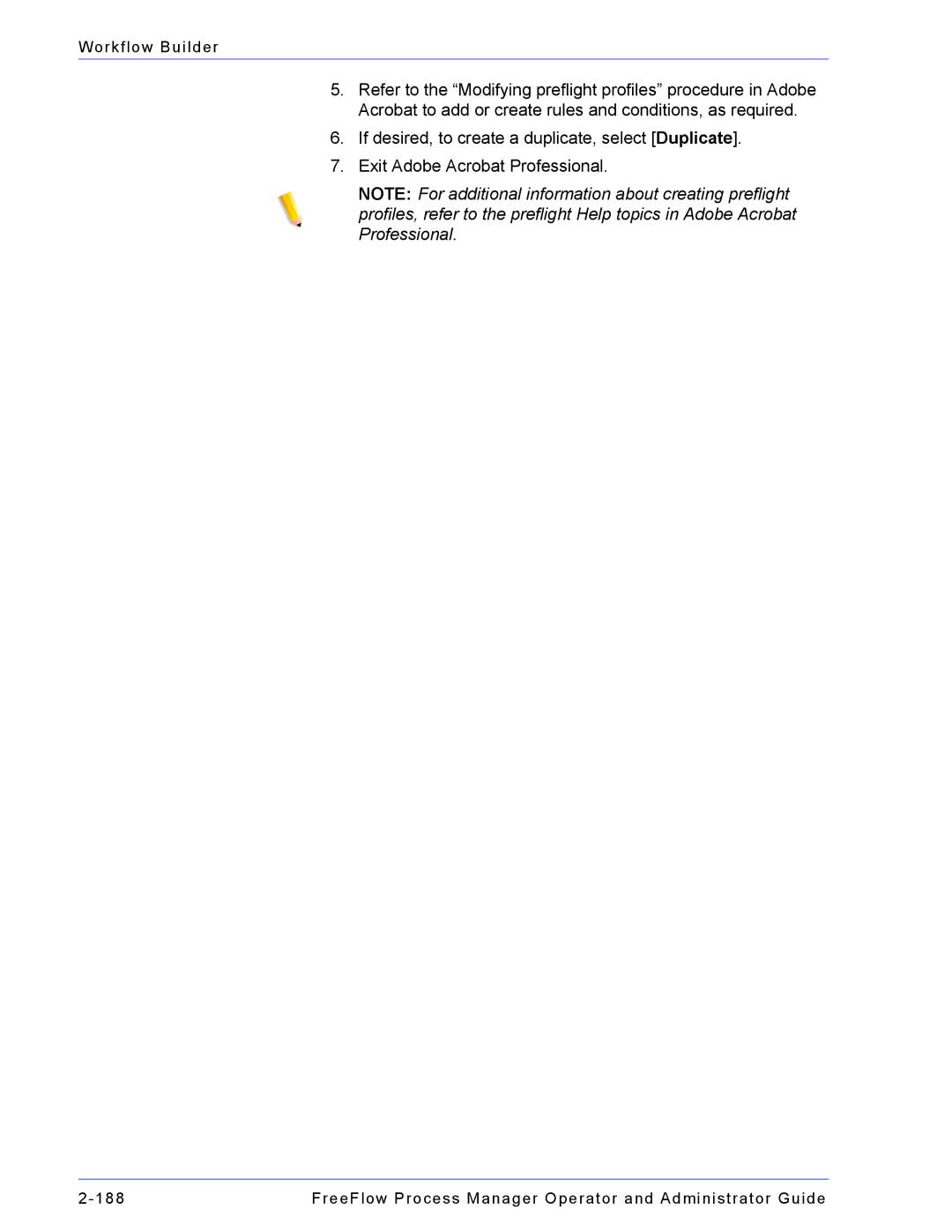Workflow Builder
5.Refer to the “Modifying preflight profiles” procedure in Adobe Acrobat to add or create rules and conditions, as required.
6.If desired, to create a duplicate, select [Duplicate].
7.Exit Adobe Acrobat Professional.
NOTE: For additional information about creating preflight profiles, refer to the preflight Help topics in Adobe Acrobat Professional.
FreeFlow Process Manager Operator and Administrator Guide |