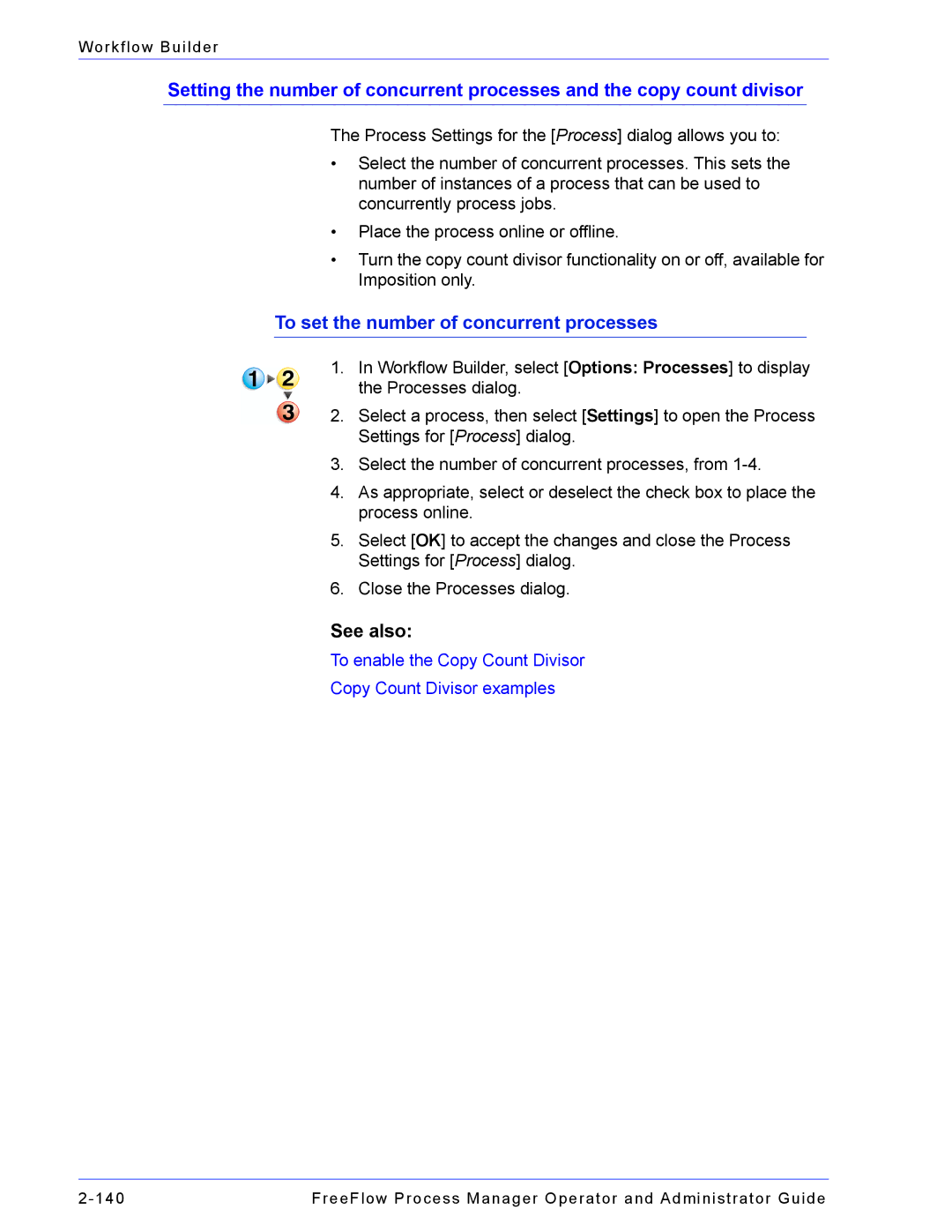Workflow Builder
Setting the number of concurrent processes and the copy count divisor
The Process Settings for the [Process] dialog allows you to:
•Select the number of concurrent processes. This sets the number of instances of a process that can be used to concurrently process jobs.
•Place the process online or offline.
•Turn the copy count divisor functionality on or off, available for Imposition only.
To set the number of concurrent processes
1.In Workflow Builder, select [Options: Processes] to display the Processes dialog.
2.Select a process, then select [Settings] to open the Process Settings for [Process] dialog.
3.Select the number of concurrent processes, from
4.As appropriate, select or deselect the check box to place the process online.
5.Select [OK] to accept the changes and close the Process Settings for [Process] dialog.
6.Close the Processes dialog.
See also:
To enable the Copy Count Divisor
Copy Count Divisor examples
FreeFlow Process Manager Operator and Administrator Guide |