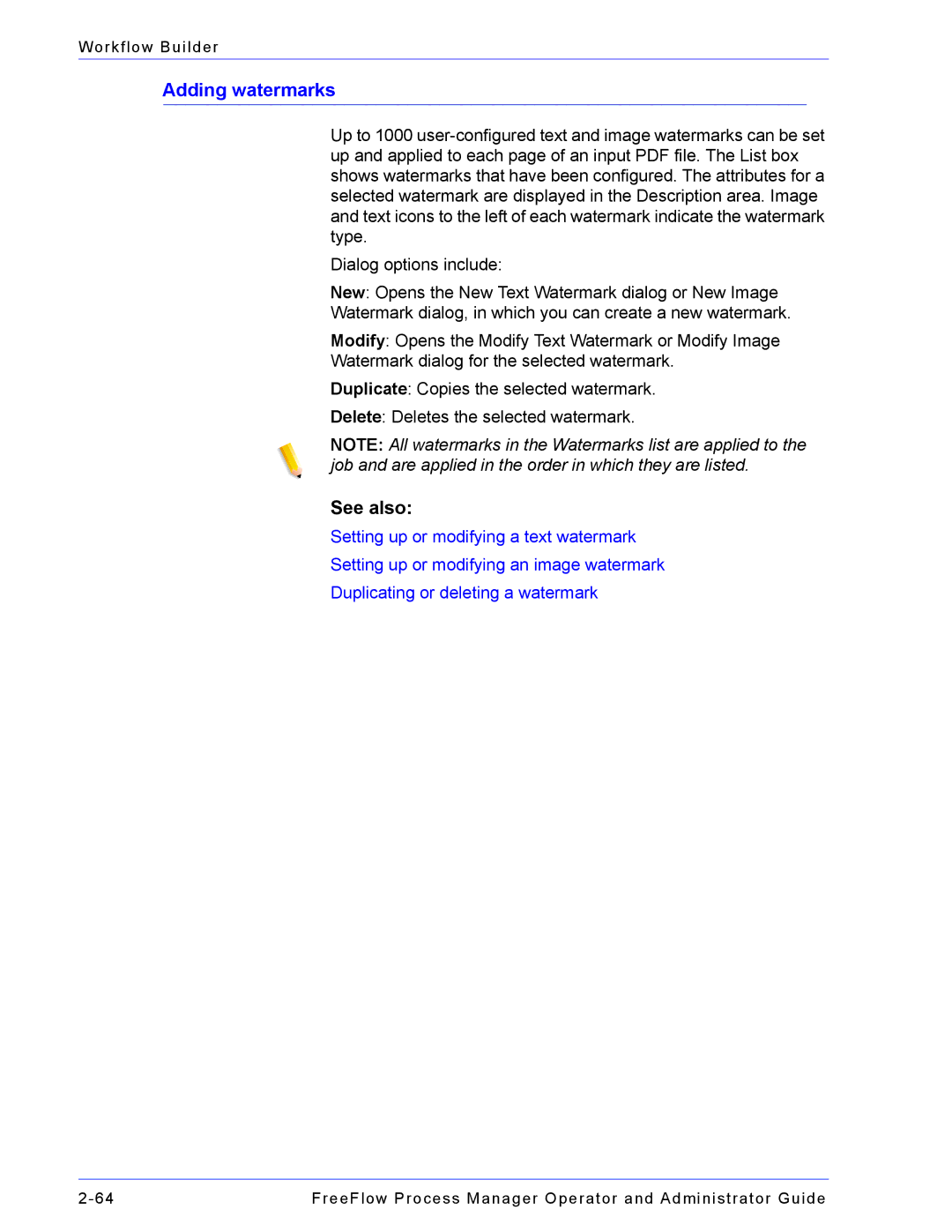Workflow Builder
Adding watermarks
Up to 1000
Dialog options include:
New: Opens the New Text Watermark dialog or New Image Watermark dialog, in which you can create a new watermark.
Modify: Opens the Modify Text Watermark or Modify Image Watermark dialog for the selected watermark.
Duplicate: Copies the selected watermark.
Delete: Deletes the selected watermark.
NOTE: All watermarks in the Watermarks list are applied to the job and are applied in the order in which they are listed.
See also:
Setting up or modifying a text watermark
Setting up or modifying an image watermark
Duplicating or deleting a watermark
FreeFlow Process Manager Operator and Administrator Guide |