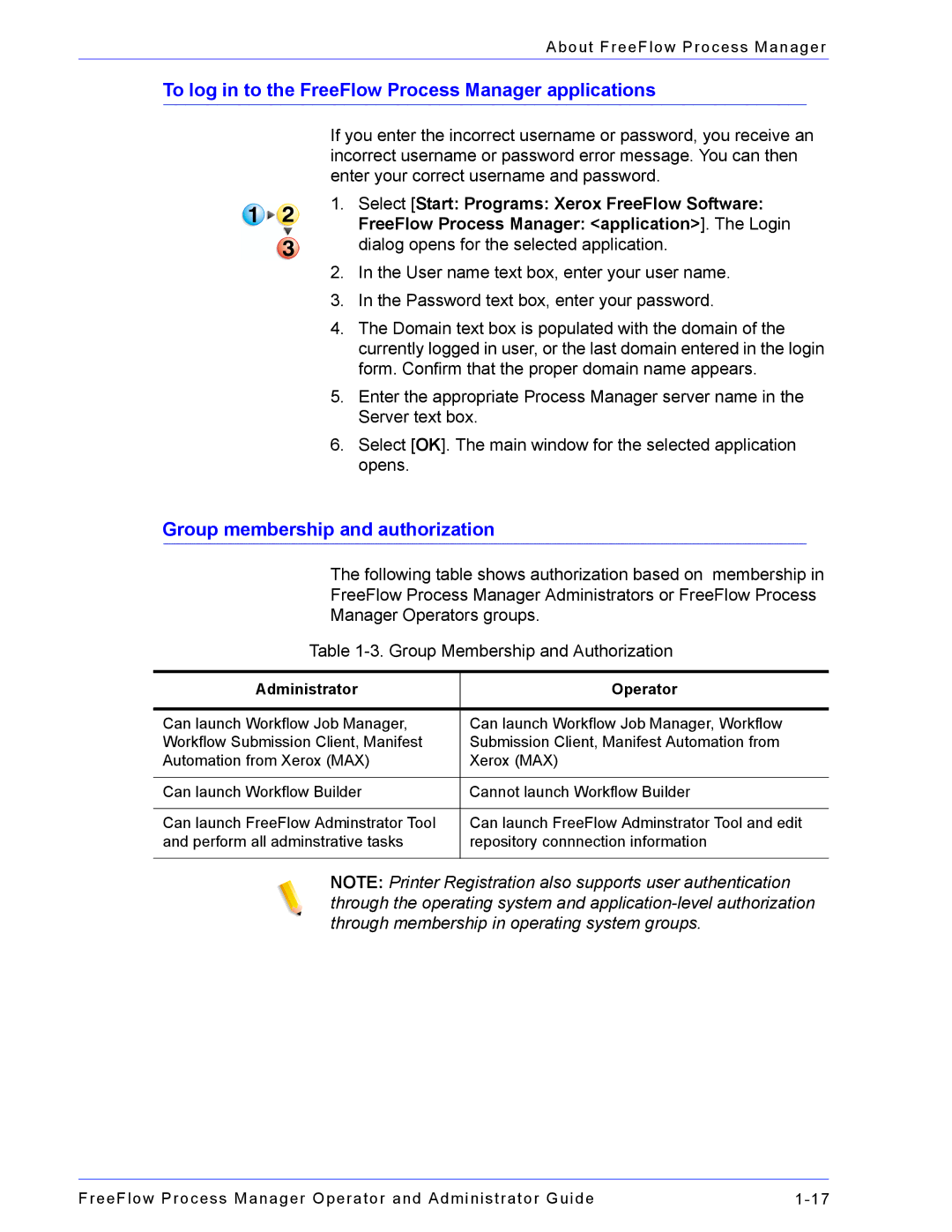About FreeFlow Process Manager
To log in to the FreeFlow Process Manager applications
If you enter the incorrect username or password, you receive an incorrect username or password error message. You can then enter your correct username and password.
1.Select [Start: Programs: Xerox FreeFlow Software:
FreeFlow Process Manager: <application>]. The Login dialog opens for the selected application.
2.In the User name text box, enter your user name.
3.In the Password text box, enter your password.
4.The Domain text box is populated with the domain of the currently logged in user, or the last domain entered in the login form. Confirm that the proper domain name appears.
5.Enter the appropriate Process Manager server name in the Server text box.
6.Select [OK]. The main window for the selected application opens.
Group membership and authorization
The following table shows authorization based on membership in
FreeFlow Process Manager Administrators or FreeFlow Process
Manager Operators groups.
Table
Administrator | Operator |
|
|
Can launch Workflow Job Manager, | Can launch Workflow Job Manager, Workflow |
Workflow Submission Client, Manifest | Submission Client, Manifest Automation from |
Automation from Xerox (MAX) | Xerox (MAX) |
|
|
Can launch Workflow Builder | Cannot launch Workflow Builder |
|
|
Can launch FreeFlow Adminstrator Tool | Can launch FreeFlow Adminstrator Tool and edit |
and perform all adminstrative tasks | repository connnection information |
|
|
NOTE: Printer Registration also supports user authentication through the operating system and
FreeFlow Process Manager Operator and Administrator Guide |