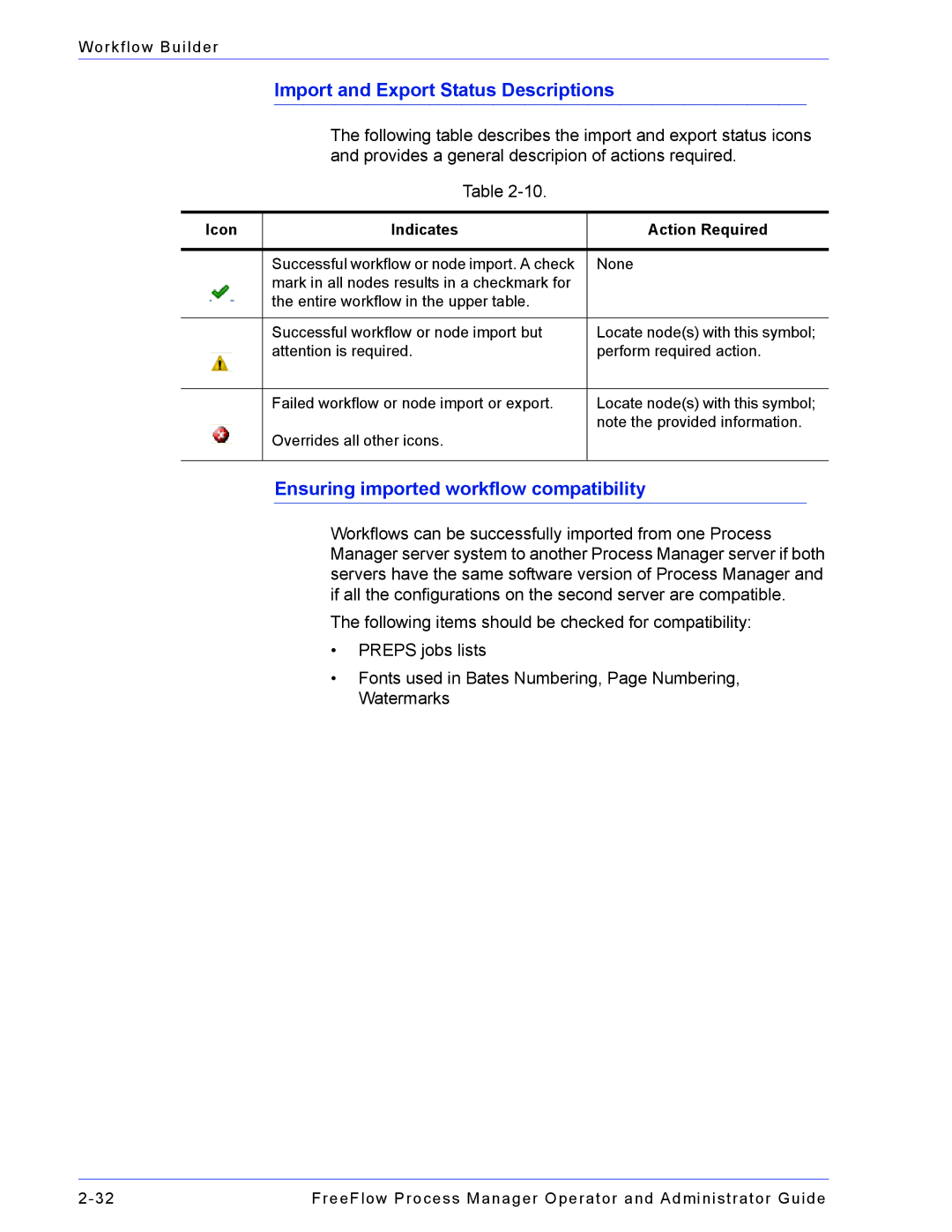Workflow Builder
Import and Export Status Descriptions
The following table describes the import and export status icons and provides a general descripion of actions required.
Table
Icon | Indicates | Action Required |
|
|
|
| Successful workflow or node import. A check | None |
| mark in all nodes results in a checkmark for |
|
| the entire workflow in the upper table. |
|
|
|
|
| Successful workflow or node import but | Locate node(s) with this symbol; |
| attention is required. | perform required action. |
|
|
|
| Failed workflow or node import or export. | Locate node(s) with this symbol; |
| Overrides all other icons. | note the provided information. |
|
| |
|
|
|
Ensuring imported workflow compatibility
Workflows can be successfully imported from one Process Manager server system to another Process Manager server if both servers have the same software version of Process Manager and if all the configurations on the second server are compatible.
The following items should be checked for compatibility:
•PREPS jobs lists
•Fonts used in Bates Numbering, Page Numbering, Watermarks
FreeFlow Process Manager Operator and Administrator Guide |