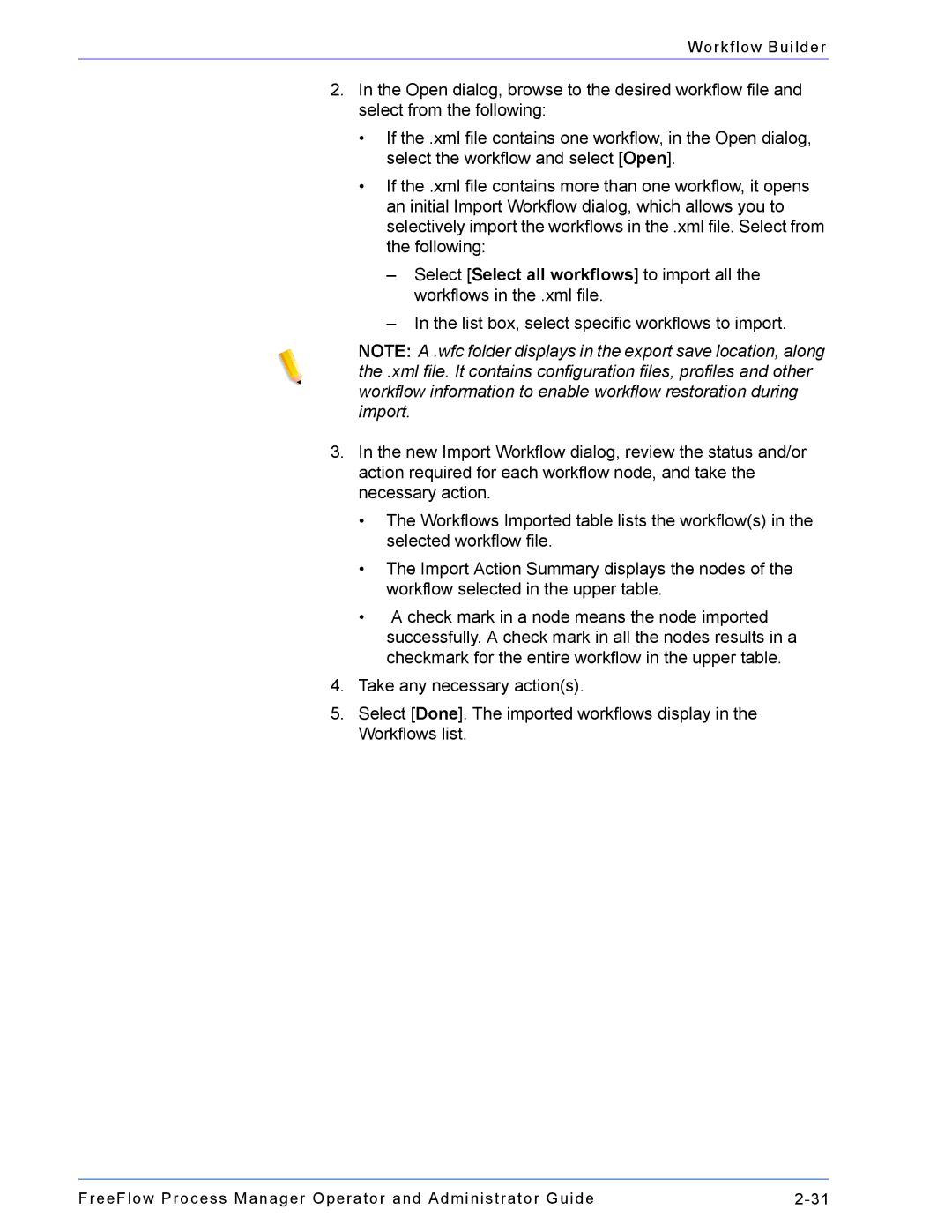Workflow Builder
2.In the Open dialog, browse to the desired workflow file and select from the following:
•If the .xml file contains one workflow, in the Open dialog, select the workflow and select [Open].
•If the .xml file contains more than one workflow, it opens an initial Import Workflow dialog, which allows you to selectively import the workflows in the .xml file. Select from the following:
–Select [Select all workflows] to import all the workflows in the .xml file.
–In the list box, select specific workflows to import.
NOTE: A .wfc folder displays in the export save location, along the .xml file. It contains configuration files, profiles and other workflow information to enable workflow restoration during import.
3.In the new Import Workflow dialog, review the status and/or action required for each workflow node, and take the necessary action.
•The Workflows Imported table lists the workflow(s) in the selected workflow file.
•The Import Action Summary displays the nodes of the workflow selected in the upper table.
•A check mark in a node means the node imported successfully. A check mark in all the nodes results in a checkmark for the entire workflow in the upper table.
4.Take any necessary action(s).
5.Select [Done]. The imported workflows display in the Workflows list.
FreeFlow Process Manager Operator and Administrator Guide |