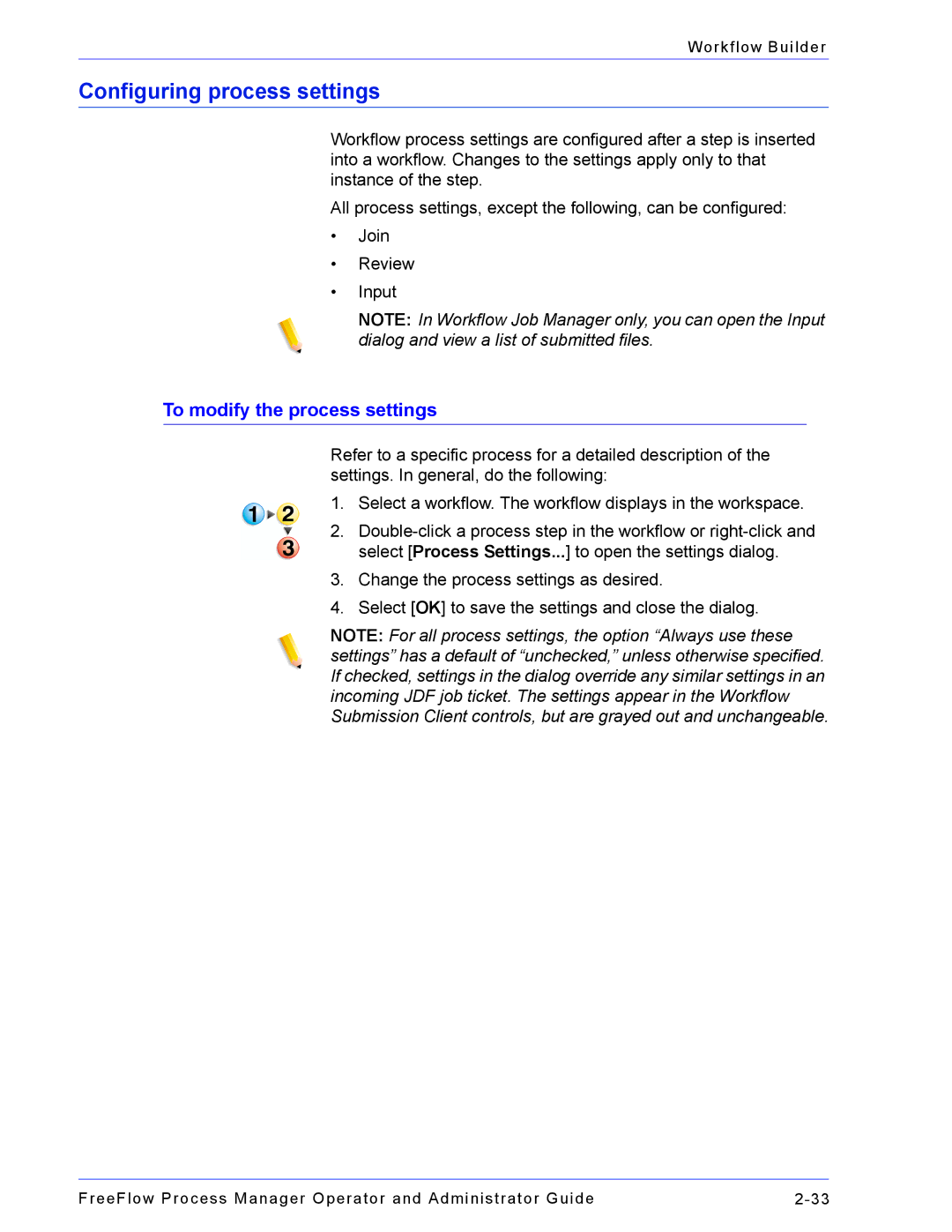Workflow Builder
Configuring process settings
Workflow process settings are configured after a step is inserted into a workflow. Changes to the settings apply only to that instance of the step.
All process settings, except the following, can be configured:
•Join
•Review
•Input
NOTE: In Workflow Job Manager only, you can open the Input dialog and view a list of submitted files.
To modify the process settings
Refer to a specific process for a detailed description of the settings. In general, do the following:
1.Select a workflow. The workflow displays in the workspace.
2.
3.Change the process settings as desired.
4.Select [OK] to save the settings and close the dialog.
NOTE: For all process settings, the option “Always use these settings” has a default of “unchecked,” unless otherwise specified. If checked, settings in the dialog override any similar settings in an incoming JDF job ticket. The settings appear in the Workflow Submission Client controls, but are grayed out and unchangeable.
FreeFlow Process Manager Operator and Administrator Guide |