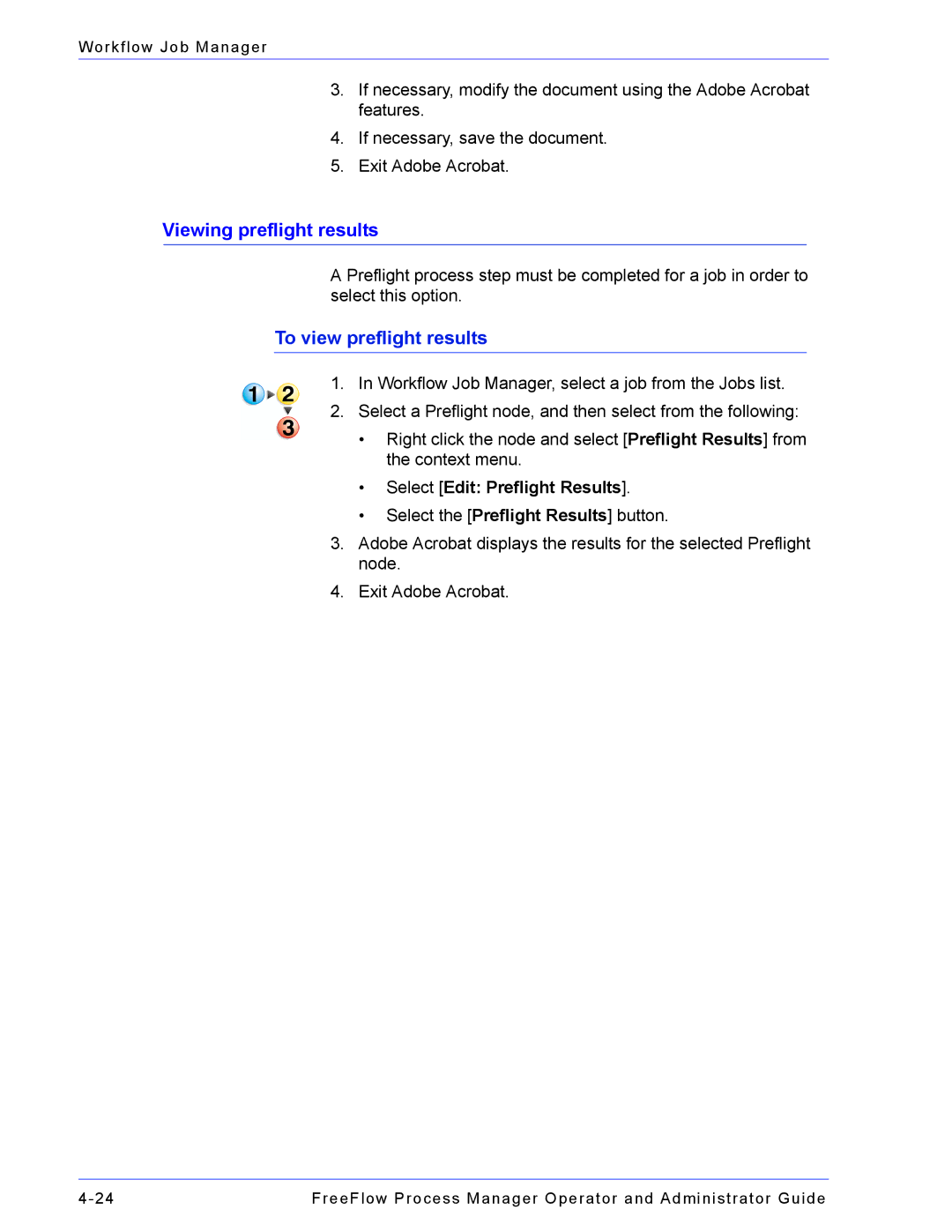Workflow Job Manager
3.If necessary, modify the document using the Adobe Acrobat features.
4.If necessary, save the document.
5.Exit Adobe Acrobat.
Viewing preflight results
A Preflight process step must be completed for a job in order to select this option.
To view preflight results
1.In Workflow Job Manager, select a job from the Jobs list.
2.Select a Preflight node, and then select from the following:
•Right click the node and select [Preflight Results] from the context menu.
•Select [Edit: Preflight Results].
•Select the [Preflight Results] button.
3.Adobe Acrobat displays the results for the selected Preflight node.
4.Exit Adobe Acrobat.
FreeFlow Process Manager Operator and Administrator Guide |