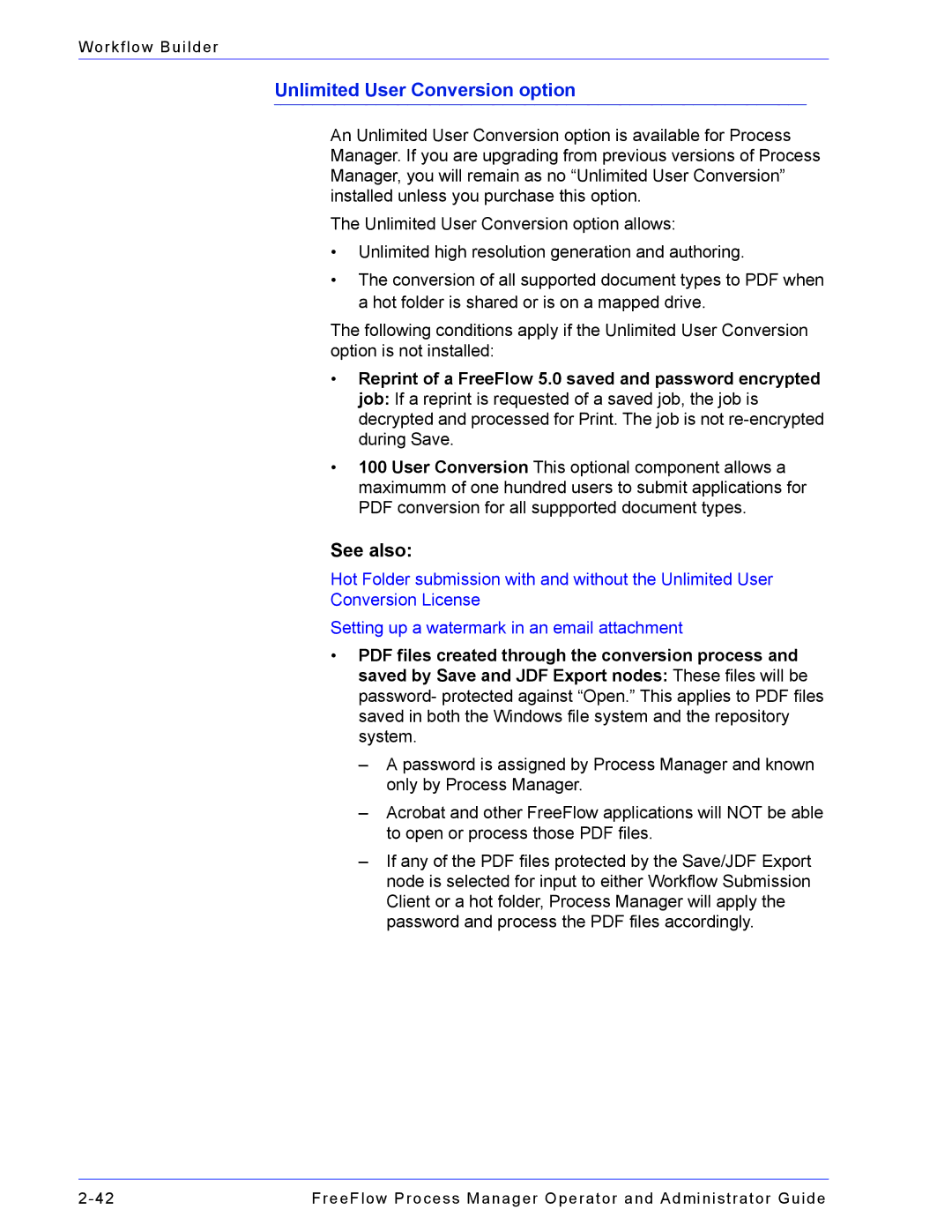Workflow Builder
Unlimited User Conversion option
An Unlimited User Conversion option is available for Process Manager. If you are upgrading from previous versions of Process Manager, you will remain as no “Unlimited User Conversion” installed unless you purchase this option.
The Unlimited User Conversion option allows:
•Unlimited high resolution generation and authoring.
•The conversion of all supported document types to PDF when a hot folder is shared or is on a mapped drive.
The following conditions apply if the Unlimited User Conversion option is not installed:
•Reprint of a FreeFlow 5.0 saved and password encrypted job: If a reprint is requested of a saved job, the job is decrypted and processed for Print. The job is not
•100 User Conversion This optional component allows a maximumm of one hundred users to submit applications for PDF conversion for all suppported document types.
See also:
Hot Folder submission with and without the Unlimited User Conversion License
Setting up a watermark in an email attachment
•PDF files created through the conversion process and saved by Save and JDF Export nodes: These files will be password- protected against “Open.” This applies to PDF files saved in both the Windows file system and the repository system.
–A password is assigned by Process Manager and known only by Process Manager.
–Acrobat and other FreeFlow applications will NOT be able to open or process those PDF files.
–If any of the PDF files protected by the Save/JDF Export node is selected for input to either Workflow Submission Client or a hot folder, Process Manager will apply the password and process the PDF files accordingly.
FreeFlow Process Manager Operator and Administrator Guide |