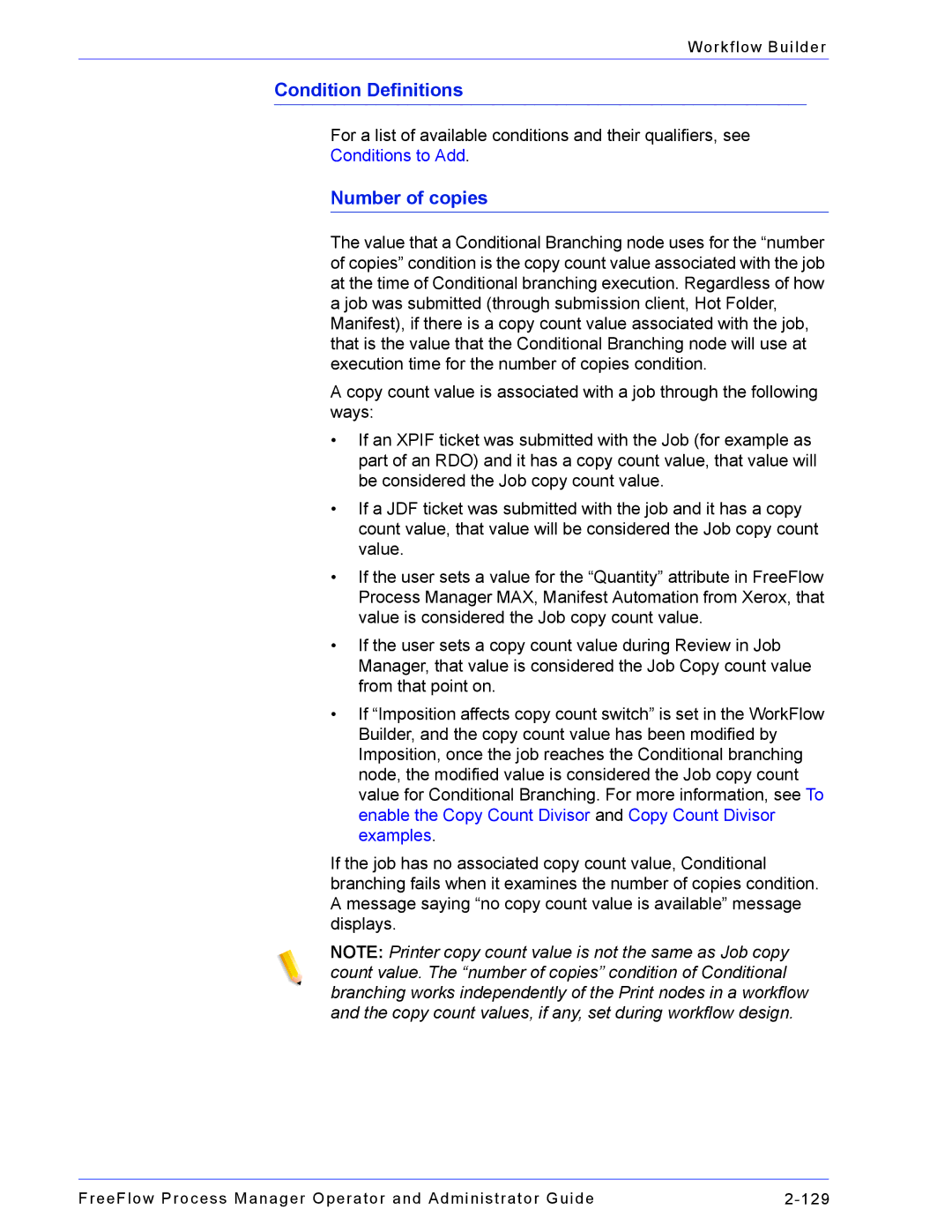Workflow Builder
Condition Definitions
For a list of available conditions and their qualifiers, see Conditions to Add.
Number of copies
The value that a Conditional Branching node uses for the “number of copies” condition is the copy count value associated with the job at the time of Conditional branching execution. Regardless of how a job was submitted (through submission client, Hot Folder, Manifest), if there is a copy count value associated with the job, that is the value that the Conditional Branching node will use at execution time for the number of copies condition.
A copy count value is associated with a job through the following ways:
•If an XPIF ticket was submitted with the Job (for example as part of an RDO) and it has a copy count value, that value will be considered the Job copy count value.
•If a JDF ticket was submitted with the job and it has a copy count value, that value will be considered the Job copy count value.
•If the user sets a value for the “Quantity” attribute in FreeFlow Process Manager MAX, Manifest Automation from Xerox, that value is considered the Job copy count value.
•If the user sets a copy count value during Review in Job Manager, that value is considered the Job Copy count value from that point on.
•If “Imposition affects copy count switch” is set in the WorkFlow Builder, and the copy count value has been modified by Imposition, once the job reaches the Conditional branching node, the modified value is considered the Job copy count value for Conditional Branching. For more information, see To enable the Copy Count Divisor and Copy Count Divisor examples.
If the job has no associated copy count value, Conditional branching fails when it examines the number of copies condition. A message saying “no copy count value is available” message displays.
NOTE: Printer copy count value is not the same as Job copy count value. The “number of copies” condition of Conditional branching works independently of the Print nodes in a workflow and the copy count values, if any, set during workflow design.
FreeFlow Process Manager Operator and Administrator Guide |