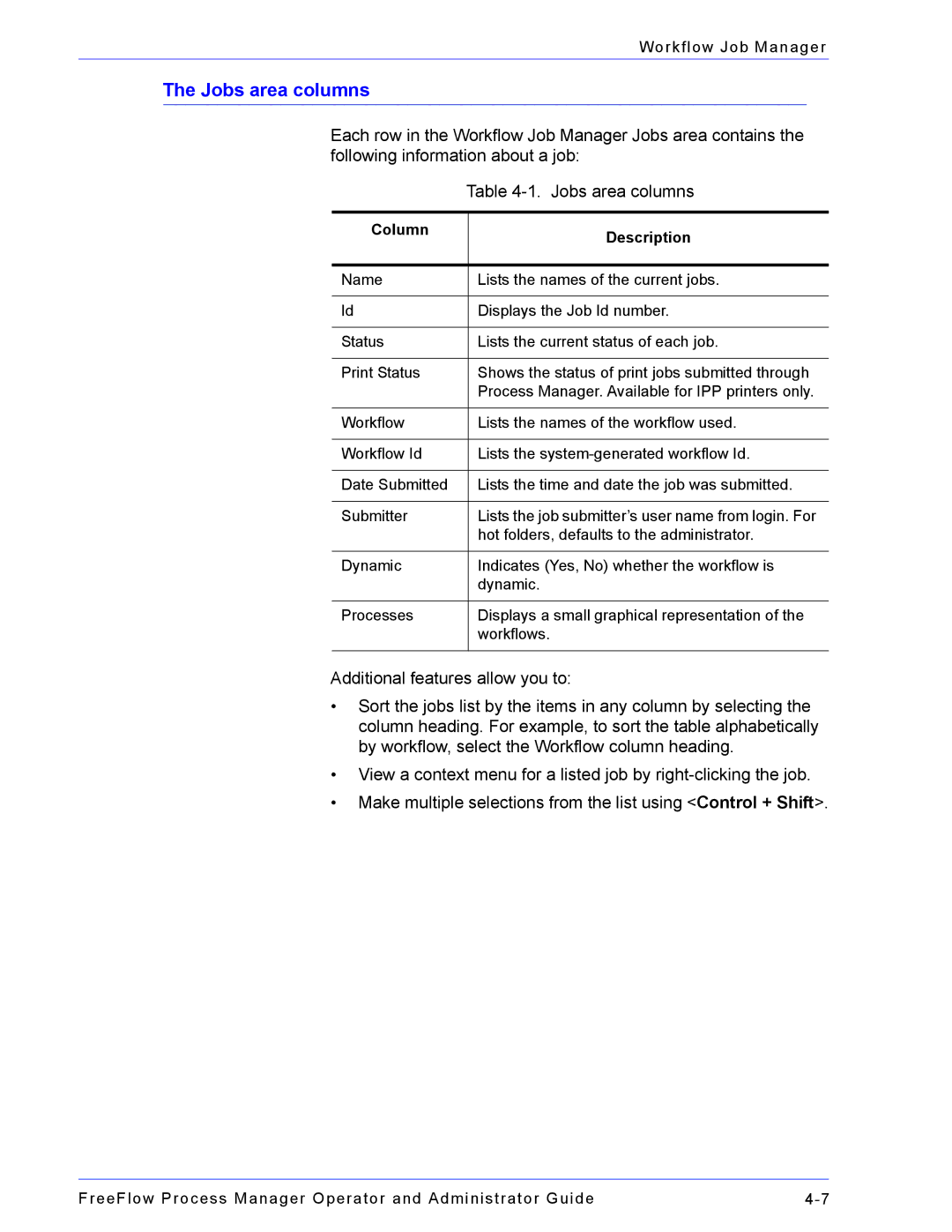Workflow Job Manager
The Jobs area columns
Each row in the Workflow Job Manager Jobs area contains the following information about a job:
| Table | |
|
|
|
Column |
| Description |
|
| |
|
|
|
Name |
| Lists the names of the current jobs. |
|
|
|
Id |
| Displays the Job Id number. |
|
|
|
Status |
| Lists the current status of each job. |
|
|
|
Print Status |
| Shows the status of print jobs submitted through |
|
| Process Manager. Available for IPP printers only. |
|
|
|
Workflow |
| Lists the names of the workflow used. |
|
|
|
Workflow Id |
| Lists the |
|
|
|
Date Submitted |
| Lists the time and date the job was submitted. |
|
|
|
Submitter |
| Lists the job submitter’s user name from login. For |
|
| hot folders, defaults to the administrator. |
|
|
|
Dynamic |
| Indicates (Yes, No) whether the workflow is |
|
| dynamic. |
|
|
|
Processes |
| Displays a small graphical representation of the |
|
| workflows. |
|
|
|
Additional features allow you to:
•Sort the jobs list by the items in any column by selecting the column heading. For example, to sort the table alphabetically by workflow, select the Workflow column heading.
•View a context menu for a listed job by
•Make multiple selections from the list using <Control + Shift>.
FreeFlow Process Manager Operator and Administrator Guide |