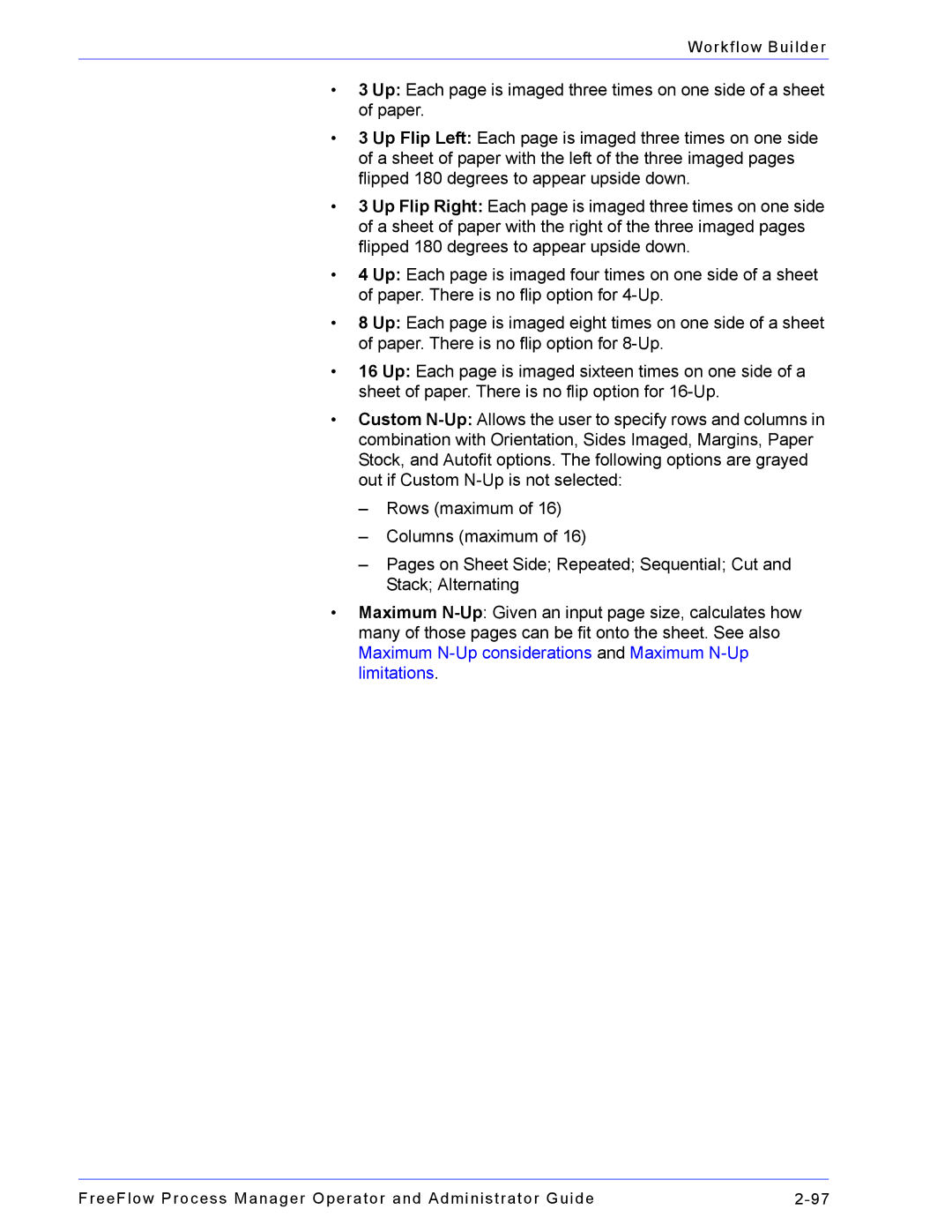Workflow Builder
•3 Up: Each page is imaged three times on one side of a sheet of paper.
•3 Up Flip Left: Each page is imaged three times on one side of a sheet of paper with the left of the three imaged pages flipped 180 degrees to appear upside down.
•3 Up Flip Right: Each page is imaged three times on one side of a sheet of paper with the right of the three imaged pages flipped 180 degrees to appear upside down.
•4 Up: Each page is imaged four times on one side of a sheet of paper. There is no flip option for
•8 Up: Each page is imaged eight times on one side of a sheet of paper. There is no flip option for
•16 Up: Each page is imaged sixteen times on one side of a sheet of paper. There is no flip option for
•Custom
–Rows (maximum of 16)
–Columns (maximum of 16)
–Pages on Sheet Side; Repeated; SequentiaI; Cut and Stack; Alternating
•Maximum
FreeFlow Process Manager Operator and Administrator Guide |