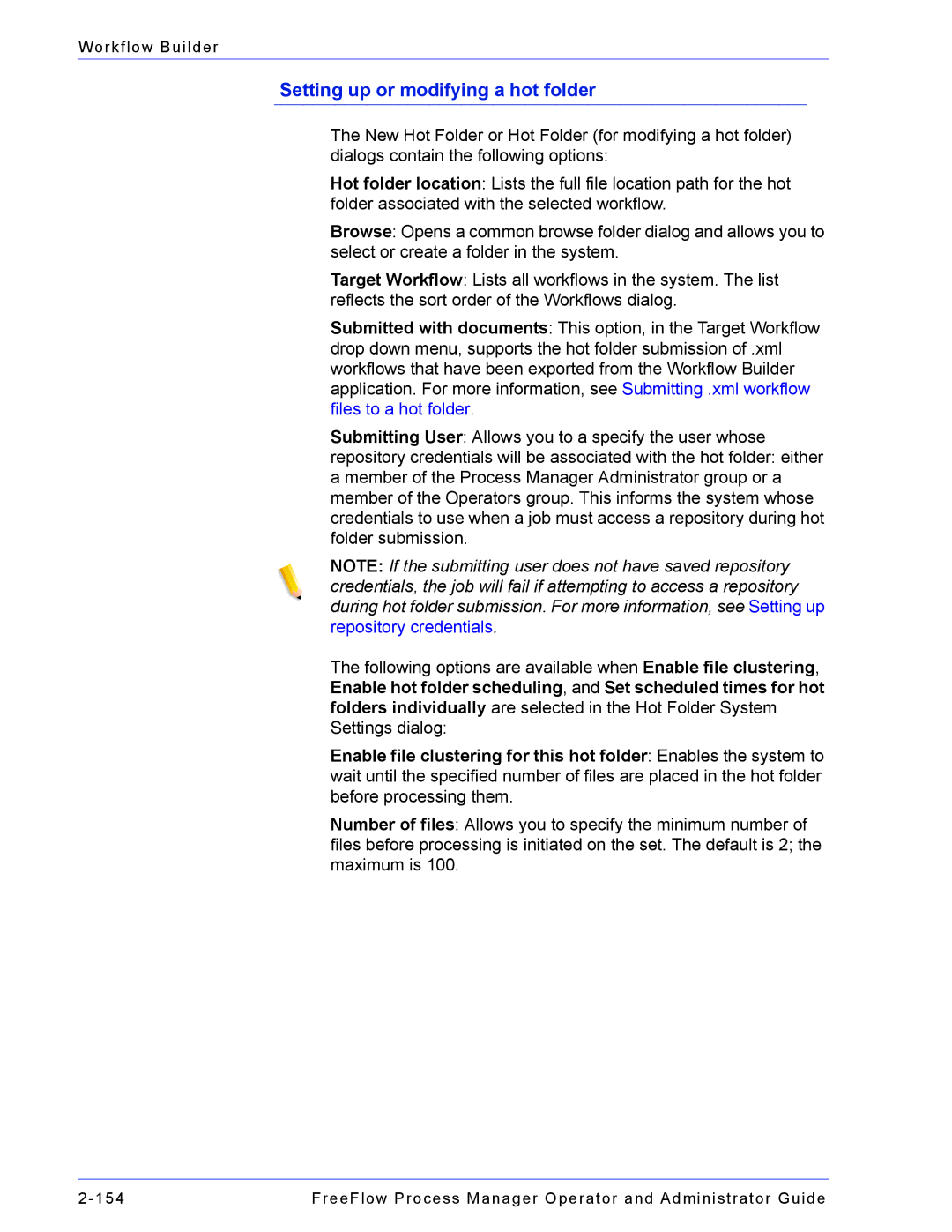Workflow Builder
Setting up or modifying a hot folder
The New Hot Folder or Hot Folder (for modifying a hot folder) dialogs contain the following options:
Hot folder location: Lists the full file location path for the hot folder associated with the selected workflow.
Browse: Opens a common browse folder dialog and allows you to select or create a folder in the system.
Target Workflow: Lists all workflows in the system. The list reflects the sort order of the Workflows dialog.
Submitted with documents: This option, in the Target Workflow drop down menu, supports the hot folder submission of .xml workflows that have been exported from the Workflow Builder application. For more information, see Submitting .xml workflow files to a hot folder.
Submitting User: Allows you to a specify the user whose
repository credentials will be associated with the hot folder: either a member of the Process Manager Administrator group or a member of the Operators group. This informs the system whose credentials to use when a job must access a repository during hot folder submission.
NOTE: If the submitting user does not have saved repository credentials, the job will fail if attempting to access a repository during hot folder submission. For more information, see Setting up repository credentials.
The following options are available when Enable file clustering, Enable hot folder scheduling, and Set scheduled times for hot folders individually are selected in the Hot Folder System Settings dialog:
Enable file clustering for this hot folder: Enables the system to wait until the specified number of files are placed in the hot folder before processing them.
Number of files: Allows you to specify the minimum number of files before processing is initiated on the set. The default is 2; the maximum is 100.
FreeFlow Process Manager Operator and Administrator Guide |