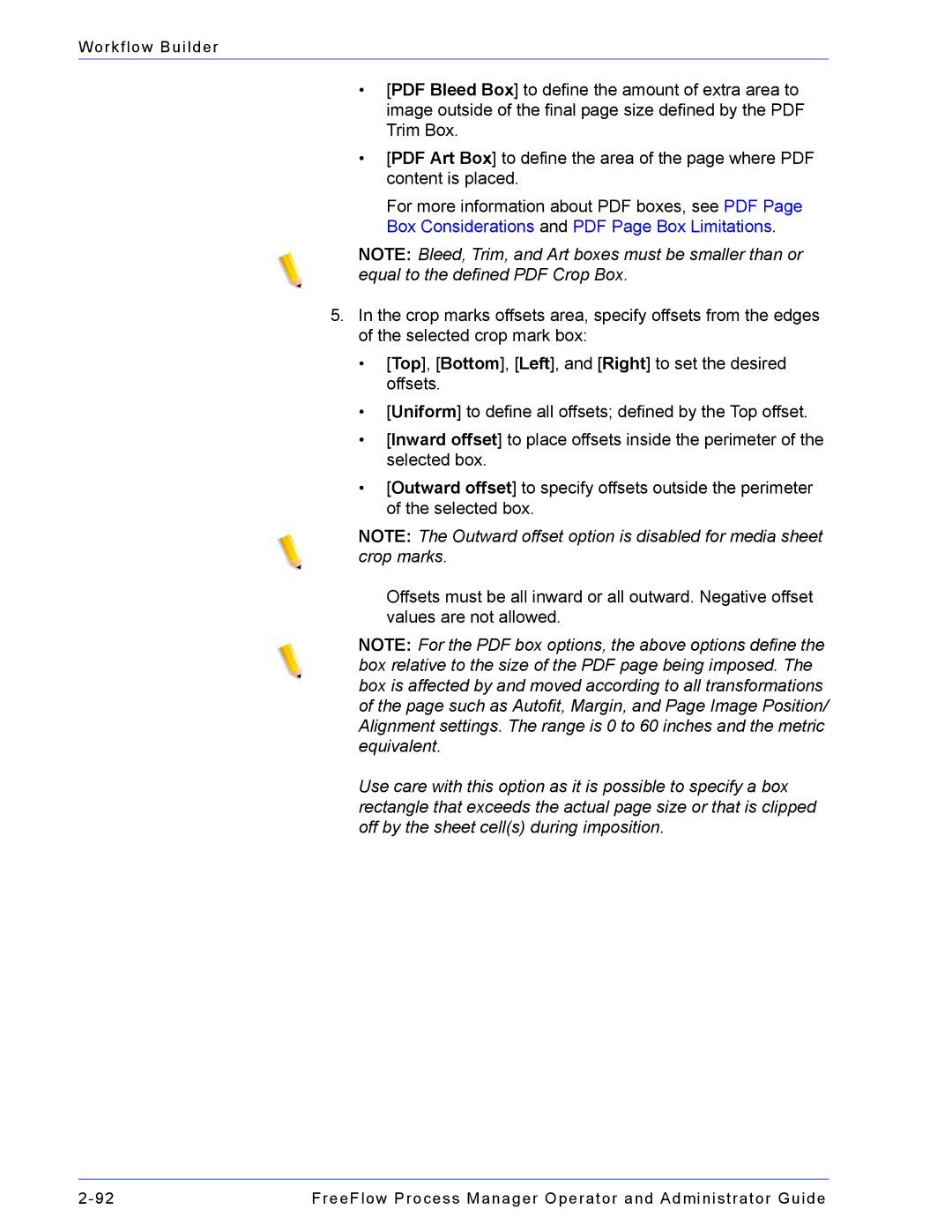Workflow Builder
•[PDF Bleed Box] to define the amount of extra area to image outside of the final page size defined by the PDF Trim Box.
•[PDF Art Box] to define the area of the page where PDF content is placed.
For more information about PDF boxes, see PDF Page Box Considerations and PDF Page Box Limitations.
NOTE: Bleed, Trim, and Art boxes must be smaller than or equal to the defined PDF Crop Box.
5.In the crop marks offsets area, specify offsets from the edges of the selected crop mark box:
•[Top], [Bottom], [Left], and [Right] to set the desired offsets.
•[Uniform] to define all offsets; defined by the Top offset.
•[Inward offset] to place offsets inside the perimeter of the selected box.
•[Outward offset] to specify offsets outside the perimeter of the selected box.
NOTE: The Outward offset option is disabled for media sheet crop marks.
Offsets must be all inward or all outward. Negative offset values are not allowed.
NOTE: For the PDF box options, the above options define the box relative to the size of the PDF page being imposed. The box is affected by and moved according to all transformations of the page such as Autofit, Margin, and Page Image Position/ Alignment settings. The range is 0 to 60 inches and the metric equivalent.
Use care with this option as it is possible to specify a box rectangle that exceeds the actual page size or that is clipped off by the sheet cell(s) during imposition.
FreeFlow Process Manager Operator and Administrator Guide |