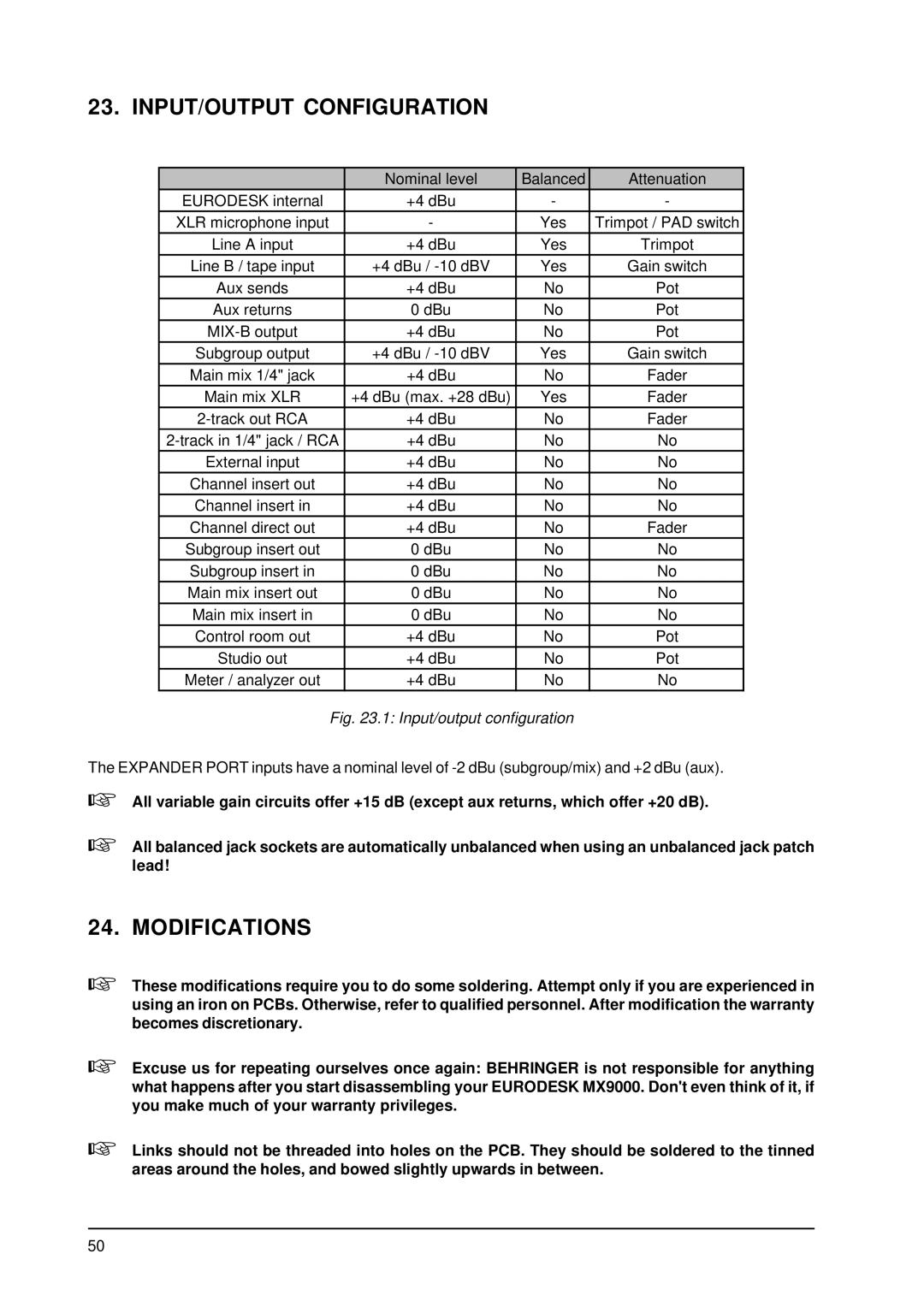23. INPUT/OUTPUT CONFIGURATION
| Nominal level | Balanced | Attenuation |
EURODESK internal | +4 dBu | - | - |
XLR microphone input | - | Yes | Trimpot / PAD switch |
Line A input | +4 dBu | Yes | Trimpot |
Line B / tape input | +4 dBu / | Yes | Gain switch |
Aux sends | +4 dBu | No | Pot |
Aux returns | 0 dBu | No | Pot |
+4 dBu | No | Pot | |
Subgroup output | +4 dBu / | Yes | Gain switch |
Main mix 1/4" jack | +4 dBu | No | Fader |
Main mix XLR | +4 dBu (max. +28 dBu) | Yes | Fader |
+4 dBu | No | Fader | |
+4 dBu | No | No | |
External input | +4 dBu | No | No |
Channel insert out | +4 dBu | No | No |
Channel insert in | +4 dBu | No | No |
Channel direct out | +4 dBu | No | Fader |
Subgroup insert out | 0 dBu | No | No |
Subgroup insert in | 0 dBu | No | No |
Main mix insert out | 0 dBu | No | No |
Main mix insert in | 0 dBu | No | No |
Control room out | +4 dBu | No | Pot |
Studio out | +4 dBu | No | Pot |
Meter / analyzer out | +4 dBu | No | No |
Fig. 23.1: Input/output configuration
The EXPANDER PORT inputs have a nominal level of
+
+
All variable gain circuits offer +15 dB (except aux returns, which offer +20 dB).
All balanced jack sockets are automatically unbalanced when using an unbalanced jack patch lead!
24. MODIFICATIONS
+These modifications require you to do some soldering. Attempt only if you are experienced in using an iron on PCBs. Otherwise, refer to qualified personnel. After modification the warranty becomes discretionary.
+Excuse us for repeating ourselves once again: BEHRINGER is not responsible for anything what happens after you start disassembling your EURODESK MX9000. Don't even think of it, if you make much of your warranty privileges.
+Links should not be threaded into holes on the PCB. They should be soldered to the tinned areas around the holes, and bowed slightly upwards in between.
50