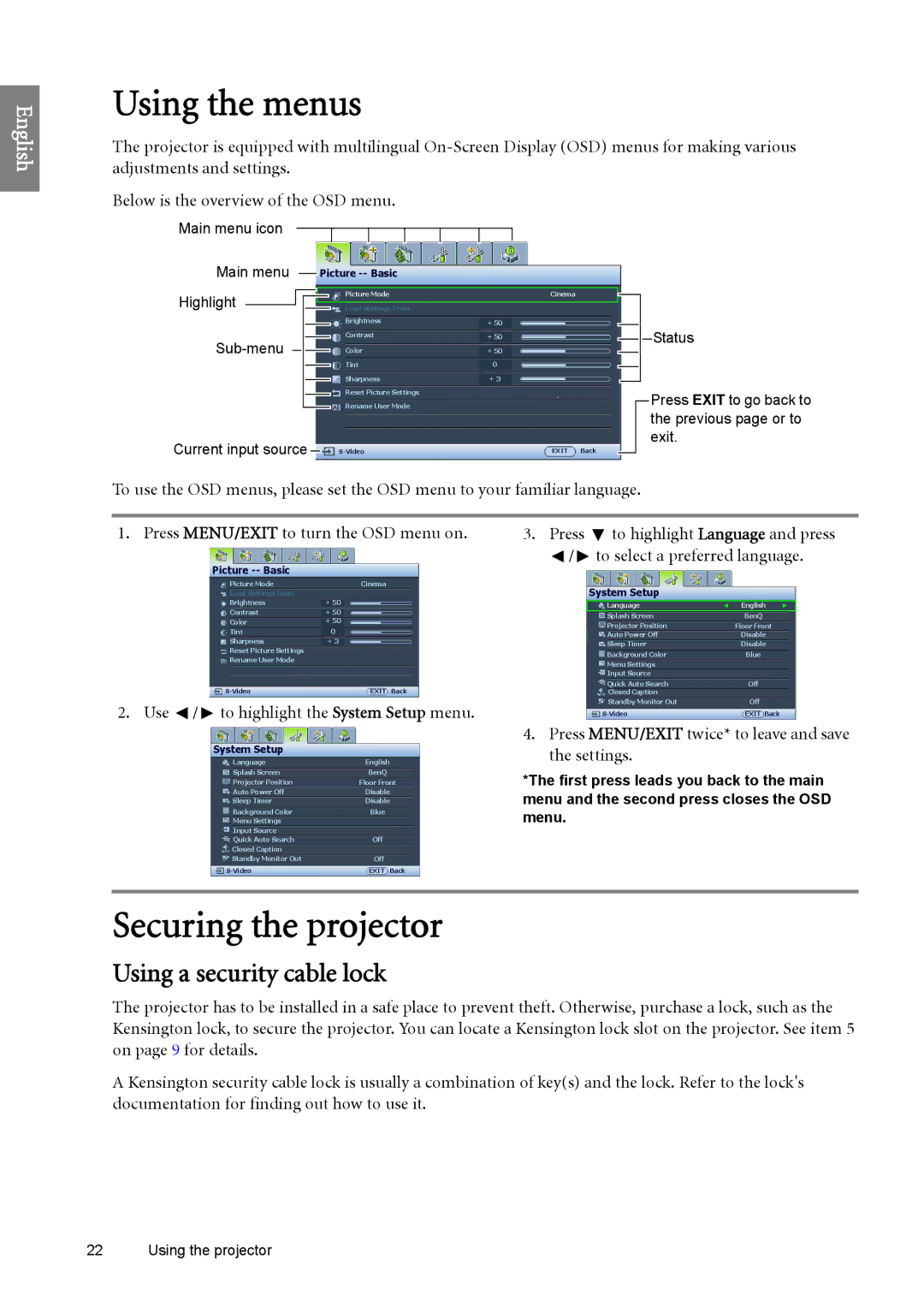English
Using the menus
The projector is equipped with multilingual
Below is the overview of the OSD menu.
Main menu icon
Main menu |
|
|
| Picture |
| ||||||
|
|
|
| ||||||||
|
|
|
|
|
|
|
|
|
|
|
|
Highlight |
|
|
|
|
|
|
|
|
| Picture Mode | Cinema |
|
|
|
|
|
|
|
|
| |||
|
|
| Load Settings From |
| |||||||
|
|
|
|
|
|
|
| ||||
|
|
|
|
|
|
|
|
|
| Brightness | + 50 |
|
|
|
|
|
|
|
| Contrast | + 50 | ||
|
|
|
|
|
|
|
| ||||
|
|
|
|
|
|
| Color | + 50 | |||
|
|
|
|
|
|
| |||||
|
|
|
|
|
|
|
|
|
| Tint | 0 |
|
|
|
|
|
|
|
|
|
| Sharpness | + 3 |
|
|
|
|
|
|
|
|
|
| Reset Picture Settings |
|
|
|
|
|
|
|
|
|
|
| Rename User Mode |
|
Current input source |
|
|
| EXIT Back | |||||||
|
|
|
|
|
|
|
|
|
|
| |
Status
Press EXIT to go back to the previous page or to exit.
To use the OSD menus, please set the OSD menu to your familiar language.
1. Press MENU/EXIT to turn the OSD menu on.
Picture
Picture Mode | Cinema |
Load Settings From |
|
Brightness | + 50 |
Contrast | + 50 |
Color | + 50 |
Tint | 0 |
Sharpness | + 3 |
Reset Picture Settings |
|
Rename User Mode |
|
EXIT Back |
2. Use  /
/  to highlight the System Setup menu.
to highlight the System Setup menu.
System Setup
Language | English |
Splash Screen | BenQ |
Projector Position | Floor Front |
Auto Power Off | Disable |
Sleep Timer | Disable |
Background Color | Blue |
Menu Settings |
|
Input Source |
|
Quick Auto Search | Off |
Closed Caption |
|
Standby Monitor Out | Off |
EXIT Back |
3.Press ![]() to highlight Language and press
to highlight Language and press
![]() /
/ ![]() to select a preferred language.
to select a preferred language.
System Setup
Language | English |
Splash Screen | BenQ |
Projector Position | Floor Front |
Auto Power Off | Disable |
Sleep Timer | Disable |
Background Color | Blue |
Menu Settings |
|
Input Source |
|
Quick Auto Search | Off |
Closed Caption |
|
Standby Monitor Out | Off |
EXIT Back |
4.Press MENU/EXIT twice* to leave and save the settings.
*The first press leads you back to the main menu and the second press closes the OSD menu.
Securing the projector
Using a security cable lock
The projector has to be installed in a safe place to prevent theft. Otherwise, purchase a lock, such as the Kensington lock, to secure the projector. You can locate a Kensington lock slot on the projector. See item 5 on page 9 for details.
A Kensington security cable lock is usually a combination of key(s) and the lock. Refer to the lock's documentation for finding out how to use it.
22 Using the projector