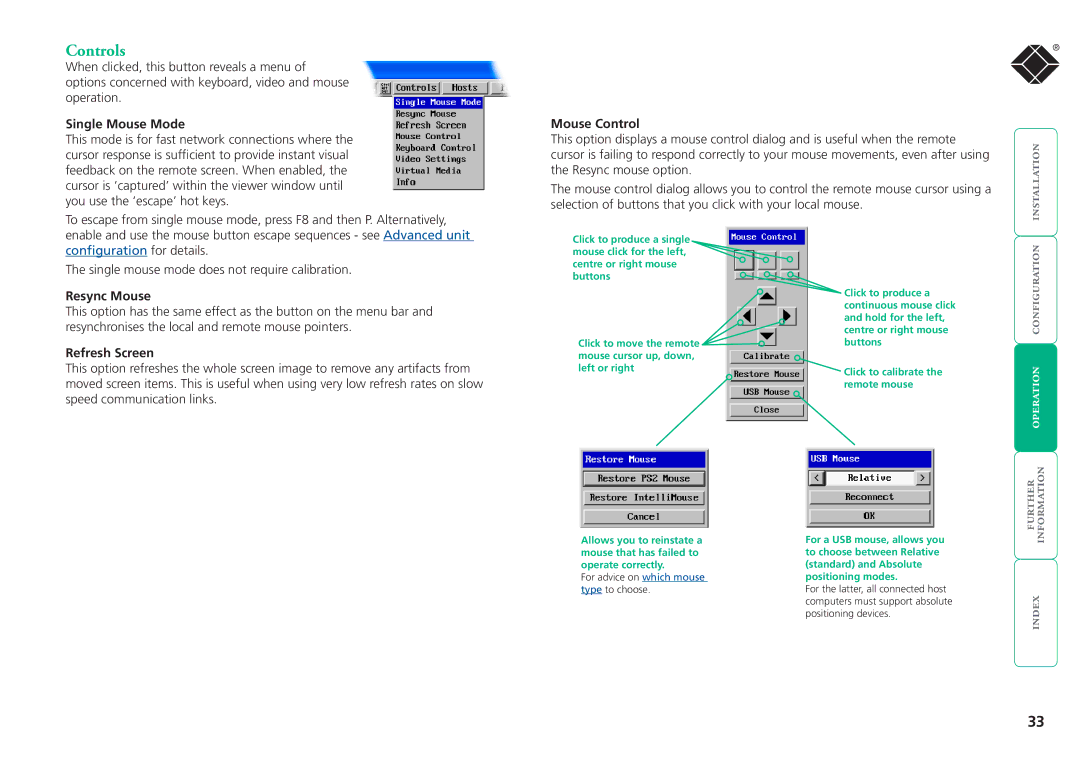Controls
When clicked, this button reveals a menu of options concerned with keyboard, video and mouse operation.
Single Mouse Mode
This mode is for fast network connections where the cursor response is sufficient to provide instant visual feedback on the remote screen. When enabled, the cursor is ‘captured’ within the viewer window until you use the ‘escape’ hot keys.
To escape from single mouse mode, press F8 and then P. Alternatively, enable and use the mouse button escape sequences - see Advanced unit configuration for details.
The single mouse mode does not require calibration.
Resync Mouse
This option has the same effect as the button on the menu bar and resynchronises the local and remote mouse pointers.
Refresh Screen
This option refreshes the whole screen image to remove any artifacts from moved screen items. This is useful when using very low refresh rates on slow speed communication links.
®
Mouse Control |
|
| |
This option displays a mouse control dialog and is useful when the remote | | ||
cursor is failing to respond correctly to your mouse movements, even after using | |||
| |||
the Resync mouse option. |
|
| |
The mouse control dialog allows you to control the remote mouse cursor using a |
| ||
selection of buttons that you click with your local mouse. |
| ||
Click to produce a single | centre or right mouse | | |
mouse click for the left, | |||
|
| ||
centre or right mouse |
|
| |
buttons |
|
| |
| Click to produce a |
| |
| continuous mouse click |
| |
| and hold for the left, |
| |
Click to move the remote | buttons |
| |
mouse cursor up, down, |
|
| |
left or right | Click to calibrate the | | |
| |||
| remote mouse | ||
|
| ||
Allows you to reinstate a | For a USB mouse, allows you | | |
mouse that has failed to | to choose between Relative |
| |
operate correctly. | (standard) and Absolute |
| |
For advice on which mouse | positioning modes. |
| |
type to choose. | For the latter, all connected host | | |
| computers must support absolute | ||
| positioning devices. | ||
|
| ||
33