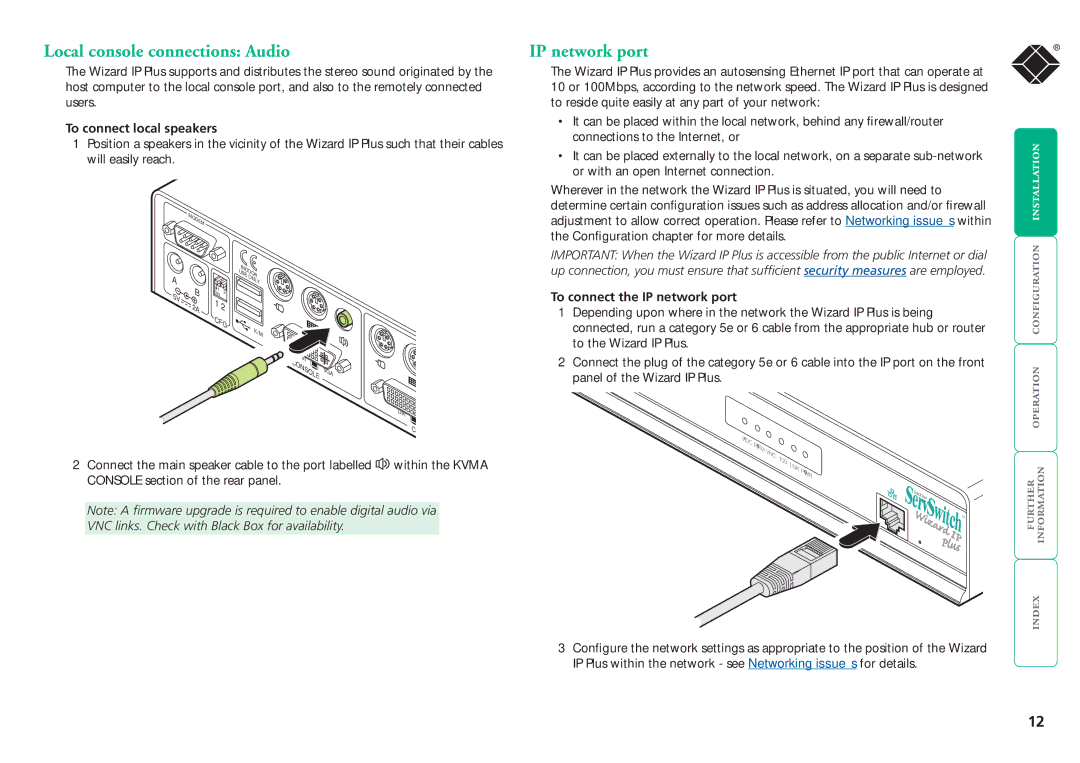Local console connections: Audio
The Wizard IP Plus supports and distributes the stereo sound originated by the host computer to the local console port, and also to the remotely connected users.
To connect local speakers
1Position a speakers in the vicinity of the Wizard IP Plus such that their cables will easily reach.
| M |
|
|
|
|
|
|
| O |
|
|
|
|
|
|
| D |
|
|
|
|
|
|
| E |
|
|
|
|
| |
|
| M |
|
|
|
|
|
|
|
|
| IN |
|
| |
|
|
|
| U | D |
| |
|
|
|
|
| O | ||
|
|
|
| S |
| O | |
A |
|
|
|
| EO R | ||
|
|
|
|
|
| Y | |
|
|
|
|
|
|
| NL |
| B | 1 | 2 |
|
|
| |
| N |
|
|
| |||
5V |
|
| O |
|
|
| |
|
| 1 |
|
|
|
| |
|
|
|
|
|
|
| |
| 2A |
| 2 |
|
|
| |
|
|
|
|
|
|
| |
|
|
| C |
|
|
|
|
|
|
| F |
|
|
| |
|
|
|
| G |
|
| K/M |
|
|
|
|
|
|
| |
I
VGA
DVI
C
2 Connect the main speaker cable to the port labelled ![]() within the KVMA CONSOLE section of the rear panel.
within the KVMA CONSOLE section of the rear panel.
Note: A firmware upgrade is required to enable digital audio via VNC links. Check with Black Box for availability.
IP network port
The Wizard IP Plus provides an autosensing Ethernet IP port that can operate at 10 or 100Mbps, according to the network speed. The Wizard IP Plus is designed to reside quite easily at any part of your network:
•It can be placed within the local network, behind any firewall/router connections to the Internet, or
•It can be placed externally to the local network, on a separate
Wherever in the network the Wizard IP Plus is situated, you will need to determine certain configuration issues such as address allocation and/or firewall adjustment to allow correct operation. Please refer to Networking issues within the Configuration chapter for more details.
IMPORTANT: When the Wizard IP Plus is accessible from the public Internet or dial up connection, you must ensure that sufficient security measures are employed.
To connect the IP network port
1Depending upon where in the network the Wizard IP Plus is being connected, run a category 5e or 6 cable from the appropriate hub or router to the Wizard IP Plus.
2Connect the plug of the category 5e or 6 cable into the IP port on the front panel of the Wizard IP Plus.
LOC |
|
|
|
|
|
A | REM |
|
|
|
|
| B | VNC |
|
|
|
|
| 100 |
|
| |
|
|
| LNK |
| |
|
|
|
| PWR | |
|
|
|
|
|
BLACKBOX®
3 Configure the network settings as appropriate to the position of the Wizard IP Plus within the network - see Networking issues for details.
®
12