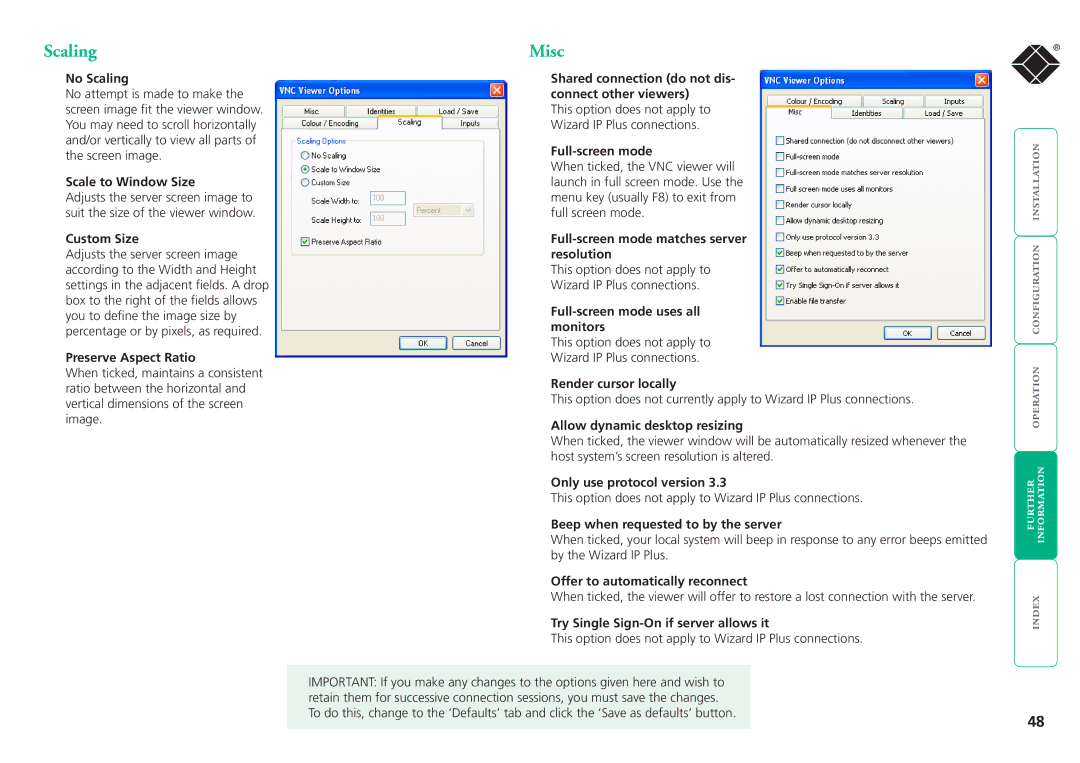Scaling
No Scaling
No attempt is made to make the screen image fit the viewer window. You may need to scroll horizontally and/or vertically to view all parts of the screen image.
Scale to Window Size
Adjusts the server screen image to suit the size of the viewer window.
Custom Size
Adjusts the server screen image according to the Width and Height settings in the adjacent fields. A drop box to the right of the fields allows you to define the image size by percentage or by pixels, as required.
Preserve Aspect Ratio
When ticked, maintains a consistent ratio between the horizontal and vertical dimensions of the screen image.
Misc
Shared connection (do not dis- connect other viewers)
This option does not apply to
Wizard IP Plus connections.
Full-screen mode
When ticked, the VNC viewer will launch in full screen mode. Use the menu key (usually F8) to exit from full screen mode.
This option does not apply to
Wizard IP Plus connections.
This option does not apply to
Wizard IP Plus connections.
Render cursor locally
This option does not currently apply to Wizard IP Plus connections.
Allow dynamic desktop resizing
When ticked, the viewer window will be automatically resized whenever the host system’s screen resolution is altered.
Only use protocol version 3.3
This option does not apply to Wizard IP Plus connections.
Beep when requested to by the server
When ticked, your local system will beep in response to any error beeps emitted by the Wizard IP Plus.
Offer to automatically reconnect
When ticked, the viewer will offer to restore a lost connection with the server.
Try Single Sign-On if server allows it
This option does not apply to Wizard IP Plus connections.
IMPORTANT: If you make any changes to the options given here and wish to retain them for successive connection sessions, you must save the changes. To do this, change to the ‘Defaults’ tab and click the ‘Save as defaults’ button.
®
48