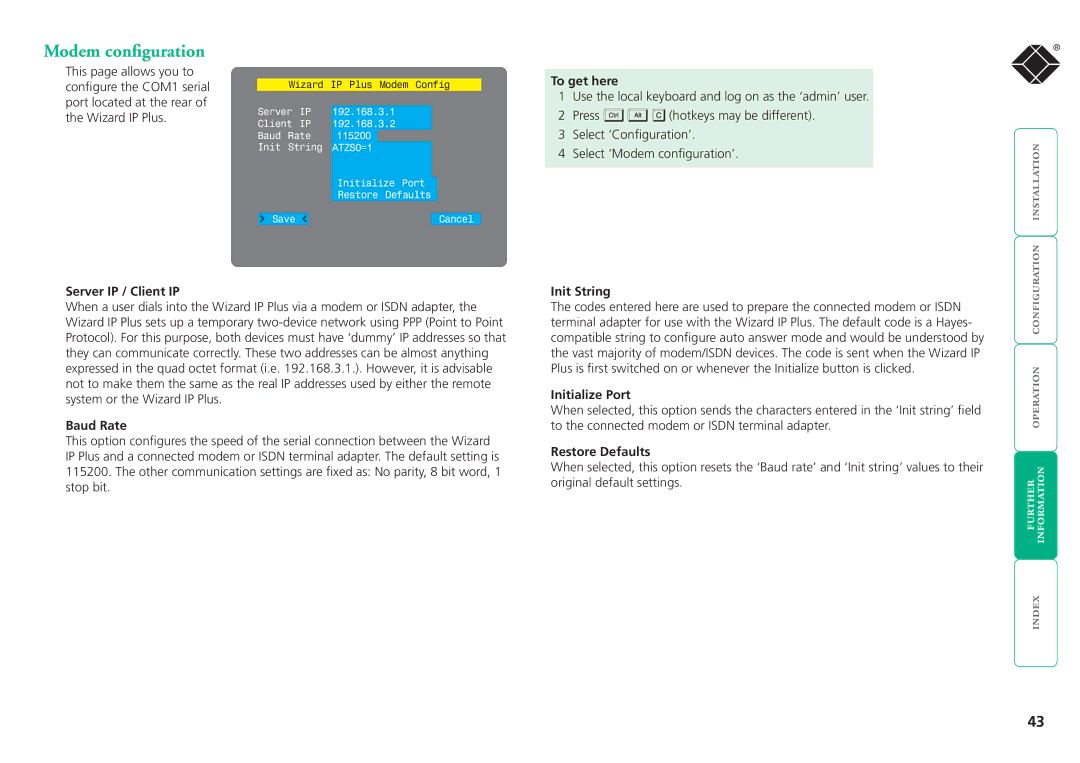Modem configuration
This page allows you to configure the COM1 serial port located at the rear of the Wizard IP Plus.
|
| Wizard IP Plus Modem Config | |||||||
Server | IP |
|
|
|
|
| |||
192.168.3.1 |
|
|
| ||||||
Client | IP | 192.168.3.2 |
|
|
| ||||
Baud | Rate | 115200 |
|
|
|
| |||
Init | String | ATZS0=1 |
|
|
|
| |||
|
|
|
|
| Initialize Port |
|
|
| |
|
|
|
|
|
|
|
| ||
|
|
|
|
| Restore Defaults |
|
| ||
|
|
|
|
| |||||
|
|
|
|
|
|
|
|
| |
Save |
|
|
|
|
| Cancel | |||
To get here
1Use the local keyboard and log on as the ‘admin’ user.
2Press ![]()
![]()
![]() (hotkeys may be different).
(hotkeys may be different).
3Select ‘Configuration’.
4Select ‘Modem configuration’.
®
Server IP / Client IP
When a user dials into the Wizard IP Plus via a modem or ISDN adapter, the Wizard IP Plus sets up a temporary
Baud Rate
This option configures the speed of the serial connection between the Wizard IP Plus and a connected modem or ISDN terminal adapter. The default setting is 115200. The other communication settings are fixed as: No parity, 8 bit word, 1 stop bit.
Init String
The codes entered here are used to prepare the connected modem or ISDN terminal adapter for use with the Wizard IP Plus. The default code is a Hayes- compatible string to configure auto answer mode and would be understood by the vast majority of modem/ISDN devices. The code is sent when the Wizard IP Plus is first switched on or whenever the Initialize button is clicked.
Initialize Port
When selected, this option sends the characters entered in the ‘Init string’ field to the connected modem or ISDN terminal adapter.
Restore Defaults
When selected, this option resets the ‘Baud rate’ and ‘Init string’ values to their original default settings.
43