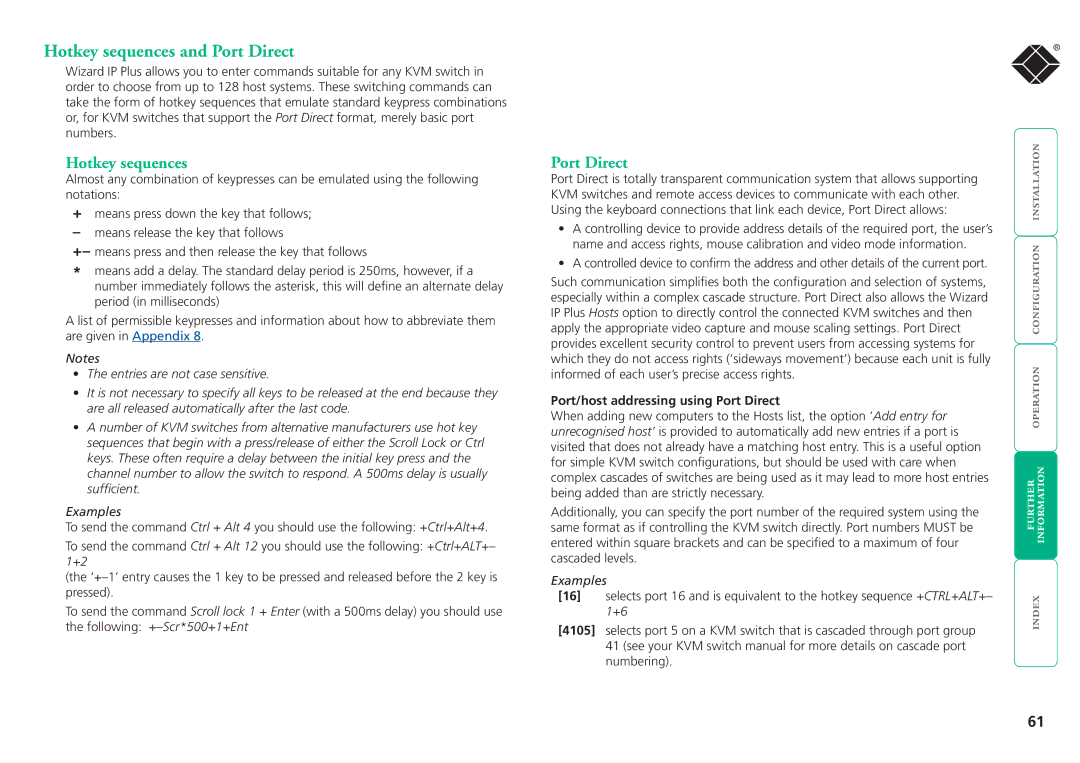Hotkey sequences and Port Direct
Wizard IP Plus allows you to enter commands suitable for any KVM switch in order to choose from up to 128 host systems. These switching commands can take the form of hotkey sequences that emulate standard keypress combinations or, for KVM switches that support the Port Direct format, merely basic port numbers.
Hotkey sequences
Almost any combination of keypresses can be emulated using the following notations:
+means press down the key that follows;
– means release the key that follows
+– means press and then release the key that follows
*means add a delay. The standard delay period is 250ms, however, if a number immediately follows the asterisk, this will define an alternate delay period (in milliseconds)
A list of permissible keypresses and information about how to abbreviate them are given in Appendix 8.
Notes
•The entries are not case sensitive.
•It is not necessary to specify all keys to be released at the end because they are all released automatically after the last code.
•A number of KVM switches from alternative manufacturers use hot key sequences that begin with a press/release of either the Scroll Lock or Ctrl keys. These often require a delay between the initial key press and the channel number to allow the switch to respond. A 500ms delay is usually sufficient.
Examples
To send the command Ctrl + Alt 4 you should use the following: +Ctrl+Alt+4.
To send the command Ctrl + Alt 12 you should use the following: +Ctrl+ALT+– 1+2
(the
To send the command Scroll lock 1 + Enter (with a 500ms delay) you should use the following:
®
Port Direct | | ||
| |||
Port Direct is totally transparent communication system that allows supporting |
| ||
KVM switches and remote access devices to communicate with each other. |
| ||
Using the keyboard connections that link each device, Port Direct allows: |
| ||
• A controlling device to provide address details of the required port, the user’s |
| ||
name and access rights, mouse calibration and video mode information. | | ||
apply the appropriate video capture and mouse scaling settings. Port Direct | |||
• A controlled device to confirm the address and other details of the current port. |
| ||
Such communication simplifies both the configuration and selection of systems, |
| ||
especially within a complex cascade structure. Port Direct also allows the Wizard |
| ||
IP Plus Hosts option to directly control the connected KVM switches and then |
| ||
provides excellent security control to prevent users from accessing systems for |
| ||
which they do not access rights (‘sideways movement’) because each unit is fully | | ||
informed of each user’s precise access rights. | |||
| |||
Port/host addressing using Port Direct |
| ||
When adding new computers to the Hosts list, the option ‘Add entry for |
| ||
unrecognised host’ is provided to automatically add new entries if a port is |
| ||
visited that does not already have a matching host entry. This is a useful option |
| ||
for simple KVM switch configurations, but should be used with care when | | ||
complex cascades of switches are being used as it may lead to more host entries | |||
| |||
being added than are strictly necessary. |
| ||
Additionally, you can specify the port number of the required system using the |
| ||
same format as if controlling the KVM switch directly. Port numbers MUST be |
| ||
entered within square brackets and can be specified to a maximum of four |
| ||
cascaded levels. |
| ||
Examples |
| ||
[16] | selects port 16 and is equivalent to the hotkey sequence +CTRL+ALT+– | | |
| 1+6 | ||
|
| ||
[4105] selects port 5 on a KVM switch that is cascaded through port group 41 (see your KVM switch manual for more details on cascade port numbering).
61