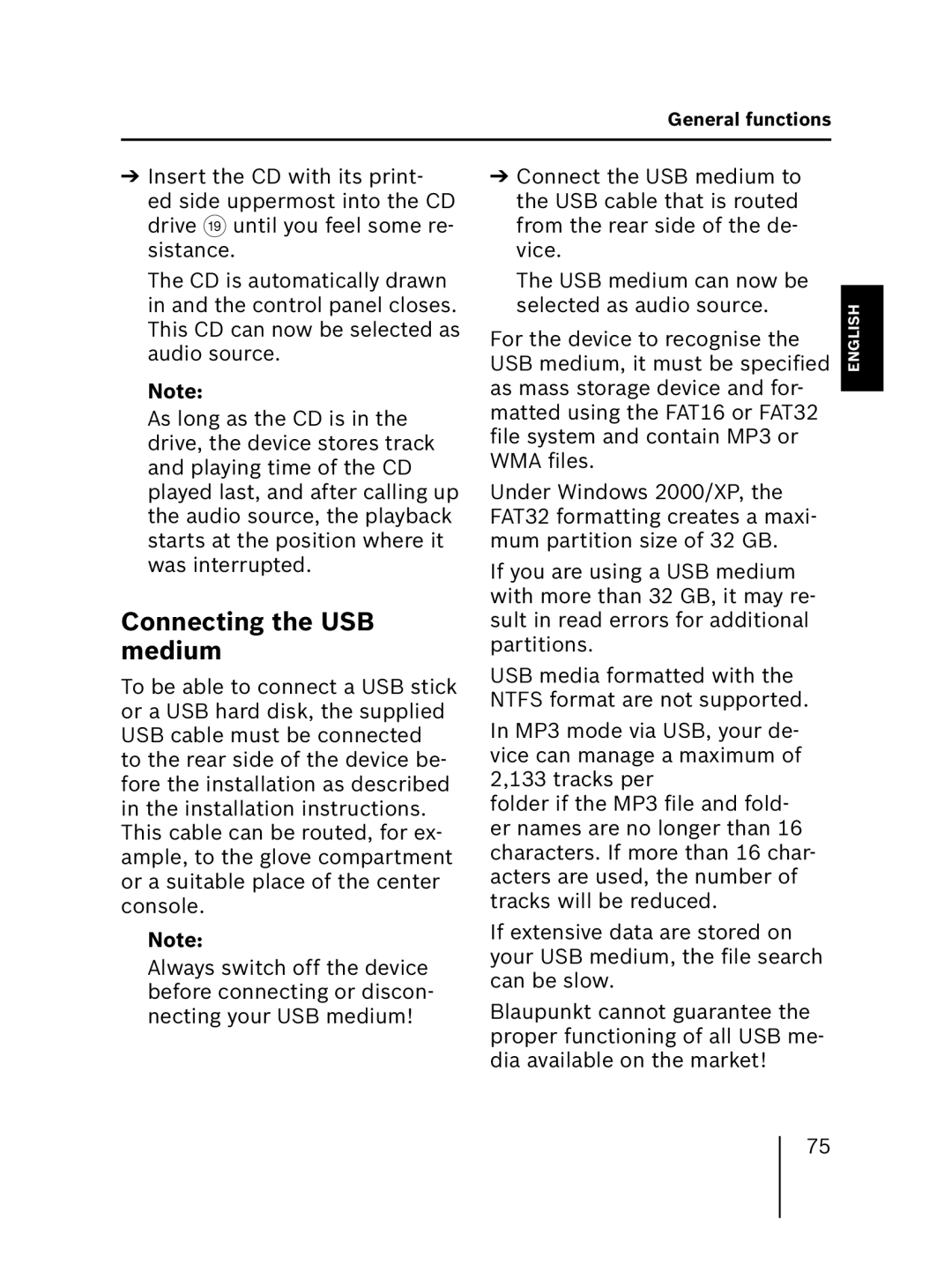General functions
➔Insert the CD with its print- ed side uppermost into the CD drive C until you feel some re- sistance.
The CD is automatically drawn in and the control panel closes. This CD can now be selected as audio source.
Note:
As long as the CD is in the drive, the device stores track and playing time of the CD played last, and after calling up the audio source, the playback starts at the position where it was interrupted.
Connecting the USB medium
To be able to connect a USB stick or a USB hard disk, the supplied USB cable must be connected to the rear side of the device be- fore the installation as described in the installation instructions. This cable can be routed, for ex- ample, to the glove compartment or a suitable place of the center console.
Note:
Always switch off the device before connecting or discon- necting your USB medium!
➔Connect the USB medium to the USB cable that is routed from the rear side of the de- vice.
The USB medium can now be selected as audio source.
For the device to recognise the USB medium, it must be specified as mass storage device and for- matted using the FAT16 or FAT32 file system and contain MP3 or WMA files.
Under Windows 2000/XP, the FAT32 formatting creates a maxi- mum partition size of 32 GB.
If you are using a USB medium with more than 32 GB, it may re- sult in read errors for additional partitions.
USB media formatted with the NTFS format are not supported.
In MP3 mode via USB, your de- vice can manage a maximum of 2,133 tracks per
folder if the MP3 file and fold- er names are no longer than 16 characters. If more than 16 char- acters are used, the number of tracks will be reduced.
If extensive data are stored on your USB medium, the file search can be slow.
Blaupunkt cannot guarantee the proper functioning of all USB me- dia available on the market!
NEDERLANDS ITALIANO FRANÇAIS ENGLISH DEUTSCH
75