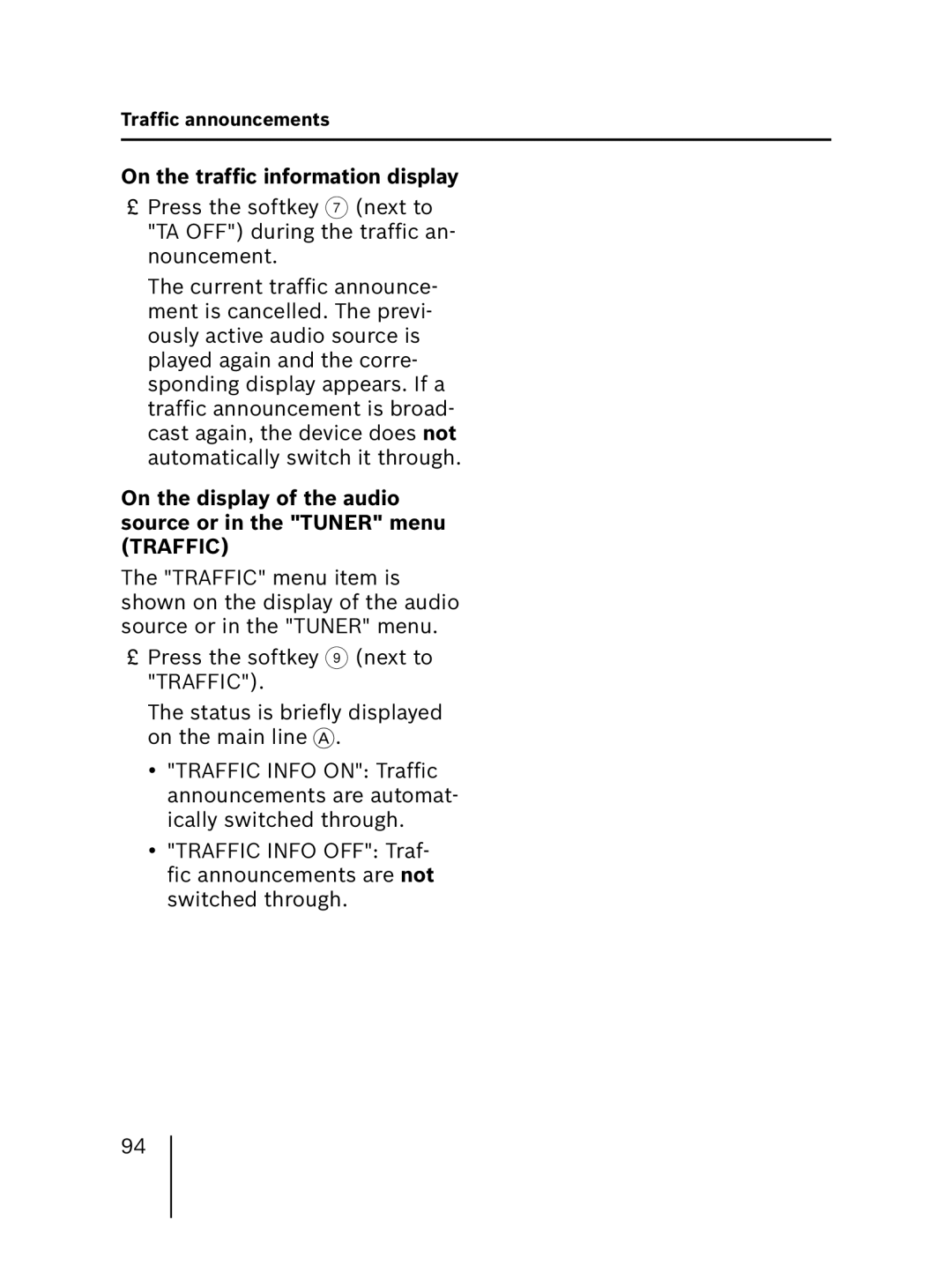Traffic announcements
On the traffic information display
➔Press the softkey 7 (next to "TA OFF") during the traffic an- nouncement.
The current traffic announce- ment is cancelled. The previ- ously active audio source is played again and the corre- sponding display appears. If a traffic announcement is broad- cast again, the device does not automatically switch it through.
On the display of the audio source or in the "TUNER" menu (TRAFFIC)
The "TRAFFIC" menu item is shown on the display of the audio source or in the "TUNER" menu.
➔Press the softkey 9 (next to "TRAFFIC").
The status is briefly displayed on the main line A.
•"TRAFFIC INFO ON": Traffic announcements are automat- ically switched through.
•"TRAFFIC INFO OFF": Traf- fic announcements are not switched through.
94