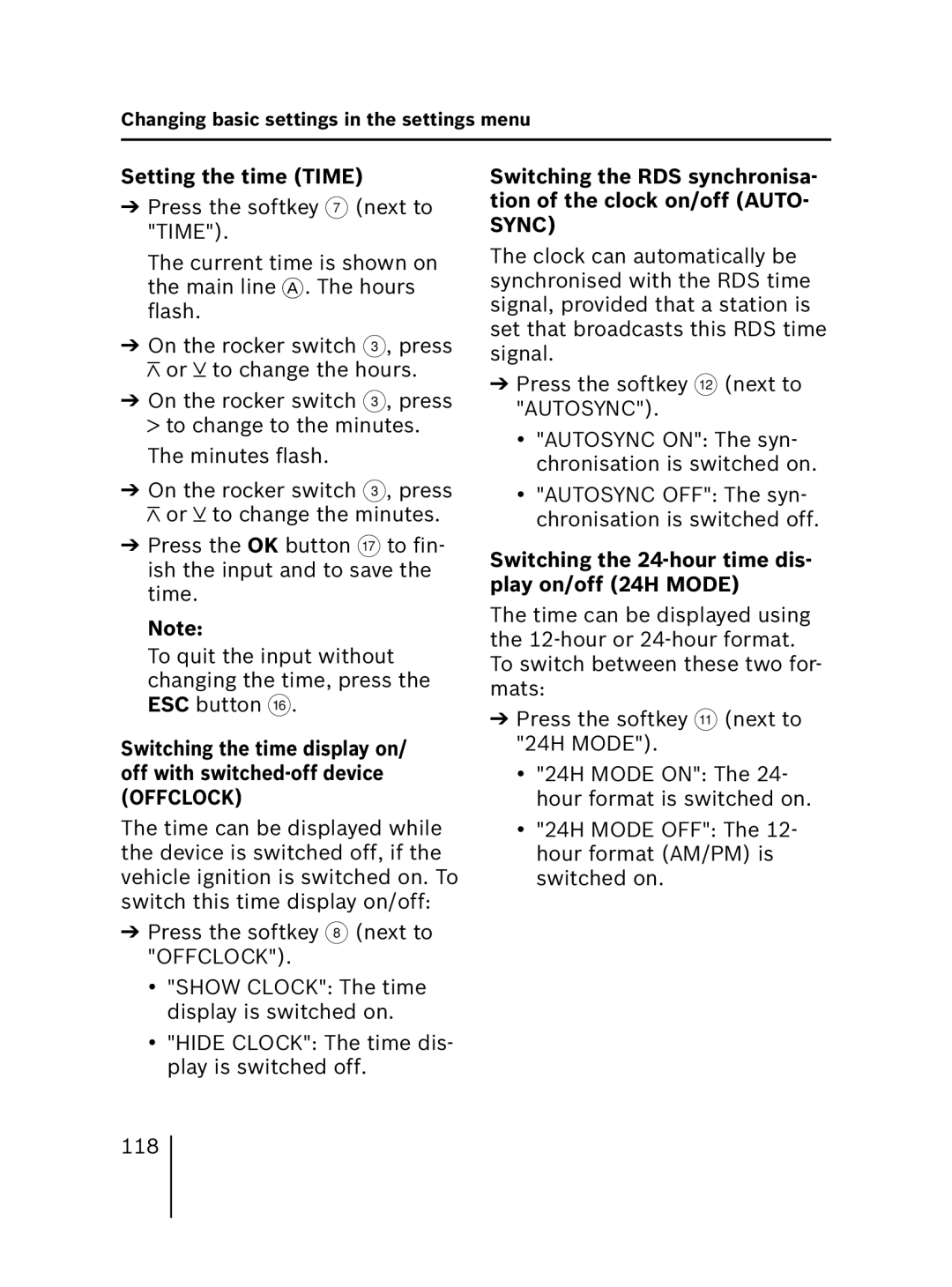Changing basic settings in the settings menu
Setting the time (TIME)
➔Press the softkey 7 (next to "TIME").
The current time is shown on the main line A. The hours flash.
➔On the rocker switch 3, press ![]() or
or ![]() to change the hours.
to change the hours.
➔On the rocker switch 3, press ![]() to change to the minutes.
to change to the minutes.
The minutes flash.
➔On the rocker switch 3, press ![]() or
or ![]() to change the minutes.
to change the minutes.
➔Press the OK button A to fin- ish the input and to save the time.
Note:
To quit the input without changing the time, press the ESC button @.
Switching the time display on/ off with
The time can be displayed while the device is switched off, if the vehicle ignition is switched on. To switch this time display on/off:
➔Press the softkey 8 (next to "OFFCLOCK").
•"SHOW CLOCK": The time display is switched on.
•"HIDE CLOCK": The time dis- play is switched off.
Switching the RDS synchronisa- tion of the clock on/off (AUTO- SYNC)
The clock can automatically be synchronised with the RDS time signal, provided that a station is set that broadcasts this RDS time signal.
➔Press the softkey < (next to "AUTOSYNC").
•"AUTOSYNC ON": The syn- chronisation is switched on.
•"AUTOSYNC OFF": The syn- chronisation is switched off.
Switching the 24-hour time dis- play on/off (24H MODE)
The time can be displayed using the
➔Press the softkey ; (next to "24H MODE").
•"24H MODE ON": The 24- hour format is switched on.
•"24H MODE OFF": The 12- hour format (AM/PM) is switched on.
118