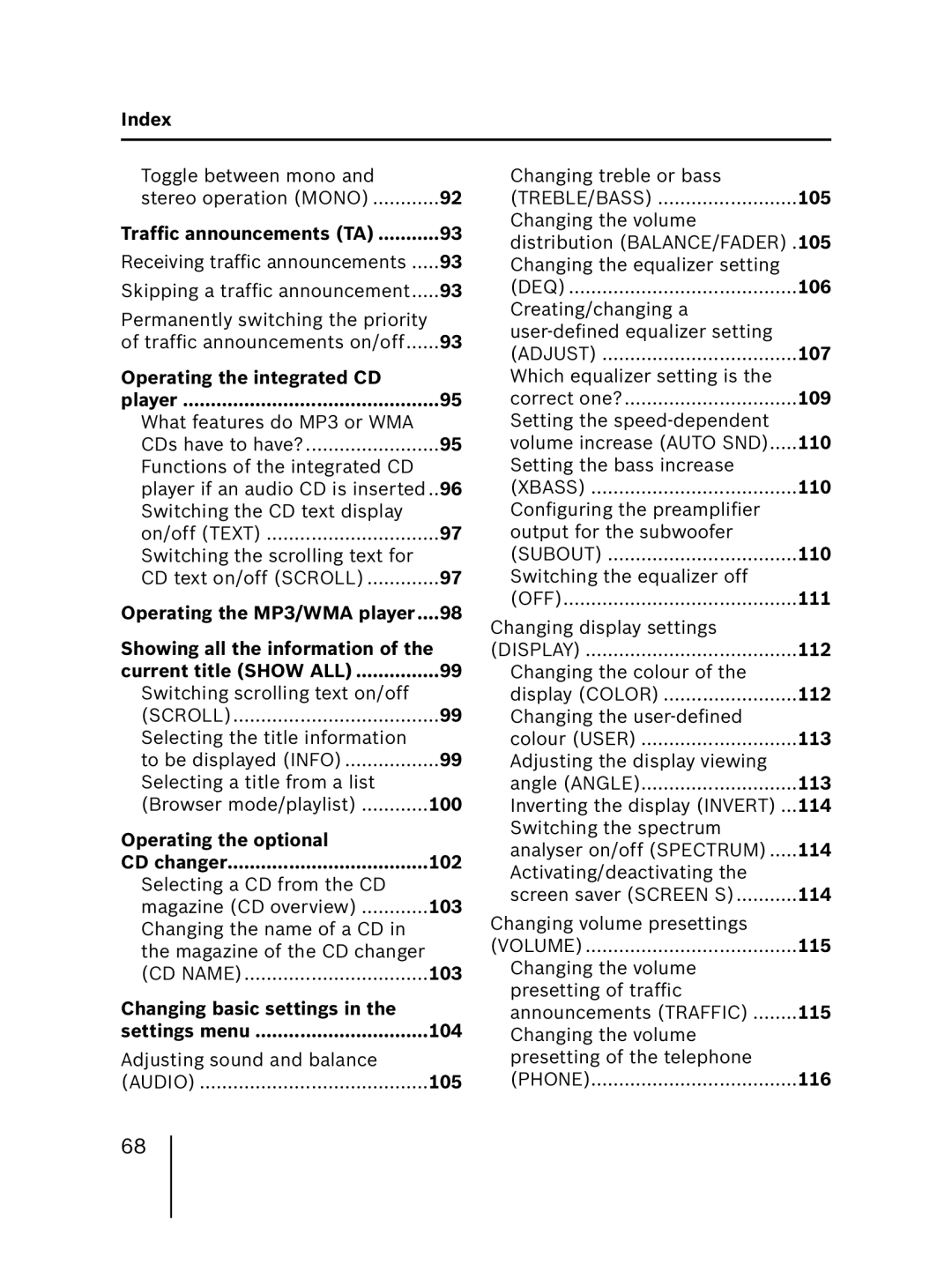Index
Toggle between mono and |
|
stereo operation (MONO) | 92 |
Traffic announcements (TA) | 93 |
Receiving traffic announcements | 93 |
Skipping a traffic announcement | 93 |
Permanently switching the priority |
|
of traffic announcements on/off | 93 |
Operating the integrated CD |
|
player | 95 |
What features do MP3 or WMA |
|
CDs have to have? | 95 |
Functions of the integrated CD |
|
player if an audio CD is inserted .. | 96 |
Switching the CD text display |
|
on/off (TEXT) | 97 |
Switching the scrolling text for |
|
CD text on/off (SCROLL) | 97 |
Operating the MP3/WMA player .... | 98 |
Showing all the information of the | |
current title (SHOW ALL) | 99 |
Switching scrolling text on/off |
|
(SCROLL) | 99 |
Selecting the title information |
|
to be displayed (INFO) | 99 |
Selecting a title from a list |
|
(Browser mode/playlist) | 100 |
Operating the optional |
|
CD changer | 102 |
Selecting a CD from the CD |
|
magazine (CD overview) | 103 |
Changing the name of a CD in |
|
the magazine of the CD changer |
|
(CD NAME) | 103 |
Changing basic settings in the |
|
settings menu | 104 |
Adjusting sound and balance |
|
(AUDIO) | 105 |
Changing treble or bass |
|
(TREBLE/BASS) | 105 |
Changing the volume |
|
distribution (BALANCE/FADER) .105 | |
Changing the equalizer setting |
|
(DEQ) | 106 |
Creating/changing a |
|
| |
(ADJUST) | 107 |
Which equalizer setting is the |
|
correct one? | 109 |
Setting the |
|
volume increase (AUTO SND) | 110 |
Setting the bass increase |
|
(XBASS) | 110 |
Configuring the preamplifier |
|
output for the subwoofer |
|
(SUBOUT) | 110 |
Switching the equalizer off |
|
(OFF) | 111 |
Changing display settings |
|
(DISPLAY) | 112 |
Changing the colour of the |
|
display (COLOR) | 112 |
Changing the |
|
colour (USER) | 113 |
Adjusting the display viewing |
|
angle (ANGLE) | 113 |
Inverting the display (INVERT) ... | 114 |
Switching the spectrum |
|
analyser on/off (SPECTRUM) | 114 |
Activating/deactivating the |
|
screen saver (SCREEN S) | 114 |
Changing volume presettings |
|
(VOLUME) | 115 |
Changing the volume |
|
presetting of traffic |
|
announcements (TRAFFIC) | 115 |
Changing the volume |
|
presetting of the telephone |
|
(PHONE) | 116 |
68