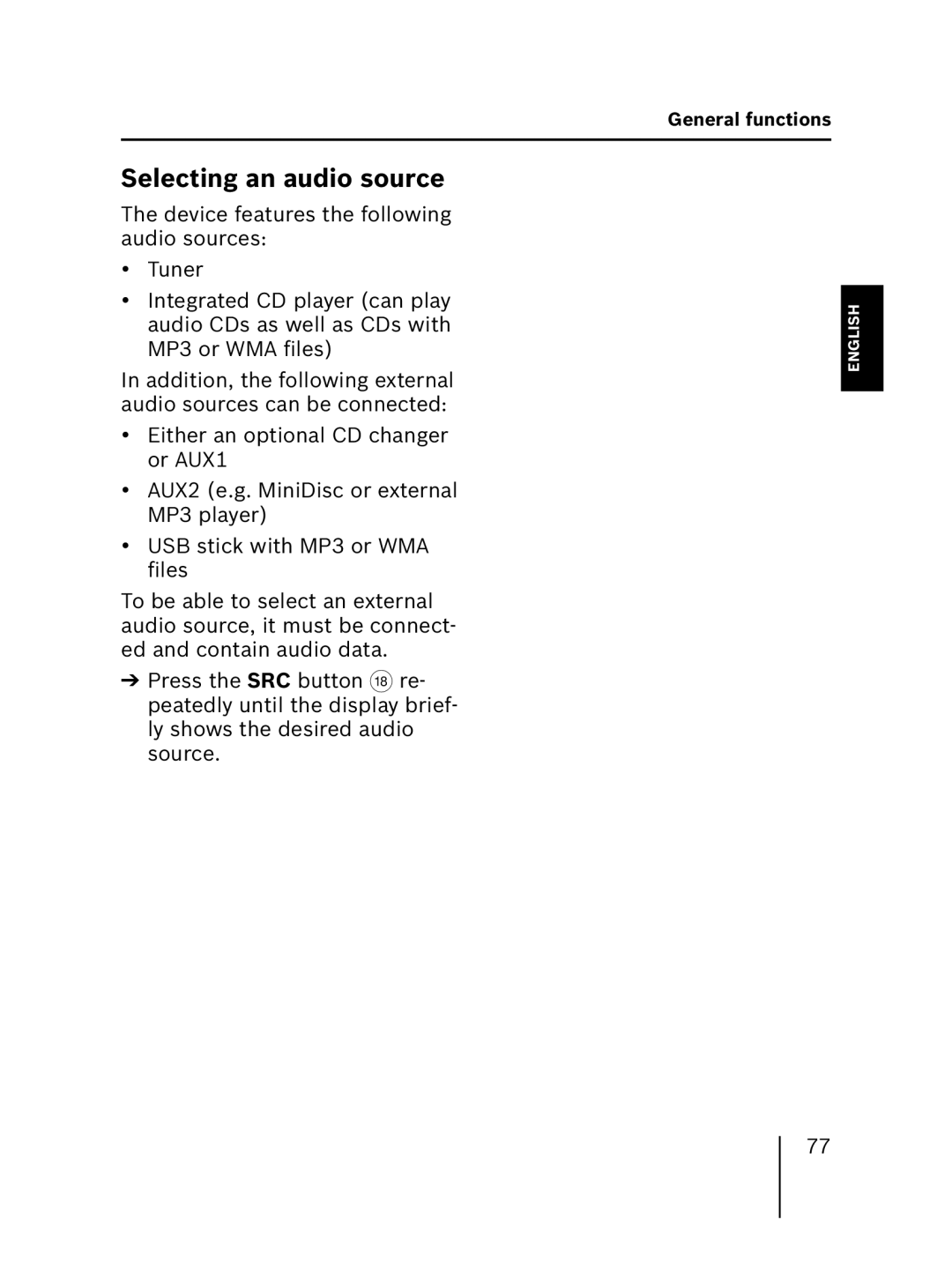Selecting an audio source
The device features the following audio sources:
•Tuner
•Integrated CD player (can play audio CDs as well as CDs with MP3 or WMA files)
In addition, the following external audio sources can be connected:
•Either an optional CD changer or AUX1
•AUX2 (e.g. MiniDisc or external MP3 player)
•USB stick with MP3 or WMA files
To be able to select an external audio source, it must be connect- ed and contain audio data.
➔Press the SRC button B re- peatedly until the display brief- ly shows the desired audio source.
General functions
NEDERLANDS ITALIANO FRANÇAIS ENGLISH DEUTSCH
77