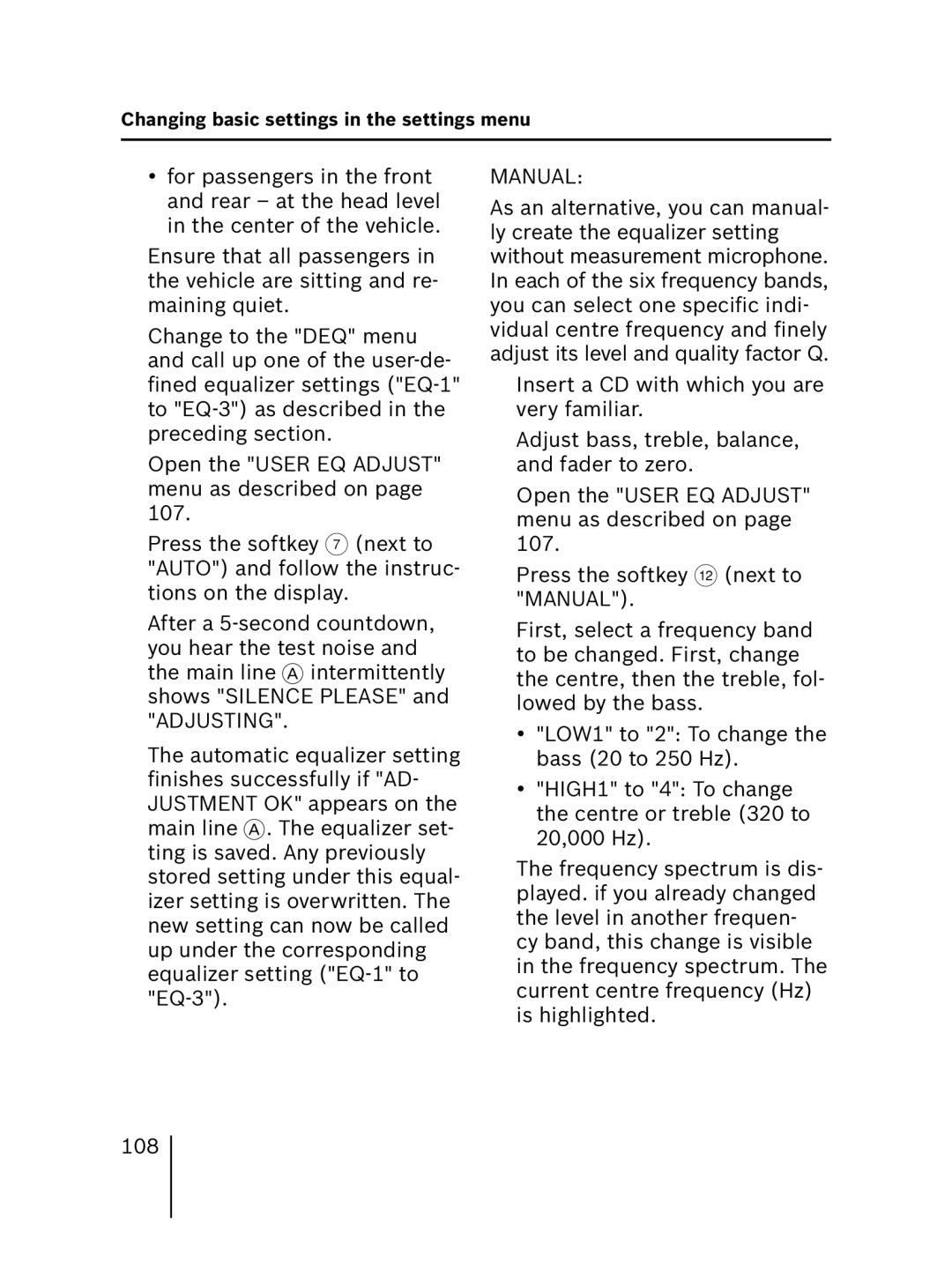Changing basic settings in the settings menu
•for passengers in the front and rear – at the head level in the center of the vehicle.
➔Ensure that all passengers in the vehicle are sitting and re- maining quiet.
➔Change to the "DEQ" menu and call up one of the
➔Open the "USER EQ ADJUST" menu as described on page 107.
➔Press the softkey 7 (next to "AUTO") and follow the instruc- tions on the display.
After a
The automatic equalizer setting finishes successfully if "AD- JUSTMENT OK" appears on the main line A. The equalizer set- ting is saved. Any previously stored setting under this equal- izer setting is overwritten. The new setting can now be called up under the corresponding equalizer setting
MANUAL:
As an alternative, you can manual- ly create the equalizer setting without measurement microphone. In each of the six frequency bands, you can select one specific indi- vidual centre frequency and finely adjust its level and quality factor Q.
➔Insert a CD with which you are very familiar.
➔Adjust bass, treble, balance, and fader to zero.
➔Open the "USER EQ ADJUST" menu as described on page 107.
➔Press the softkey < (next to "MANUAL").
➔First, select a frequency band to be changed. First, change the centre, then the treble, fol- lowed by the bass.
•"LOW1" to "2": To change the bass (20 to 250 Hz).
•"HIGH1" to "4": To change the centre or treble (320 to 20,000 Hz).
The frequency spectrum is dis- played. if you already changed the level in another frequen- cy band, this change is visible in the frequency spectrum. The current centre frequency (Hz) is highlighted.
108