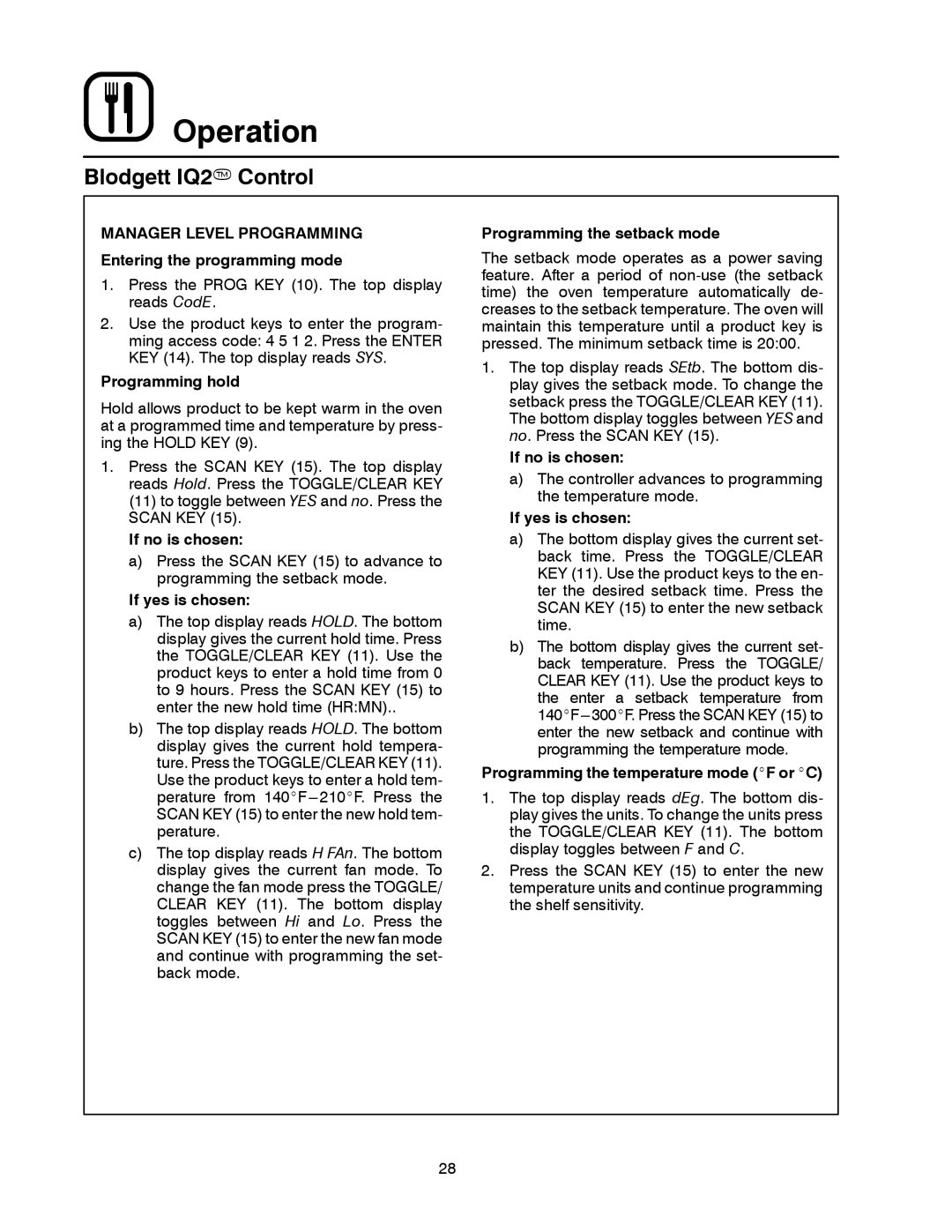MARK V XCEL CONVECTION OVEN specifications
The Blodgett MARK V XCEL Convection Oven is a significant innovation in the world of commercial cooking equipment, designed to meet the diverse demands of restaurants, bakeries, and foodservice operations. This oven combines robust performance with reliability and efficiency, making it a staple for culinary professionals.One of the standout features of the MARK V XCEL is its high-speed cooking technology. It is engineered to reduce cooking times while maintaining exceptional food quality, allowing for faster service without compromising on flavor or texture. The oven's exceptional heat distribution ensures even cooking, which is essential for achieving consistent results across various dishes.
Additionally, the MARK V XCEL boasts a spacious cooking capacity, accommodating multiple trays simultaneously. This is particularly advantageous for establishments that require large volumes of food to be prepared swiftly. The oven is also equipped with adjustable racks, providing flexibility in accommodating different pan sizes and types, further enhancing its versatility.
The advanced control system of the Blodgett MARK V XCEL features intuitive digital controls that make setting temperatures and cooking times straightforward. Operators can easily monitor and adjust settings, ensuring precision in cooking. The oven also includes programmable recipes, which streamline operations and enhance productivity in busy kitchens.
Energy efficiency is another key characteristic of the MARK V XCEL. It uses less energy than traditional convection ovens, contributing to lower utility costs for operators. This energy-saving design does not compromise performance, making it an environmentally friendly choice for foodservice establishments looking to reduce their carbon footprint.
Furthermore, the Blodgett MARK V XCEL is built with durability in mind. Its stainless steel construction provides resilience against the rigors of a bustling kitchen environment. The oven is designed for easy cleaning, featuring removable parts that facilitate maintenance and ensure hygiene standards are upheld.
In summary, the Blodgett MARK V XCEL Convection Oven stands out in the market for its high-speed cooking technology, spacious capacity, advanced digital controls, energy efficiency, and robust construction. These features make it an ideal choice for any foodservice operation aiming to enhance productivity and deliver high-quality meals consistently. The combination of innovation and reliability solidifies its reputation as a top-tier convection oven among culinary professionals.

 Operation
Operation