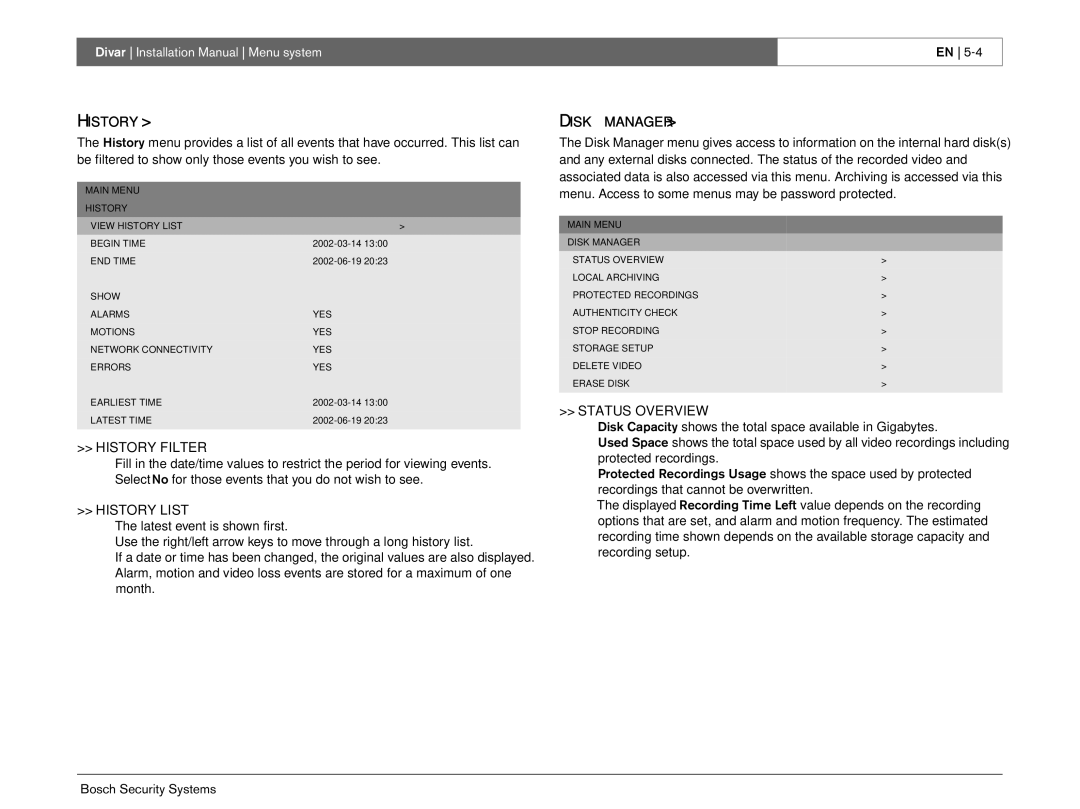Divar Installation Manual Menu system
EN
HISTORY >
The History menu provides a list of all events that have occurred. This list can be filtered to show only those events you wish to see.
MAIN MENU
HISTORY
VIEW HISTORY LIST | > |
BEGIN TIME | |
END TIME | |
SHOW |
|
ALARMS | YES |
MOTIONS | YES |
NETWORK CONNECTIVITY | YES |
ERRORS | YES |
EARLIEST TIME | |
LATEST TIME | |
|
|
>>HISTORY FILTER
•Fill in the date/time values to restrict the period for viewing events.
•Select No for those events that you do not wish to see.
>>HISTORY LIST
•The latest event is shown first.
•Use the right/left arrow keys to move through a long history list.
•If a date or time has been changed, the original values are also displayed.
•Alarm, motion and video loss events are stored for a maximum of one month.
DISK MANAGER >
The Disk Manager menu gives access to information on the internal hard disk(s) and any external disks connected. The status of the recorded video and associated data is also accessed via this menu. Archiving is accessed via this menu. Access to some menus may be password protected.
MAIN MENU
DISK MANAGER
STATUS OVERVIEW | > |
LOCAL ARCHIVING | > |
PROTECTED RECORDINGS | > |
AUTHENTICITY CHECK | > |
STOP RECORDING | > |
STORAGE SETUP | > |
DELETE VIDEO | > |
ERASE DISK | > |
|
|
>>STATUS OVERVIEW
•Disk Capacity shows the total space available in Gigabytes.
•Used Space shows the total space used by all video recordings including protected recordings.
•Protected Recordings Usage shows the space used by protected recordings that cannot be overwritten.
•The displayed Recording Time Left value depends on the recording options that are set, and alarm and motion frequency. The estimated recording time shown depends on the available storage capacity and recording setup.
Bosch Security Systems