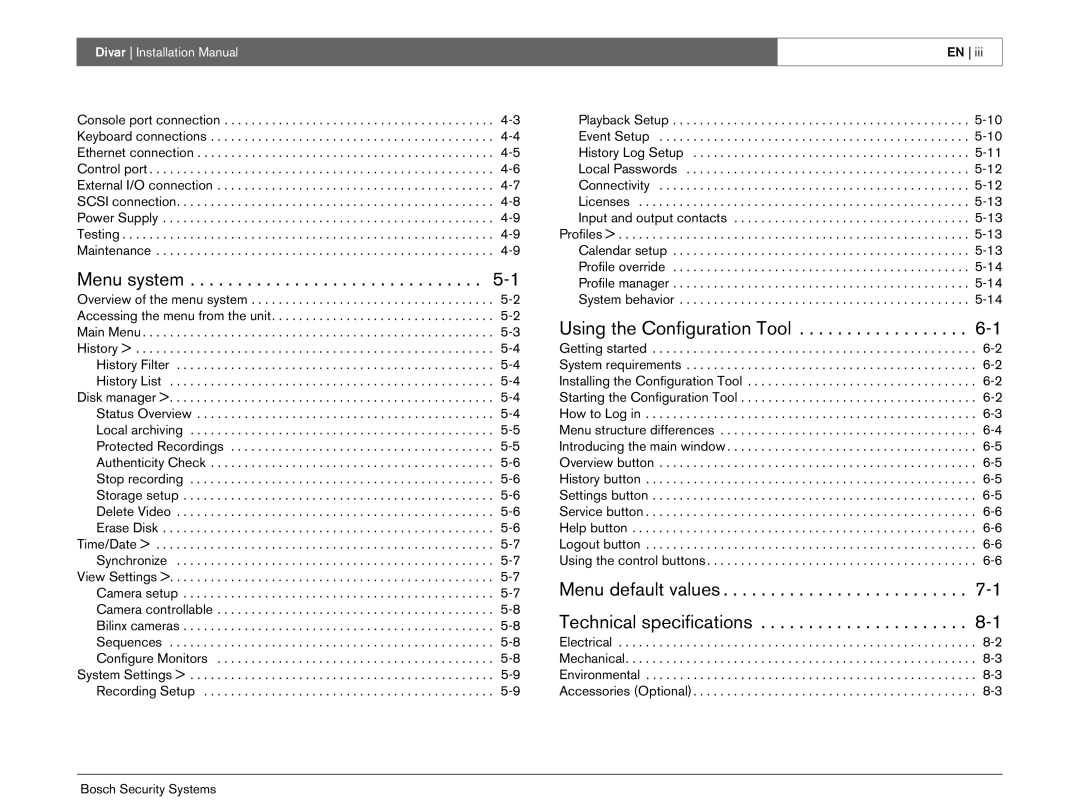Divar Installation Manual
EN iii
Console port connection | Playback Setup | ||
Keyboard connections | Event Setup | ||
Ethernet connection | History Log Setup | ||
Control port | Local Passwords | ||
External I/O connection | Connectivity | ||
SCSI connection | Licenses | ||
Power Supply | Input and output contacts | ||
Testing | Profiles > | ||
Maintenance | Calendar setup | ||
Menu system | Profile override | ||
Profile manager | |||
Overview of the menu system | System behavior | ||
Accessing the menu from the unit | Using the Configuration Tool | ||
Main Menu | |||
History > | Getting started | . | |
History Filter | System requirements | . | |
History List | Installing the Configuration Tool | . | |
Disk manager > | Starting the Configuration Tool | . | |
Status Overview | How to Log in | . | |
Local archiving | Menu structure differences | . | |
Protected Recordings | Introducing the main window | . | |
Authenticity Check | Overview button | . | |
Stop recording | History button | . | |
Storage setup | Settings button | . | |
Delete Video | Service button | . | |
Erase Disk | Help button | . | |
Time/Date > | Logout button | . | |
Synchronize | Using the control buttons | . | |
View Settings > | Menu default values | ||
Camera setup | |||
Camera controllable | Technical specifications . . . . | ||
Bilinx cameras | |||
Sequences | Electrical | . | |
Configure Monitors | Mechanical | . | |
System Settings > | Environmental | . | |
Recording Setup | Accessories (Optional) | . |
Bosch Security Systems