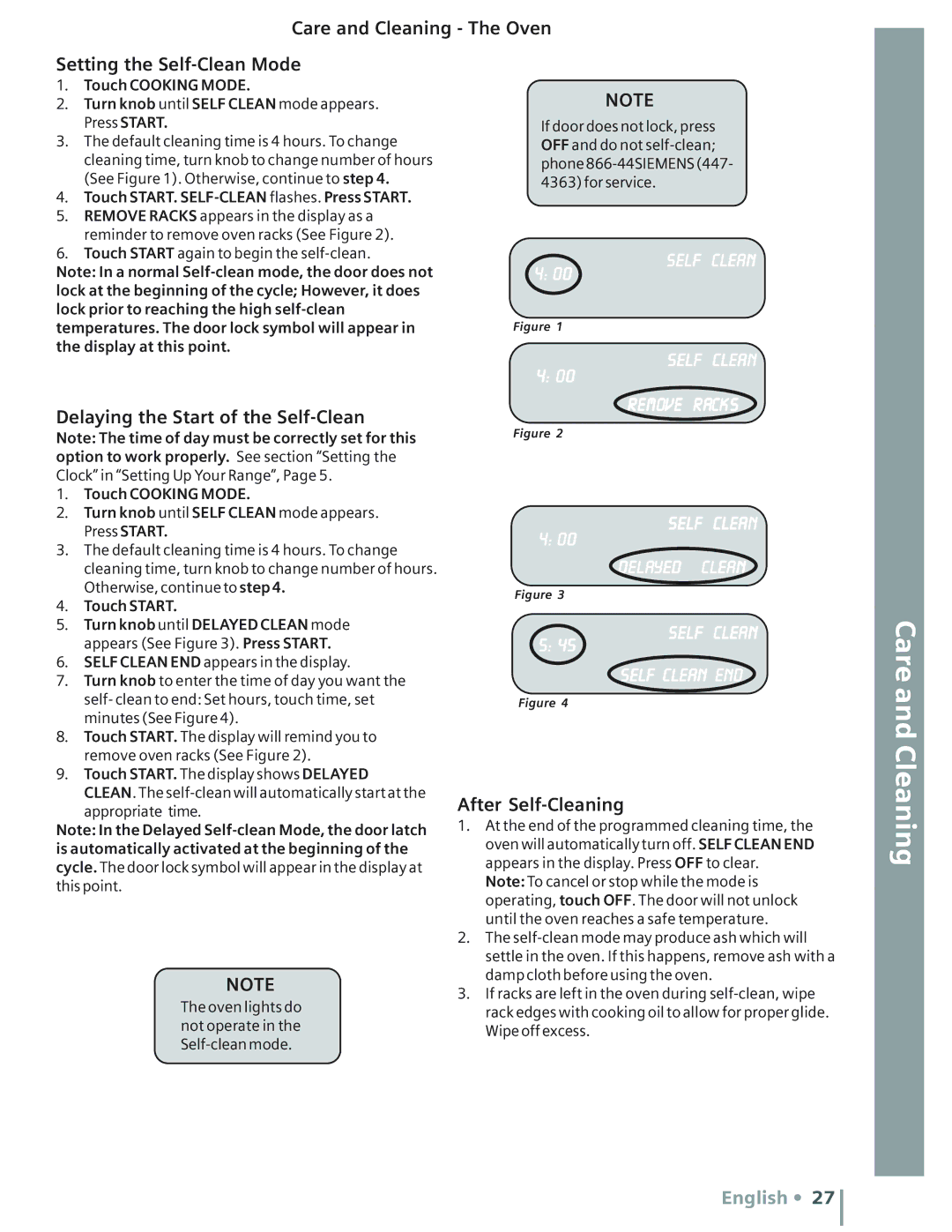Care and Cleaning - The Oven
Setting the Self-Clean Mode
1.Touch COOKING MODE.
2.Turn knob until SELF CLEAN mode appears. Press START.
3.The default cleaning time is 4 hours. To change cleaning time, turn knob to change number of hours (See Figure 1). Otherwise, continue to step 4.
4.Touch START. SELF-CLEAN flashes. Press START.
5.REMOVE RACKS appears in the display as a reminder to remove oven racks (See Figure 2).
6.Touch START again to begin the
Note: In a normal
NOTE
If door does not lock, press OFF and do not
SELF CLEAN
4: 00
Figure 1
SELF CLEAN
4: 00
Delaying the Start of the Self-Clean
Note: The time of day must be correctly set for this option to work properly. See section “Setting the Clock” in “Setting Up Your Range”, Page 5.
1. | Touch COOKING MODE. |
2. | Turn knob until SELF CLEAN mode appears. |
| Press START. |
3. | The default cleaning time is 4 hours. To change |
| cleaning time, turn knob to change number of hours. |
| Otherwise, continue to step 4. |
REMOVE RACKS
Figure 2
SELF CLEAN
4: 00
DELAYED CLEAN
4. | Touch START. |
5. | Turn knob until DELAYED CLEAN mode |
| appears (See Figure 3). Press START. |
6. | SELF CLEAN END appears in the display. |
Figure 3
5: 45
SELF CLEAN
Care
7. | Turn knob to enter the time of day you want the |
| self- clean to end: Set hours, touch time, set |
| minutes (See Figure 4). |
8. | Touch START. The display will remind you to |
| remove oven racks (See Figure 2). |
9. | Touch START. The display shows DELAYED |
| CLEAN. The |
| appropriate time. |
Note: In the Delayed
NOTE
The oven lights do not operate in the
SELF CLEAN END
Figure 4
After Self-Cleaning
1.At the end of the programmed cleaning time, the oven will automatically turn off. SELF CLEAN END appears in the display. Press OFF to clear.
Note: To cancel or stop while the mode is operating, touch OFF. The door will not unlock until the oven reaches a safe temperature.
2.The
3.If racks are left in the oven during
and Cleaning
English • 27