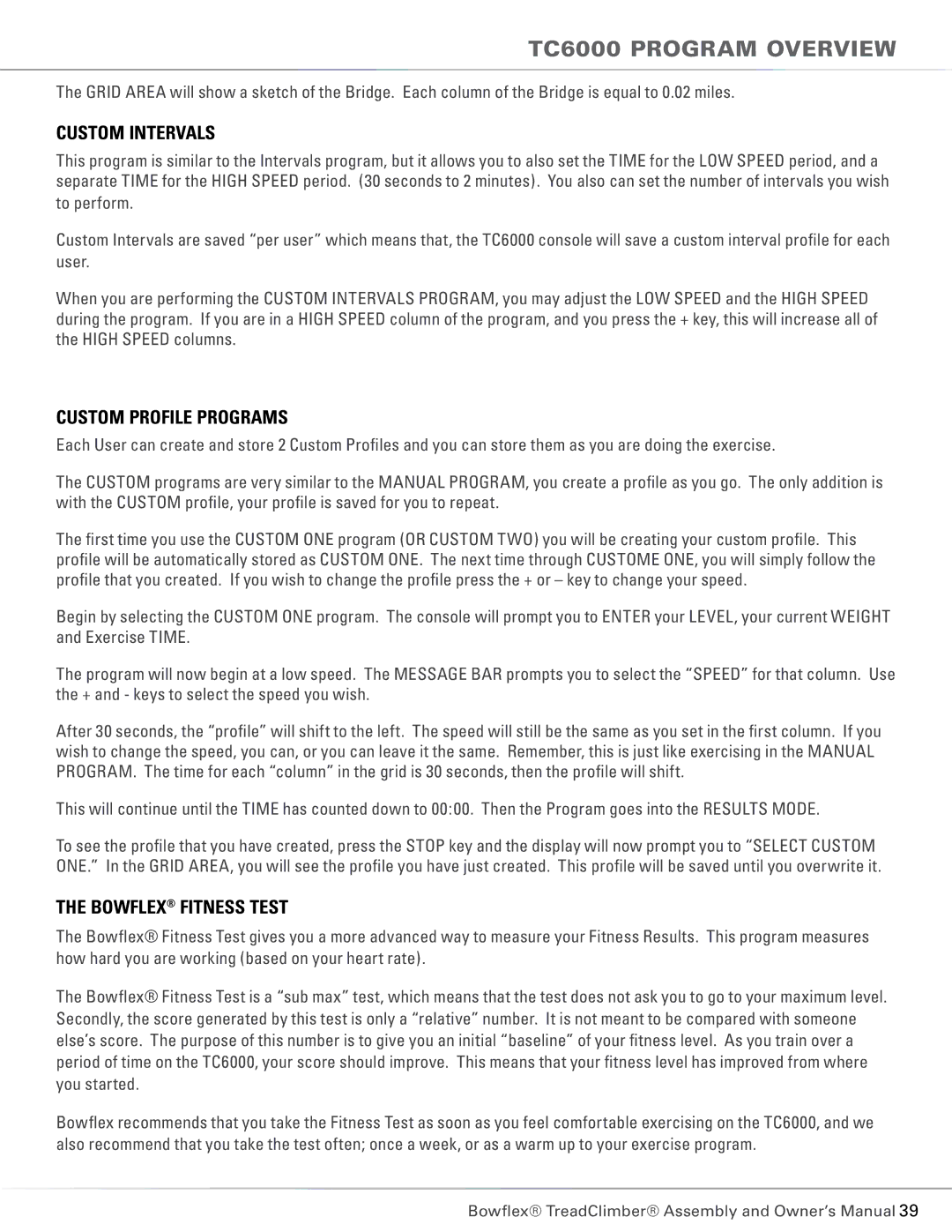TC6000, TC5300 specifications
The Bowflex TC5300 and TC6000 are innovative treadclimbers designed to revolutionize indoor exercising. These machines blend the benefits of a treadmill, stair climber, and elliptical into one efficient workout system. They cater to a diverse range of fitness enthusiasts, from beginners to seasoned athletes, providing low-impact, high-intensity cardio workouts that can help burn calories and build strength.The TC5300 model is equipped with a dual-purpose platform that enables users to experience both climbing and walking movements. Its spacious running surface is designed for comfort, allowing individuals to engage in a natural stride while maximizing the benefits of a high-intensity workout. One of its standout features is the adjustable speed settings, which provide flexibility for users to tailor their workouts according to their fitness levels and goals.
On the other hand, the TC6000 takes functionality a step further by integrating advanced technology into its design. This model features a sleek, modern display console that shows essential workout metrics such as time, distance, speed, and calories burned, allowing users to track their progress in real time. Additionally, the TC6000 comes with built-in Bluetooth compatibility, enabling users to connect to fitness apps and track their workouts comprehensively on their smartphones or tablets.
Both machines utilize the unique Bowflex proprietary "TreadClimber" technology, which combines the benefits of walking and climbing in one workout. This dual-action system not only engages more muscle groups but also causes the body to burn more calories than walking alone. The low-impact nature of these machines reduces stress on the joints, making them suitable for users with varying fitness levels.
Comfort features such as cushioned footpads and ergonomic handles enhance the overall user experience, promoting longer workout sessions without discomfort. The machines also feature a compact design, making them suitable for home gyms with limited space.
In summary, the Bowflex TC5300 and TC6000 offer a comprehensive solution for achieving fitness goals through innovative technology and thoughtful design. With their unique combination of features, these treadclimbers bring a new dynamic to indoor workouts, helping users to stay motivated and engaged while reaping the benefits of effective cardiovascular training.