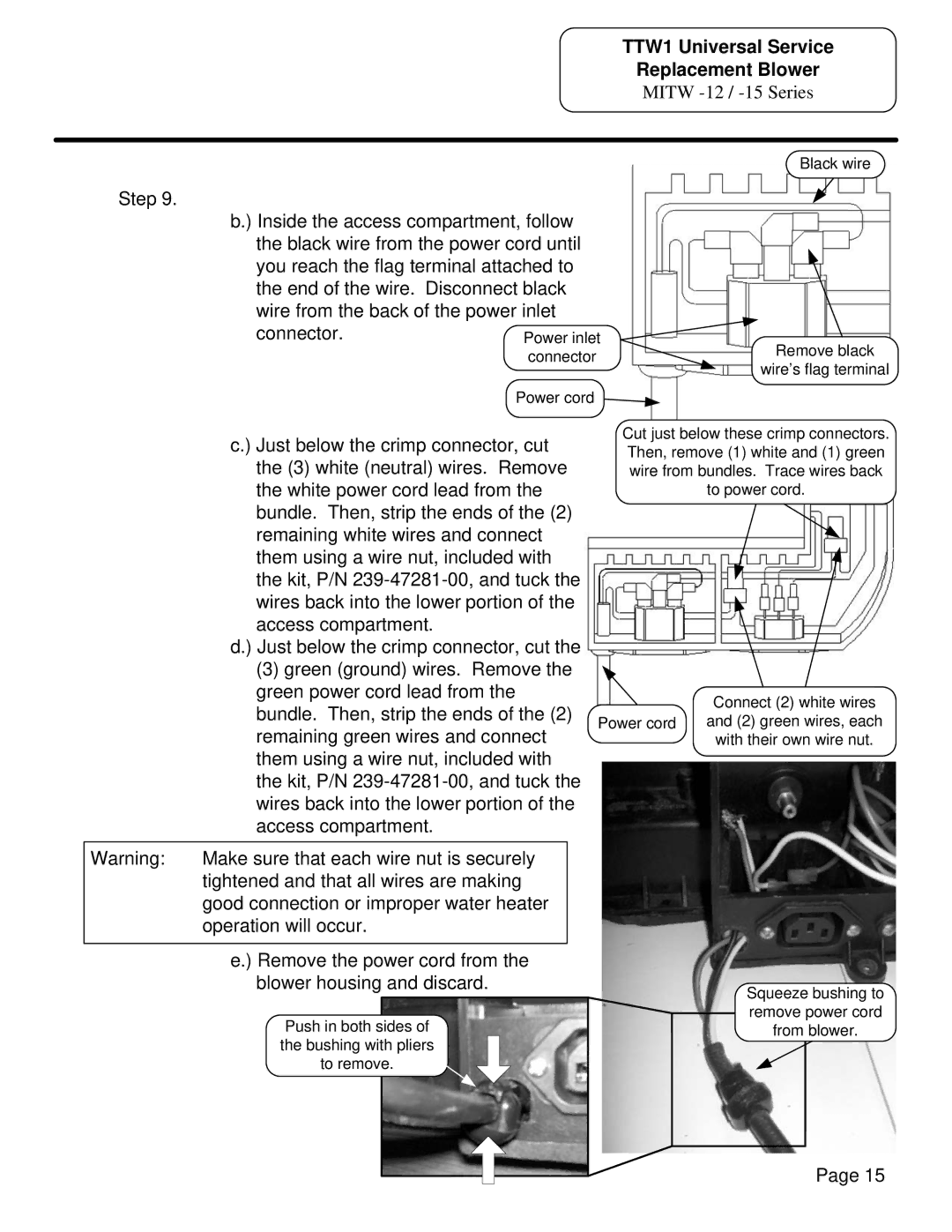TTW1 Universal Service
Replacement Blower
MITW -12 / -15 Series
Step 9.
b.) Inside the access compartment, follow the black wire from the power cord until you reach the flag terminal attached to the end of the wire. Disconnect black wire from the back of the power inlet connector.
c.) Just below the crimp connector, cut the (3) white (neutral) wires. Remove the white power cord lead from the bundle. Then, strip the ends of the (2) remaining white wires and connect them using a wire nut, included with the kit, P/N
d.) Just below the crimp connector, cut the
(3)green (ground) wires. Remove the green power cord lead from the bundle. Then, strip the ends of the (2) remaining green wires and connect them using a wire nut, included with the kit, P/N
Warning: | Make sure that each wire nut is securely |
| |
| tightened and that all wires are making |
| |
| good connection or improper water heater |
| |
| operation will occur. |
| |
|
|
|
|
| e.) Remove the power cord from the |
| |
| blower housing and discard. |
| |
|
|
|
|
| Push in both sides of |
| |
| the bushing with pliers |
| |
| to remove. |
| |
Black wire
Remove black
wire’s flag terminal
Cut just below these crimp connectors. Then, remove (1) white and (1) green wire from bundles. Trace wires back to power cord.
![]() Connect (2) white wires Power cord and (2) green wires, each
Connect (2) white wires Power cord and (2) green wires, each
with their own wire nut.
Squeeze bushing to remove power cord from blower.
Page 15