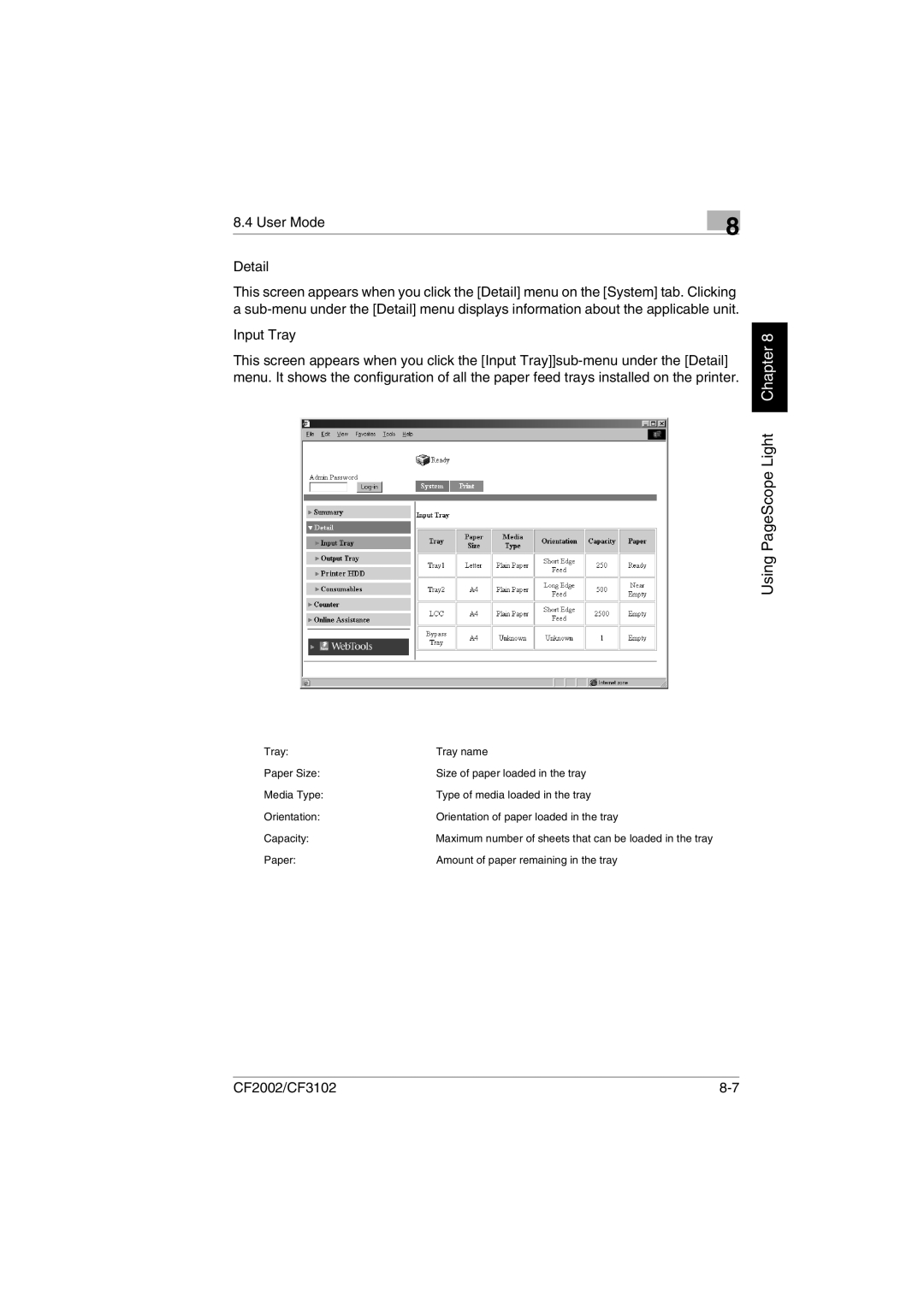8.4 User Mode | 8 |
|
Detail
This screen appears when you click the [Detail] menu on the [System] tab. Clicking a
Input Tray
This screen appears when you click the [Input
Using PageScope Light Chapter 8
Tray: | Tray name |
Paper Size: | Size of paper loaded in the tray |
Media Type: | Type of media loaded in the tray |
Orientation: | Orientation of paper loaded in the tray |
Capacity: | Maximum number of sheets that can be loaded in the tray |
Paper: | Amount of paper remaining in the tray |
CF2002/CF3102 |