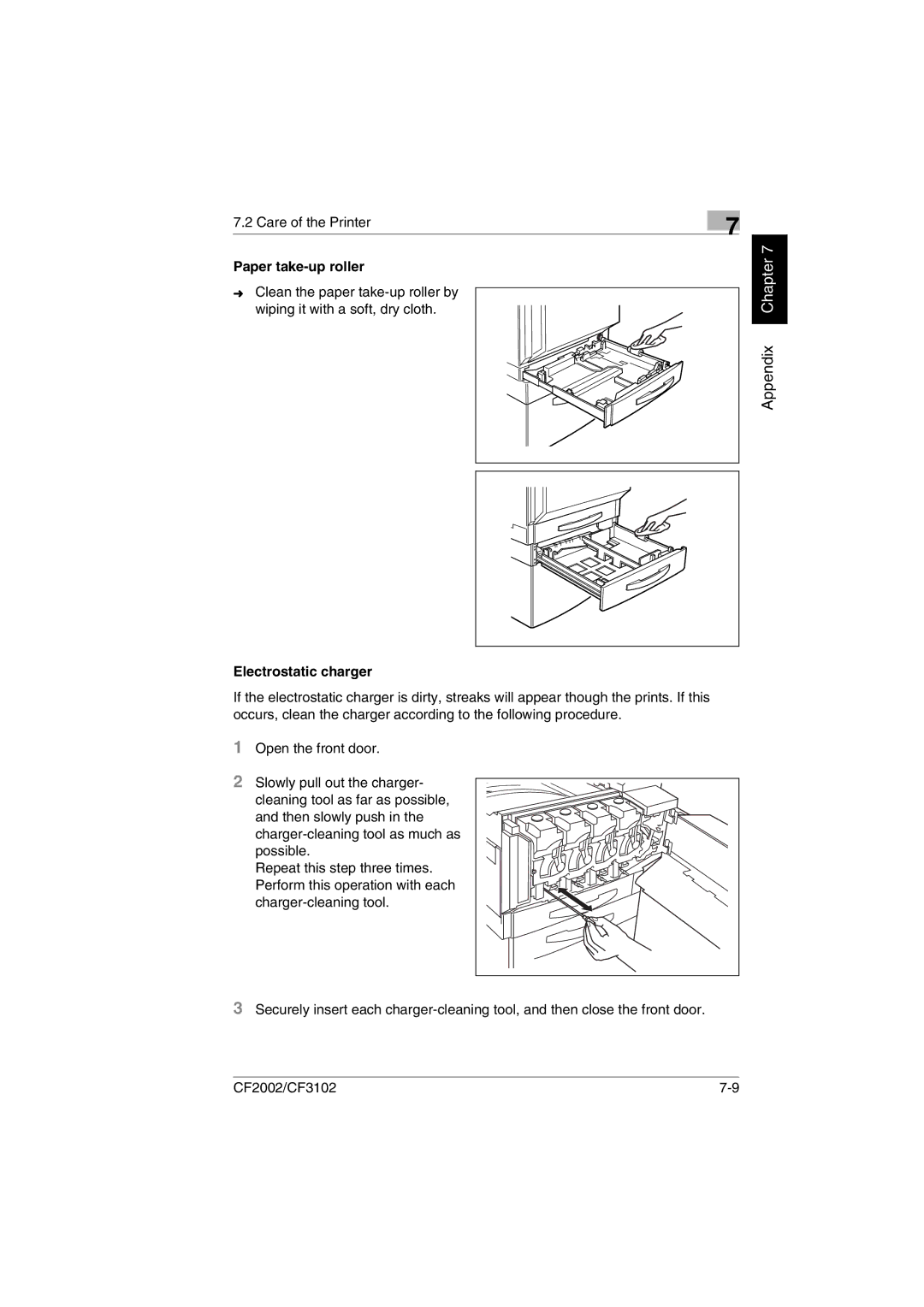7.2 Care of the Printer | 7 |
|
Paper take-up roller
➜Clean the paper
wiping it with a soft, dry cloth.
Electrostatic charger
If the electrostatic charger is dirty, streaks will appear though the prints. If this occurs, clean the charger according to the following procedure.
1Open the front door.
2Slowly pull out the charger- cleaning tool as far as possible, and then slowly push in the
Repeat this step three times. Perform this operation with each
Appendix Chapter 7
3Securely insert each
CF2002/CF3102 |