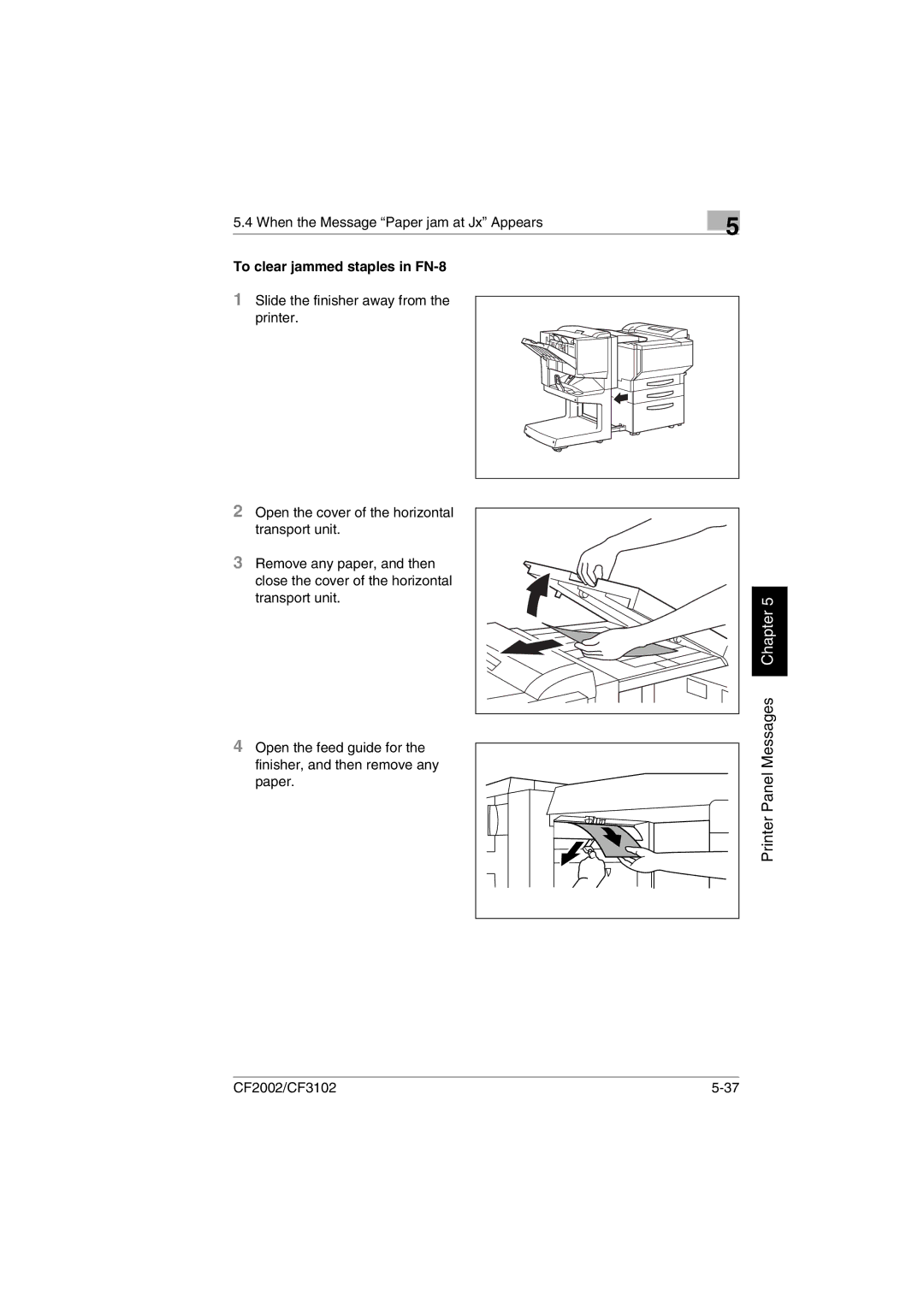5.4 When the Message “Paper jam at Jx” Appears
To clear jammed staples in FN-8
1Slide the finisher away from the printer.
2Open the cover of the horizontal transport unit.
3 Remove any paper, and then close the cover of the horizontal transport unit.
4Open the feed guide for the finisher, and then remove any paper.
5
Printer Panel Messages Chapter 5
CF2002/CF3102 |