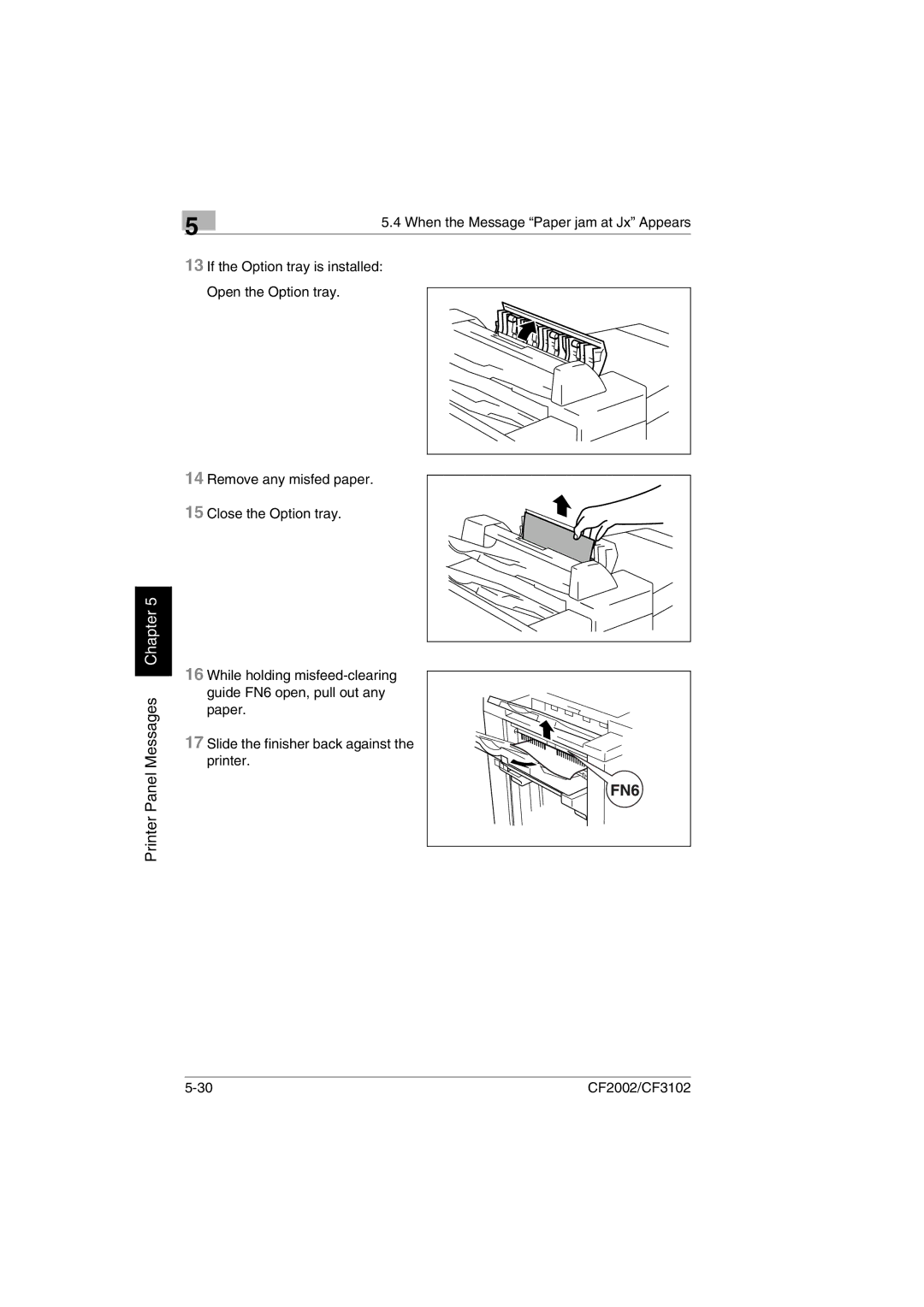Printer Panel Messages Chapter 5
| 5 | 5.4 When the Message “Paper jam at Jx” Appears |
|
|
13 If the Option tray is installed:
Open the Option tray.
14 Remove any misfed paper.
15 Close the Option tray.
16 While holding
17 Slide the finisher back against the printer.
CF2002/CF3102 |