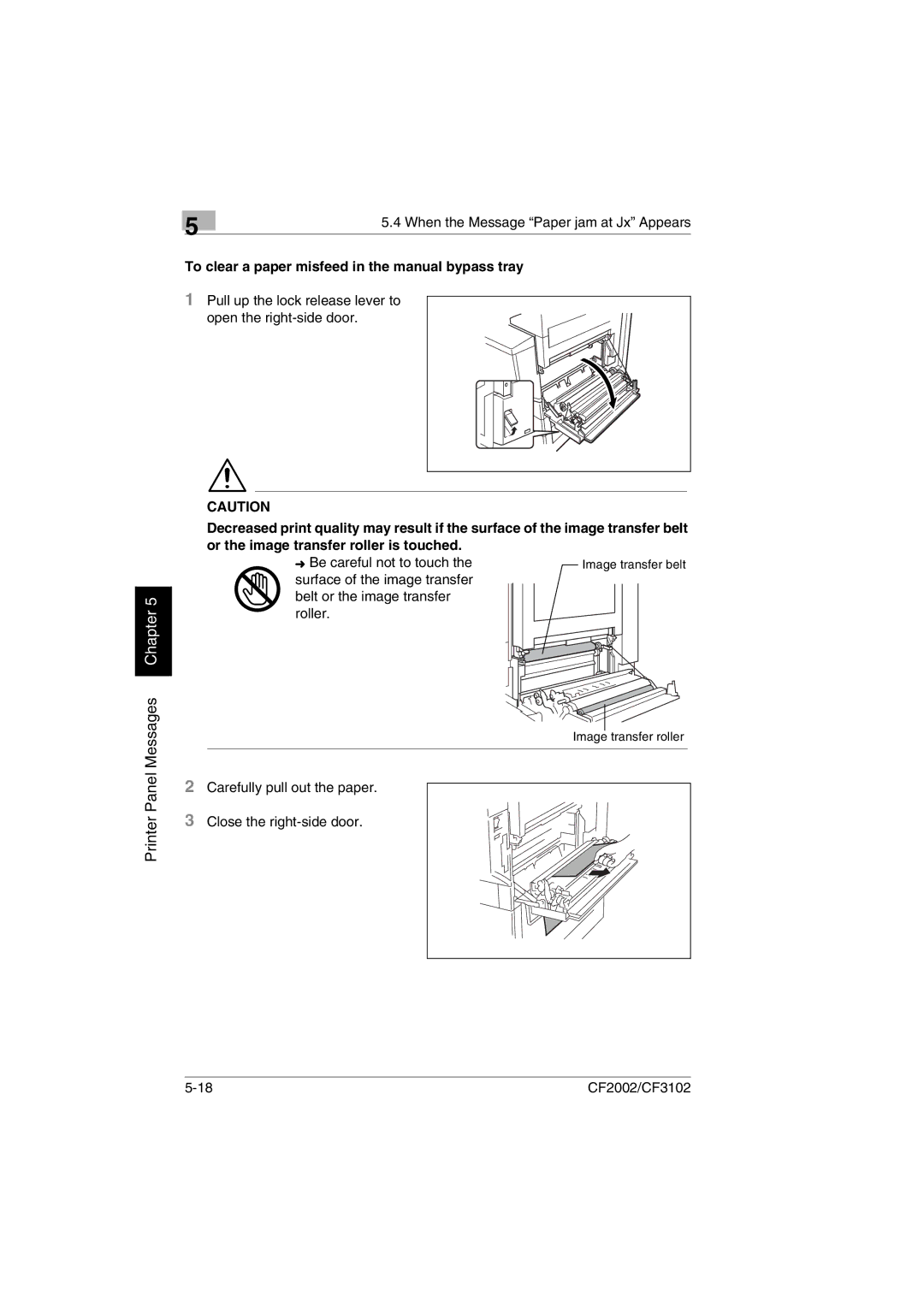5
5.4 When the Message “Paper jam at Jx” Appears
To clear a paper misfeed in the manual bypass tray
1Pull up the lock release lever to
open the right-side door.
Printer Panel Messages Chapter 5
CAUTION
Decreased print quality may result if the surface of the image transfer belt or the image transfer roller is touched.
➜ Be careful not to touch the | Image transfer belt |
surface of the image transfer |
|
belt or the image transfer |
|
roller. |
|
Image transfer roller
2Carefully pull out the paper.
3Close the right-side door.
CF2002/CF3102 |