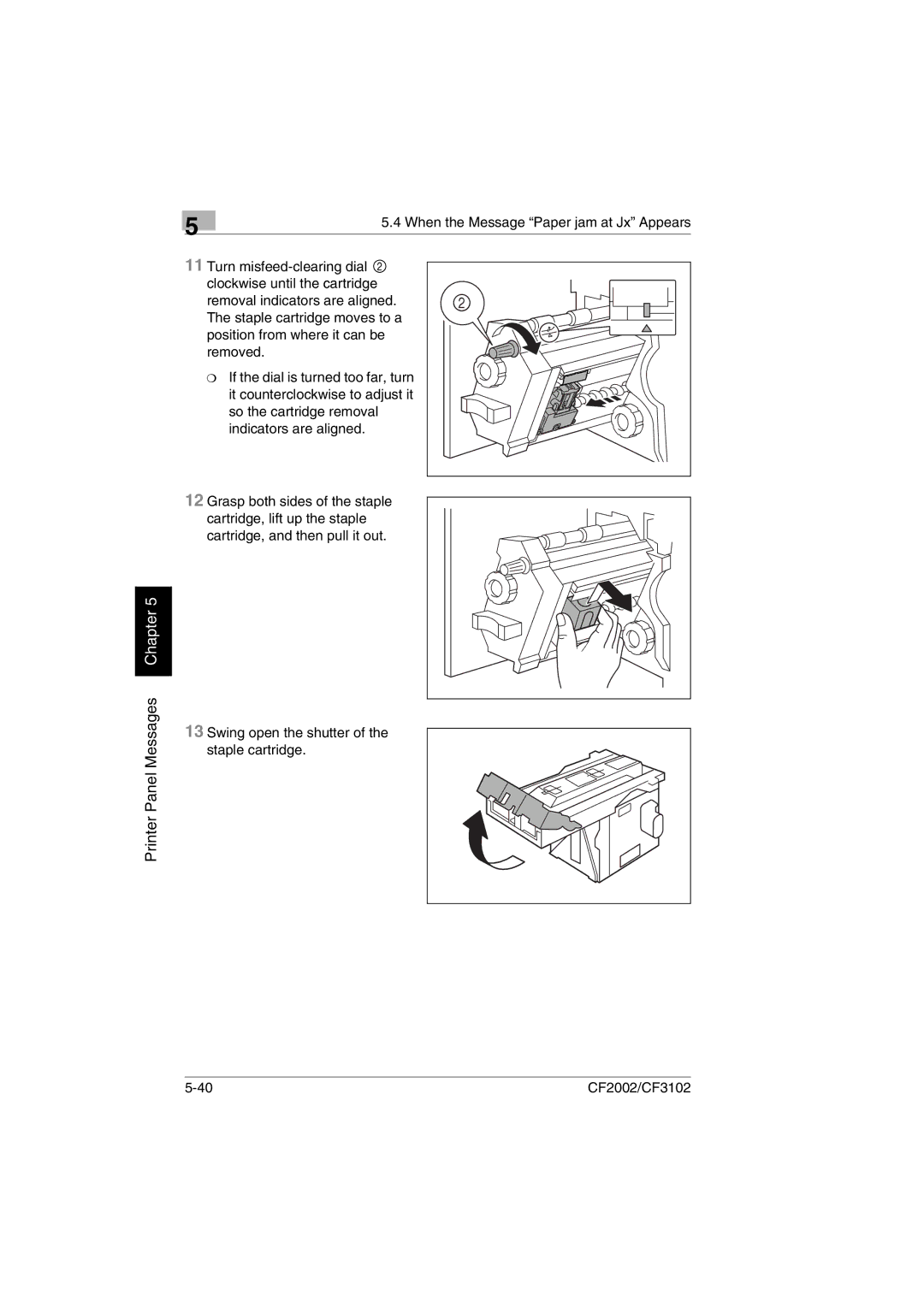5
5.4 When the Message “Paper jam at Jx” Appears
11 Turn ![]() clockwise until the cartridge removal indicators are aligned. The staple cartridge moves to a position from where it can be removed.
clockwise until the cartridge removal indicators are aligned. The staple cartridge moves to a position from where it can be removed.
❍If the dial is turned too far, turn it counterclockwise to adjust it so the cartridge removal indicators are aligned.
12 Grasp both sides of the staple cartridge, lift up the staple cartridge, and then pull it out.
Chapter 5
Printer Panel Messages
13 Swing open the shutter of the staple cartridge.
CF2002/CF3102 |