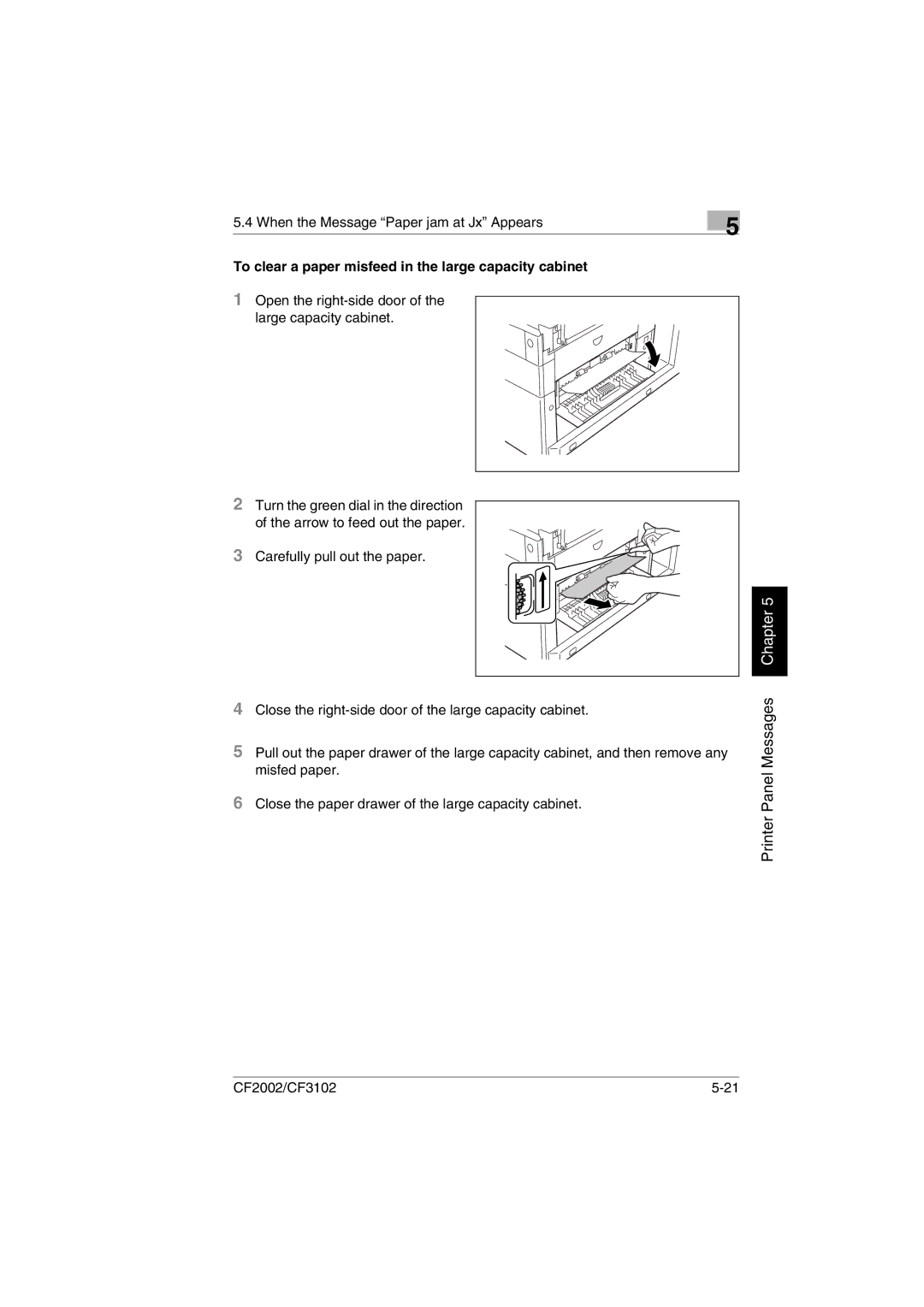5.4 When the Message “Paper jam at Jx” Appears
To clear a paper misfeed in the large capacity cabinet
1Open the
5
2Turn the green dial in the direction of the arrow to feed out the paper.
3Carefully pull out the paper.
4Close the
5Pull out the paper drawer of the large capacity cabinet, and then remove any misfed paper.
6Close the paper drawer of the large capacity cabinet.
Printer Panel Messages Chapter 5
CF2002/CF3102 |