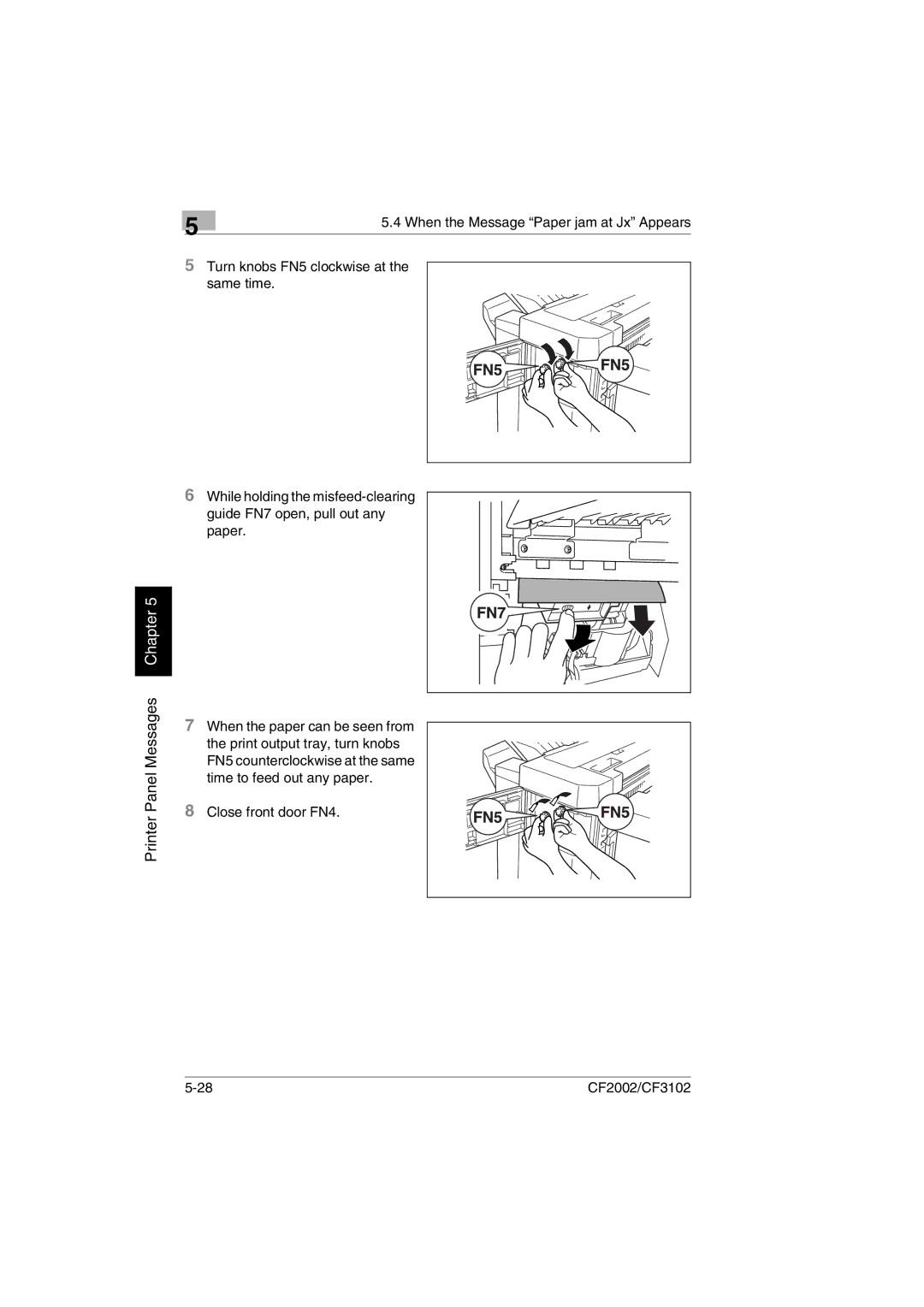5
5.4 When the Message “Paper jam at Jx” Appears
5Turn knobs FN5 clockwise at the same time.
6While holding the
Chapter 5
Printer Panel Messages
7When the paper can be seen from the print output tray, turn knobs FN5 counterclockwise at the same time to feed out any paper.
8Close front door FN4.
CF2002/CF3102 |