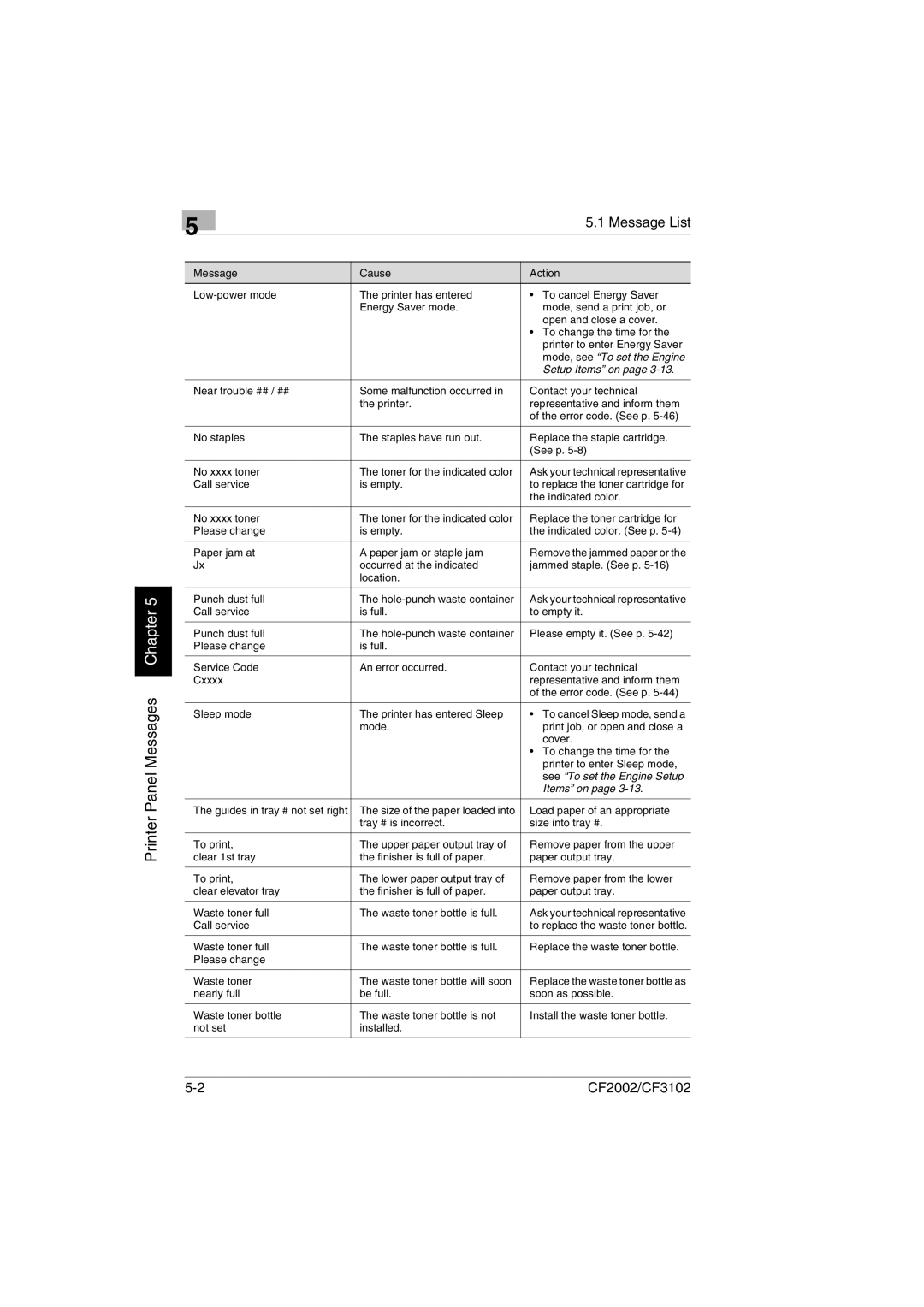Printer Panel Messages Chapter 5
| 5 | 5.1 Message List |
|
|
Message | Cause | Action |
The printer has entered | • To cancel Energy Saver | |
| Energy Saver mode. | mode, send a print job, or |
|
| open and close a cover. |
|
| • To change the time for the |
|
| printer to enter Energy Saver |
|
| mode, see “To set the Engine |
|
| Setup Items” on page |
|
|
|
Near trouble ## / ## | Some malfunction occurred in | Contact your technical |
| the printer. | representative and inform them |
|
| of the error code. (See p. |
|
|
|
No staples | The staples have run out. | Replace the staple cartridge. |
|
| (See p. |
|
|
|
No xxxx toner | The toner for the indicated color | Ask your technical representative |
Call service | is empty. | to replace the toner cartridge for |
|
| the indicated color. |
|
|
|
No xxxx toner | The toner for the indicated color | Replace the toner cartridge for |
Please change | is empty. | the indicated color. (See p. |
|
|
|
Paper jam at | A paper jam or staple jam | Remove the jammed paper or the |
Jx | occurred at the indicated | jammed staple. (See p. |
| location. |
|
|
|
|
Punch dust full | The | Ask your technical representative |
Call service | is full. | to empty it. |
|
|
|
Punch dust full | The | Please empty it. (See p. |
Please change | is full. |
|
|
|
|
Service Code | An error occurred. | Contact your technical |
Cxxxx |
| representative and inform them |
|
| of the error code. (See p. |
|
|
|
Sleep mode | The printer has entered Sleep | • To cancel Sleep mode, send a |
| mode. | print job, or open and close a |
|
| cover. |
|
| • To change the time for the |
|
| printer to enter Sleep mode, |
|
| see “To set the Engine Setup |
|
| Items” on page |
|
|
|
The guides in tray # not set right | The size of the paper loaded into | Load paper of an appropriate |
| tray # is incorrect. | size into tray #. |
|
|
|
To print, | The upper paper output tray of | Remove paper from the upper |
clear 1st tray | the finisher is full of paper. | paper output tray. |
|
|
|
To print, | The lower paper output tray of | Remove paper from the lower |
clear elevator tray | the finisher is full of paper. | paper output tray. |
|
|
|
Waste toner full | The waste toner bottle is full. | Ask your technical representative |
Call service |
| to replace the waste toner bottle. |
|
|
|
Waste toner full | The waste toner bottle is full. | Replace the waste toner bottle. |
Please change |
|
|
|
|
|
Waste toner | The waste toner bottle will soon | Replace the waste toner bottle as |
nearly full | be full. | soon as possible. |
|
|
|
Waste toner bottle | The waste toner bottle is not | Install the waste toner bottle. |
not set | installed. |
|
|
|
|
CF2002/CF3102 |